Immigration software news and updates.
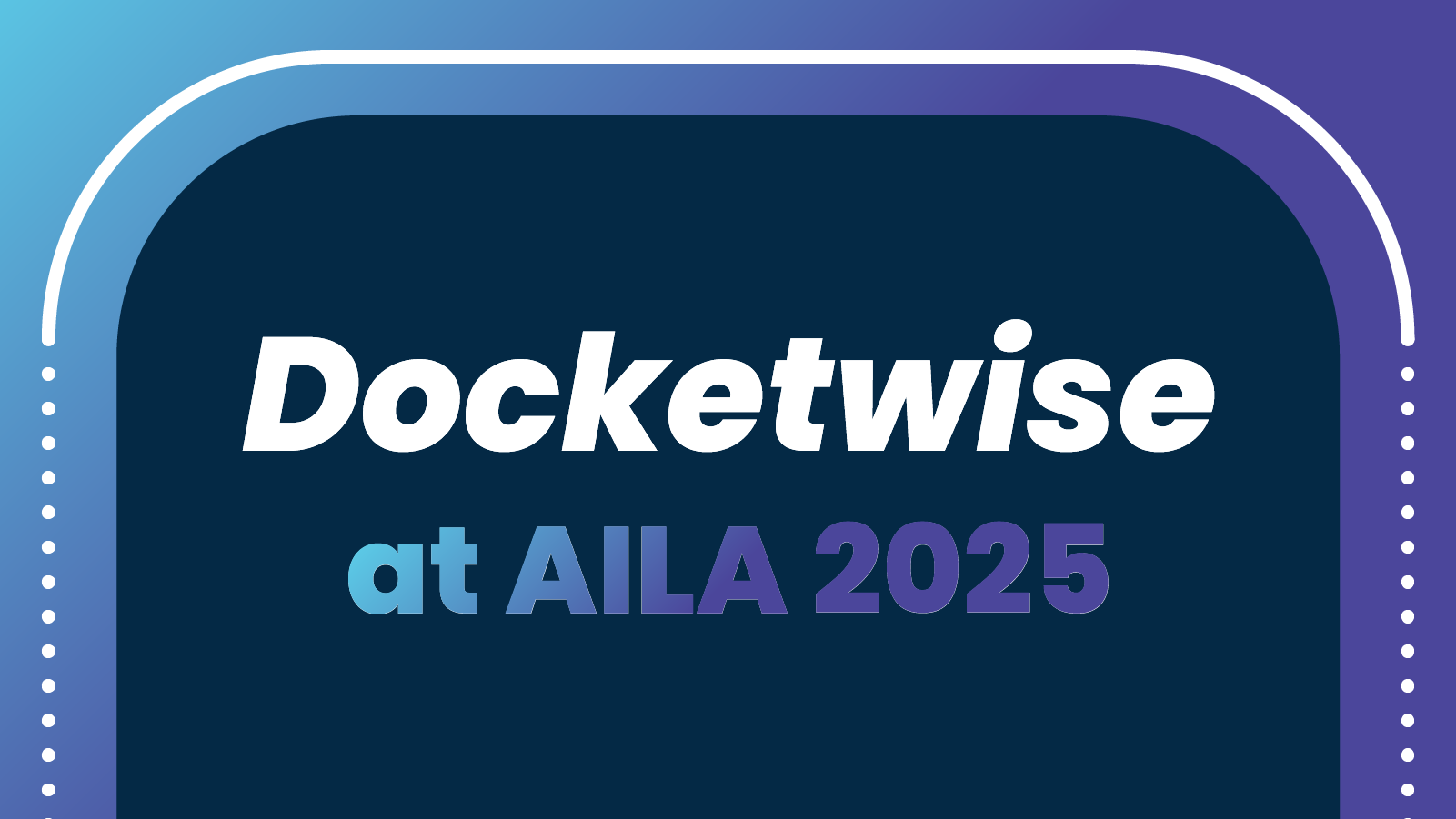
AILA 2025 Immigration Law Conference: What to Expect
Plan your trip to the AILA Annual Conference 2025 with session highlights, networking tips, and where to find Docketwise live in Denver.
The AILA 2025 Immigration Law Conference—also known as the AILA Annual Conference 2025—is the largest gathering of immigration attorneys and legal professionals in the country. Hosted by the American Immigration Lawyers Association, the annual event will take place June 18–21, 2025, in Denver, Colorado—mark your calendars for what promises to be the most impactful immigration law conference of the year.
In this post, we’ll preview what to expect from the upcoming AILA conference in Denver, including key sessions, networking tips, and why you should stop by the Docketwise booth to participate in live podcast recordings.
Want to hear a full preview directly from Docketwise Co-Founder and immigration law specialist James Pittman? Tune into the pre-AILA Conference episode of the Immigration Uncovered podcast.
What Is the AILA Conference, and Where Is It Located?
The AILA Annual Conference is the immigration law field’s most significant CLE event. Each year, thousands of legal professionals gather to sharpen their skills, engage in policy discussions, and network with peers from across the U.S. and abroad.
Location: Colorado Convention Center, Denver
Dates: June 18–21, 2025
Details & Pricing: Visit the official AILA 2025 Conference page
The 2025 program features specialized tracks—including removal defense, business immigration, technology, and wellness—making it a valuable experience for immigration attorneys at every stage of their career.
Why the AILA Annual Conference Matters in 2025
This year’s conference lands at a time of high urgency. As Pittman notes, “Every year, immigration law and policy evolve. Sometimes they change slowly. Sometimes they change really quickly in ways that take our breath away.”
With adjudication trends shifting and enforcement practices escalating, staying informed is not optional—it’s essential. The AILA Annual Conference 2025 provides legal professionals with an opportunity to stay ahead of major policy developments, connect with allies, and get practical guidance to better serve clients.
Must-Attend Sessions at AILA 2025
Below are five standout sessions from this year’s agenda, highlighted in Pittman’s podcast preview:
1. SCOPE: The Necessity for Political Engagement in the New Trump Era
This timely session addresses how immigration attorneys can combat administrative overreach and push for humane reform. Pittman urges attendees not to miss it. “You need to attend this session,” he says. “Immigration reform may be off the table for now, but protecting your clients and your practice starts with political engagement.”
When: Friday at 1 PM (Family Track)
2. 50 Tech Tips in 50 Minutes
A fast-paced, high-impact roundup of tools to streamline firm operations—this session is perfect for those looking to adopt automation, improve remote collaboration, or enhance the client experience using platforms like Docketwise Smart Forms.
When: Wednesday at 1 PM (Tech Track)
3. Protecting Your Data, Protecting Your Firm: Cybersecurity
From secure e-signatures to data encryption, this session will teach you how to protect your firm and your clients with tools designed to meet legal industry standards. It’s an essential CLE for any attorney handling sensitive data.
When: Wednesday at 2 PM (Tech Track)
4. What the Heck is Happening at the Border?
Get critical insights into current conditions and immigration enforcement trends from legal and humanitarian perspectives. From CBP One to Title 42’s fallout, this panel examines how shifting border policies impact clients and cases. As Pittman puts it, this session “provides clarity on what attorneys need to know about current developments.”
When: Thursday at 3 PM (Removal Track)
5. How to Stay Sane in an Insane Field: Managing Anxiety in the New Trump Era
Vicarious trauma and burnout are real concerns in immigration law. Whether you’re looking to grow your firm, start a new firm, or just keep your head above water, this session dives into lawyer wellness with practical tips for resilience and mental health.
When: Thursday at 3 PM (Fundamentals Track)
How to Prepare for an Immigration Law Conference
Whether it’s your first AILA conference or your fifteenth, planning ahead can turn a great experience into a transformative one. Here are six tips to maximize your time:
1. Start With a Clear Purpose
Decide what you want to achieve: Is it CLEs? New tech tools? Inspiration? Networking? Set goals in advance to help you stay focused.
2. Review the Full Agenda in Advance
Take time to explore the full agenda and plan your schedule. Flag sessions that focus on potential growth areas for you and your firm, from business immigration and H-1B to family-based practice and humanitarian issues.
3. Build a Personalized Schedule
Balance technical CLEs with sessions on policy, firm growth, personal wellness, and networking time. A well-rounded agenda ensures you leave with actionable insights and don’t overpack your day.
4. Prioritize Networking Opportunities
“It’s a time to reconnect with your peers, your purpose, and the community that understands what it means to do immigration law in 2025.” - James Pittman
Make the most of receptions, hallway conversations, and peer meetups—they’re just as valuable as the sessions themselves. Be intentional: introduce yourself, ask thoughtful questions, and share what you’ve learned. These organic moments can lead to lasting connections and meaningful insights.
Need a conversation starter? This guide on the value of immigration paralegal certification can spark great discussions, especially around building and supporting strong legal teams.
5. Pack Smart for Productivity
Comfortable shoes, business cards, notebooks, and chargers are a must. Bring printed copies of your schedule or sync it to your phone to stay organized on the go.
6. Engage and Participate Actively
Ask questions during sessions. Participate in workshops. And most importantly, stop by Booth 107 for the chance to take part in an Immigration Uncovered podcast episode.
“We’re inviting attendees to step into the booth and share their stories live. Your voice could be part of the next Docketwise episode.” – James Pittman
Visit Docketwise at Booth 107
Docketwise will be live at Booth 107 alongside our trusted AffiniPay partners, LawPay and MyCase. Stop by for:
- Live podcast recordings featuring conversations with immigration attorneys
- On-the-spot interviews about life in immigration law
- Product demos for tools that simplify case management and client communications
If you have a unique perspective, success story, or challenge you’ve overcome, we want to hear it—right in the booth.
Download the Docketwise 2025 State of Immigration Report
From high-impact CLE sessions to live podcast conversations, the AILA 2025 Immigration Law Conference is your opportunity to reconnect with your purpose, gain fresh insights, and strengthen your practice in a rapidly evolving legal landscape.
Want to get a head start before the conference? The 2025 State of Immigration Report dives into many of the same pressing topics that will be discussed at AILA, including government processing delays, shifting enforcement priorities, and approval trends. It’s a valuable resource to help frame the conversations you’ll have in Denver—and guide the strategic decisions you make afterward. Get your free copy here.
Six Great Team-Building Tools For Remote Immigration Law Firms
Before you schedule another 6pm wine and cheese Zoom webinar, consider some great tools that are built specifically to help remote teams foster company culture in today’s remote world. Here they are...
Remote work is here to stay, and it’s continued to increase in the past two and a half years: according to Ladders, a group tracking the increase in remote work opportunities since the start of the pandemic, a quarter of all professional jobs will be performed remotely by the end of 2022.
This trend includes the legal space, with an increase in firms hiring fully remote associates or creating “hybrid” arrangements for new hires. Given the federal nature of immigration law, and the multiple tech tools available that not only allow you to work with clients remotely but to run your administrative tasks remotely as well, many immigration lawyers are embracing fully remote law firms, whether they are starting as solo practitioners or expanding their teams.
If you are working remotely as part of a team, or are just bringing in some new members, you may be wondering how to build a company culture where people feel connected and can work well as a team. Such a culture involves elevating each other’s strengths, solving problems creatively, and fostering an environment of cooperation over competition.
But before you schedule another 6pm wine and cheese Zoom webinar, consider some great tools that are built specifically to help remote teams foster company culture in today’s remote world.
Here they are.
Engage your remote immigration law firm team with these six virtual platforms
The rise in virtual work environments has brought a rise in team-building tech tools you can use to connect with your teams remotely. With free and paid options that include both games and team building exercises, opportunities to connect with your teammates outside of case questions can help build coworker relationships while having fun in the process and even picking up some skills along the way.
These six websites help you create games based on multiple topics, and personalize them to include theme songs and company identifiers such as logos. There is a mix of free and paid options here, with some being more customizable than others. Let’s dive in.
- Triviamaker
Available for iOS, Android, and on your web browser, Triviamaker gives multiple options to create highly customizable trivia games, either for onboarding, continuing education, or just for fun. You can set your game to four different styles: Multiple choice, Grid, List, and Wheel. You can also add categories and your own questions and answers, but Triviamaker already has a bank of previously created quizzes if you want to try a pre-made one from the website.
There is a basic, free version of Triviamaker, and two paid versions: Premium and Enterprise. The free version is quite limited in what you can access, and doesn’t offer customization, so it may be a good option to give Triviamaker a try and see if you need a paid subscription. The Premium version is paid yearly and offers game options for up to fifty teams; as opposed to the free version, which only allows two teams.
One highlight of Triviamaker’s work is their commitment to charity: 10% of the company’s proceeds go to a specific charity; their current one focuses on access to clean water in sub-saharan Africa.
If you are looking for a platform specialized in activities that help foster communication between new and existing team members, you may want to look at Quizbreaker, an “icebreaker-specialized” platform.
- Quizbreaker
Quizbreaker is a great option if you’re in a growth phase and adding team members that are fully remote. To get you started, Quizbreaker has 100 icebreaker activities you can use for quick team-building activities. With two-minute lightning rounds, this could be a way to start team meetings in a different way that helps the team connect. You can also send quizzes on a schedule of your choice where your team has to guess who answered in which way, which is another way to see how much your team knows each other! Quizbreaker also allows team members to use comments and emojis to communicate with one other.
You can try Quizbreaker for free for 21 days, or choose a paid option for $3/user/month for monthly billing, or $2/user/month on the yearly option. The paid versions allow you to create multiple teams within your account, adding custom questions, and email support available.
If you’re looking for a platform to host an “extra special” event, Quizcoconut could be a great option.
- Quizcoconut
Canada-based Quizcoconut is a service that allows you to run virtual team-building events for your team.
Quizcoconut runs game-show style events that you can customize to your firm’s needs. Some of the options you can customize your event to include game shows, “name that tune” contests, interactive challenges, and trivia with general knowledge questions.
Given the custom nature of this service, pricing starts at $750, depending on the size of the event and the date and time. Each event is priced based on individual characteristics, and you can contact Quizcoconut directly to get a quote on an event that truly fits your needs.
If you want a teambuilding platform that is always available, and always free, check out Random Trivia Generator. You may just need to bookmark it after your first try.
- Random Trivia Generator
About as simple and accessible as it can get, Random Trivia Generator provides multiple categories you can choose from to build your own trivia. In addition, you can assign different people to become hosts and track results, taking your team-building exercise beyond the trivia game itself. This could be a small opportunity to delegate within your team and encourage people to take the lead on organizing.
To get started, simply click on a category to see sample questions start building your next trivia game.
Want to try something more hands-on than trivia? Consider a scavenger hunt. Let’s look at some scavenger hunt platforms, starting with Scavify.
- Scavify
If you want to create a teambuilding activity that your team members can join in from anywhere and includes more creative problem solving than asking general knowledge questions, a scavenger hunt can provide a fun challenge, especially if everyone in your team is in a different location.
Scavify runs on an app, making it completely mobile. Each person participating in a game completes challenges, tracks progress, and earns rewards on the app. The app verifies all completed challenges independently, and you as an administrator can enable features like a community board, where you can see pictures of team members completing challenges, a leaderboard, where team members can see their rankings as challenges are completed, and rewards and badges that are visible as team members complete challenges.
Scavify has different pricing structures, depending on the level of involvement you want to have in creating your experience: DIY, designed by the Scavify team, or ready-to-go experiences. Pricing also depends on the type of organization, and whether the scavenger hunt will be virtual or in person. You can see the different options for customizable scavenger hunts on Scavify’s website and reach out to create your own experience.
If you want to give your team members more say and variety on the activities they choose, team building, self-care, or otherwise, Thriver offers a variety of options.
- Thriver
With curated activities beyond the traditional team-building exercises, Thriver offers a variety of experiences to help you create a sense of community amongst your immigration law firm team members, and incorporate different activities that help support your firm’s values among its staff. Activities available include traditional team-building exercises and interactive entertainment, but take options to the next level with volunteering opportunities and creative options such as arts and crafts, cooking and drink classes.
With Thriver, you can open the choice to your team members so they are participating in an activity that they’re genuinely interested in and committed to. Thriver chooses their experience providers based on previous user feedback and referrals and may include large and small businesses. You can look at a catalog of services offered on the Thriver website; some are priced per person, and some have flat rates per activity. Thriver could be a great way not only to foster team-building, but to also show appreciation for your staff by allowing them to choose from a variety of activities beyond the typical virtual game or teambuilding exercise.
Docketwise: the case management platform for remote immigration law firms
Building a strong law firm culture, whether it’s with 4 people, 40 people, or 400 people is important. Once you’ve done that, it’s also important to have the right tools in place to help the firm run smoothly and interact with clients effectively, especially if you’re fully or even partially remote.
That includes a case management platform that all team members can collaborate into and access relevant information when needed. Enter: Docketwise.
With our full library of immigration forms, easy-to-use client questionnaires and industry-leading API integrations, Docketwise helps you stay up to date on all your immigration cases, communicate easily with your clients, and otherwise build and manage your immigration law firm as you and your team grow with it.
If you want to learn more about Docketwise, schedule a demo at the link below, or sign up for our Immigration Briefings newsletter for daily and weekly immigration updates!
Best Photo-to-PDF Apps Immigration Lawyers Can Use
There are a variety of apps available, ranging from free and simple to paid and more sophisticated, that either you or your client can use to turn photos of important documents into proper PDF files. Here they are...
The PDF format has become an expected standard for immigration forms and supporting documents. Indeed, we wrote an entire blog post about the top five PDF editing tools immigration law firms should know.
However, there will be moments when your clients may need to upload or provide a document in PDF format but may not have access to a proper scanner - since typically turning a physical document into a PDF requires scanning it and saving it as a PDF. Fortunately, nowadays this does not need to be a problem.
If either you or your client has a smartphone (and it’s likely that you both might in this day and age!), you can use your smartphone to take a picture of the physical document and convert it to a PDF file. There are a variety of apps available, ranging from free and simple to paid and more sophisticated, that either you or your client can use to turn photos of important documents into proper PDF files.
Here they are.
Five smartphone apps that convert photos to PDFs that you can use in your immigration law practice.
Some of the apps we recommend on this list are available in both iOS and Android, while others are only available for one but not the other. Either way, there is a photo-to-PDF app for you no matter what kind of smartphone you own.
Being able to digitize physical documents into PDF format that can be easily uploaded into your client portal or a government portal saves you time and allows you to keep moving cases along without getting stuck. So let’s go over some of the best reviewed applications in the main app stores right now:
- CamScanner
Available in iOS, Android, Mac, Windows, and a web version, CamScanner allows you to scan documents from your phone, digitize documents like licenses and passport identification pages, sign documents, extract and edit text like a PDF annotating tool, protect documents with a pin, and save your documents in multiple formats, not just PDF. According to its description in the iOS App store, CamScanner has been downloaded over 750 million times.
CamScanner also allows you to share files through different formats, including email, WhatsApp, Microsoft Teams, and iMessage. To stay in the loop with notes and changes made to documents you’ve shared via CamScanner, the app allows you to turn on notifications on individual documents so you can stay on top of communicating with your team and your clients about the work you’ve done on that document from a different location. One account gives you access across multiple devices, including phones, computers, and tablets.
CamScanner has a free version and two paid versions. Let’s look at some of the features that differentiate the free version from the two paid versions:
- CamScanner Free: Some of the features of the free version include 200MB of cloud storage, the ability to sync your documents across devices, customizable watermarks, and the ability to upload your document to cloud storage services like Google Drive, Evernote, Dropbox, and OneDrive. All you need to do to access CamScanner free is to create an account.
- There are two types of paid CamScanner plans: Premium and Business. Some of the highlights of the Premium subscription are translations in over 60 languages and the ability to share multiple documents at once through the website. On the other hand, the Business plan has all the Premium features in addition to features that allow administrators more control over access to specific members. In both of these plans you can pay monthly or get a yearly subscription and save a little money.
This is not the only available platform you can try, though. PDFElement has similar features to CamScanner, with special emphasis on its ability to also convert PDFs to other formats.
- PDFElement
Available for both iOS and Android, PDFElement goes beyond converting photos to PDF to also allowing you to edit and annotate your PDF once you’ve converted it. Most importantly, PDFElement lets you convert the PDF to other formats too, including Word, Excel, and PowerPoint. You can also include scanned signatures and insert links into PDF documents.
There are three ways in which you can use PDFElement:
- Desktop: The desktop version gives you 1GB of free storage and gives you all the basic features of PDFElements, which are pretty exhaustive: editing, annotating, signing, converting, and filling out forms. To access the Desktop version of PDFElement, you can download it for free from their website. You can use the Desktop version of PDFElement on either a PC or Mac.
- Mobile: Available for iOS and Android, the mobile version includes all the features of the desktop version but without any cloud storage.
- Cloud: This version provides a significant increase in cloud storage space by providing 100GB. This is the best suited version for teams that need to collaborate from remote locations. One innovative feature of the Cloud version of PDFElement is the ability to track the activity in your PDF documents and comment on your documents, so your team can see your comments and follow up.
If, in addition to being mobile-friendly, you want an app that can convert pictures to PDFs offline, try Able2Extract PDF Converter. This could be a great recommendation to pass onto clients that don’t always have access to the Internet.
- Able2Extract PDF Converter
Able2Extract is available for iOS and Android and serves as a very basic PDF converter. By itself, it doesn’t offer many of the bells and whistles that some of the other apps we feature in this article. For example, you’ll need a separate PDF reader to see the file you convert, and other apps to make edits or annotations, as opposed to making those changes in the same app.
But converting a file into PDF using this app is very simple, though - simply upload your picture and convert to PDF.
This is a very basic app that can help you get a picture converted to PDF quickly, especially if you’re trying to work with a client in challenging conditions. There may be an option for you that does more among the ones we’re discussing here. Our next recommendation is an iOS-specific app that converts any file on your phone into a PDF. Let’s take a look.
- Readdle PDF Converter
Available for iPhone and iPad, Readdle allows you to convert pictures, web pages, and other documents on your clipboard into PDF. Once you convert your picture into PDF, you can store your file in a cloud-based storage like Dropbox.
A major selling point of this app is its ability to convert any file into a PDF and the ability to open and download files from your email, cloud storage apps, your files folder on your phone, or the web. To continue working with your file once it’s converted to PDF, Readdle recommends its sister app, PDF Expert.
If at this point you’re wondering if the inventors of the PDF format have anything to contribute to the photo-to-PDF market of applications, the answer is yes, they do. Let’s wrap this list up with the Adobe Scan mobile app.
- Adobe Scan
This is a free application advertised as “your scanner in your back pocket” and focuses on scanning and recognizing text. One of the highlighted features of Adobe Scan is its ability to convert pictures from any surface (whiteboards, papers, and cards for example). However, Adobe Scan also gives you the chance to save your scans as both PDFs and JPEGs, so you can add these to other documents you may be working on. As in other apps, you can password-protect your documents, compress them to smaller formats to make sharing easier, and save them in the format of your choice by folders. You can later open your files in a desktop app like Adobe Acrobat Reader.
Adobe Scan is available for iOS and Android and is about as straightforward to use as you can go: scan your document or choose a picture, and convert to PDF. Every scan you capture is automatically stored in the Adobe Document Cloud, which allows you to access your scans across devices and on the go. Adobe Scan also excels at text recognition, along with features that let you “clean up” your scan to make the text clearer.
Notably, Adobe Scan is the New York Times’ pick of 2022 for the best mobile scanning app.
Organize and manage your immigration law firm’s cases with Docketwise
Docketwise is your one-stop solution to manage all your immigration law cases, client relationships, and yes, all your client’s PDFs. With our full library of immigration forms, easy-to-use client questionnaires and industry-leading integrations, Docketwise helps you stay up to date on all your immigration cases, communicate easily with your clients, and otherwise build and manage your immigration law firm.
If you want to learn more about Docketwise, schedule a demo at the link below, or sign up for our Immigration Briefings newsletter for daily and weekly immigration updates!
Top Five PDF Editing Tools Immigration Lawyers Should Know About
Having a PDF editor can not only help you make changes in an existing document, but also make annotations for clients, update information as needed more quickly, and more. So let’s dive into five PDF editing tools that immigration lawyers...
PDF documents are part of the everyday life of an immigration lawyer. Typically immigration forms are viewed and reviewed in PDF format, with both clients and lawyers completing forms using smart questionnaires that auto-populate PDF documents.
But what happens when you have to edit or modify an existing PDF? Typically, you can’t edit PDF documents in your standard PDF viewer; however, you can if you use a PDF editor.
The most common PDF viewer is Adobe PDF Reader, which reads PDFs, but doesn’t edit them. Having a PDF editor can not only help you make changes in an existing document, but also make annotations for clients, update information as needed more quickly, and more.
So let’s dive into five PDF editing tools that immigration lawyers should know about.
Five PDF editors to try even if you may already have one.
There are a number of options in the market when it comes to PDF editing tools, but here we’re attempting to give everyone some options, regardless of their type of computer or their budget. We will be discussing both free, paid, and built-in options. Adobe is the best known name in PDF documents, for reading or otherwise, so let’s start there.
- Adobe PDF Editor
Adobe offers two options for editing PDF documents, depending on your needs:
- Edit PDF, an online-based tool which allows you to edit PDFs with comments, highlight, and add drawings and sticky notes as part of your edits. To edit online, you will need to upload your document to the Edit PDF online tool, and do your editing online. When you’re done you can download an annotated copy of the PDF.
- Adobe Acrobat Pro DC is intended for more advanced editing needs. One of the most important features that Acrobat Pro DC offers is accessibility across devices. With this tool, you can access all your documents across different devices, add and collect electronic signatures, and convert files to PDF. You can purchase Acrobat DC for teams for $15 per license per month if you pay annually, or $25 per license per month if you pay monthly, both of which work with both Windows and Mac devices. You can try a free trial of Acrobat Pro DC, and if you have a larger team, you can get a quote from Adobe. You could also purchase an individual license if it’s just you - individual plans include Acrobat Standard DC for Windows (which unfortunately, you cannot try for free) for $12.99/month, which also works with both Windows and Mac.
If you’re looking for something that works within the Google ecosystem, you’re going to want to look at Lumin PDF.
- Lumin PDF Editor
Lumin PDF is a cloud-based PDF editor which lets you create a centralized space for you and your team to edit PDF documents remotely and sync them to cloud-based platforms like Dropbox and Google Drive. With Lumin, you can draw, annotate, add symbols, insert electronic signatures, and share feedback in real time with your team directly on the document. Lumin also lets you merge documents that you need to put together after working on them separately, and convert your PDFs to other formats like Word. The highlight of Lumin is its ability to sync to storage platforms and the fact that all the work is done in the cloud. This could make Lumin a strong option for firms that have multiple teams working remotely, or outsource part of their work.
Lumin offers three paid options and one free option. Depending on the size of your firm, the free option may be enough for you: you can comment and add free text, as well as up to two signatures and two merged documents a month.
Lumin’s three paid plans are: Professional, Business, and Enterprise. The difference between Professional and Business lays on the number of members who have access: Business allows solo access for starting at $6.58 a month, while Business costs $6.58 per month per member. You can try both of these paid options for free first.
If, instead, you want something best suited for the Microsoft Office ecosystem, look into PDF Office.
- PDF Office
In simple terms, PDF Office is an editor, reader, and converter for the Microsoft Office suite. Some of the things you can do with PDF Office include:
- Signing
- Reading and editing
- Creating a new PDF document
- Make a PDF document password-protected
- Annotate with drawings and text
- Bookmark your documents to pick up where you left off on your next session
- Add images
- Share your documents across applications and by mail
You need to have at least Windows 10 to use PDF Office, but it’s free by signing into your Microsoft account, making this the ideal PDF editing tool if you have Microsoft Office 360.
Now let’s look at Apple’s response to PDF editing, Preview.
- Preview
Preview is MacOS’s default photo viewing program. It comes with every Mac computer. If you have a Mac computer, that means that you already have a PDF editor, and unless you absolutely don’t like it, or need something with greater capabilities, Preview should get the job done.
For the most part, Preview does everything that the free version of Adobe Acrobat (the most recognizable PDF editor) does. Some examples of actions you can do on your PDF with Preview include:
- Add a signature or create a new one. If you have more than one signature, you will have the option of inserting the one you’d like from a dropdown menu. You can create a signature with your trackpad or by taking a picture with your computer camera. You can also create a signature from your phone or iPad.
- Annotate a PDF document using drawing tools, adding text with a text box, and select text to copy and delete, for example.
- Merge, edit, and split PDF documents.
Since Preview is built into your Mac’s operating system, all you need to do is ensure you’re running software updates when they become available.
If you still want to have an affordable, web-based option to edit PDFs that can be used across different operating systems, you may want to look into PDF Candy.
- PDF Candy
PDF Candy is an online PDF editor with free and paid options. One of its strongest features is the ability to convert PDFs from a variety of formats, including Word, Excel, and JPG. You can also manipulate your document at your convenience, by doing tasks like rotating, cropping, adding page numbers, headers and footers, watermarks, and passwords, to mention a few.
To edit PDF files on PDF Candy, you can upload your files from cloud storage platforms such as Google Drive or Dropbox, or drag and drop files into each category of tasks. You can access the free version of PDF Candy on their homepage.
However, PDF Candy also offers three paid options, including a lifetime subscription. The most important difference in the paid plans is that the lifetime subscription, which is a one-time fee of $99, gives you access to both the web and the desktop versions of PDF Candy. The other paid versions, either $6/month or $48/year, only provide access to the web-based PDF Candy tools.
These price points make this a choice to consider if you want a one-and-done PDF editing tool, or if you don’t manage a large volume of documents and believe their free tool can get the job done.
Let Docketwise keep the rest of your immigration law practice in one place
Editing PDFs is just one piece of the puzzle of all the work you do to run your immigration law firm, and an important one at that, but regardless of which PDF tools you use above, let Docketwise manage your immigration cases, keep track of client relationships, and otherwise help you run your firm effectively and efficiently.
With our CRM, full library of immigration forms, easy-to-use client questionnaires and industry-leading API integrations, Docketwise helps you stay up to date on all your immigration cases, communicate easily with your clients, and otherwise build and manage your immigration law firm.
If you want to learn more about Docketwise, schedule a demo at the link below, or sign up for our Immigration Briefings newsletter for daily and weekly immigration updates!
How Lawyers In Any Practice Area Can Streamline Their Practice With Docketwise
Docketwise was born out of the need to build a platform to streamline the work of immigration lawyers. But while it was made with immigration lawyers in mind, lawyers in other fields can, and do, use Docketwise as well to optimize their...
Docketwise was born out of the need to build a platform to streamline the work of immigration lawyers. But while it was made with immigration lawyers in mind, lawyers in other fields can, and do, use Docketwise as well to optimize their work. As more and more lawyers who practice in a variety of fields bring Docketwise into their practice, we wanted to explore in more detail many of the features Docketwise offers that are most useful for lawyers regardless of their area of practice.
Let’s jump in.
How Lawyers In Any Practice Area Can Streamline Their Practice With Docketwise
1. Invoicing
Invoicing is an essential administrative task, and the easier it is to complete, the better it is for you as a lawyer to ensure you’re getting paid for your work. Docketwise allows you to create two types of invoices:
- Bills: Within the Bills option, you have two options: you can bill a flat fee, or you can bill hours. To help you provide accurate billable hours, you can use Time Tracking to include all billable hours as part of your invoice for a specific period of time. These payments are recorded or deposited into your Operating Account. You can find specific instructions on how to create a bill on Docketwise’s Support page.
- Trust Requests: This feature allows you to create an invoice that is recorded or deposited into a trust account, as required in specific cases. When the trust request is created, you can record a direct payment, send the invoice to your client so they can pay with a credit card, or set up a payment plan.
It’s very important that you set up your bank accounts on Docketwise before you try to invoice a client. When you do have your accounts set up, and start creating invoices, they can be set to clients by email, text message, or shared through the Client Portal. You can see trust invoice payments by name as they are paid into your firm’s trust account.
Managing invoicing in Docketwise:
- You can set up your Docketwise account to only give invoicing privileges to certain users in your firm, so that only those in charge of invoicing can see and edit invoices. This is important given that financial information requires confidentiality and should be managed carefully.
- Docketwise integrates with Lawpay, an ABA-recommended payment solution for lawyers. If you already use Lawpay, you can sync your Lawpay account with your Docketwise account to set up payment plans that automatically bill clients at specific intervals, and take credit card payments.
- As part of your follow up on accounts receivable, you can also create Reports on Docketwise that allow you to see unpaid and late invoices, as well as invoices with outstanding balances, so you and your team can follow up accordingly.
Before you can actually invoice clients, though, you have to actually work on cases. So let’s go over Matter Workflows on Docketwise, where you can create case workflows and map out every step you need to take in a case.
2. Matter Workflows
Every case has defined steps from start to finish. With Docketwise, you can create workflows that allow you to visualize and organize your cases by type - these case steps are called Matter Statuses, and you can assign them a timeframe until completion, which keeps you on track along the way.
For each matter status, users can add two automatic actions:
- First, a list of tasks can be added to the matter automatically as soon as the matter is placed into a certain matter status.
- Second, an outgoing email (written in advance by the user and saved under message templates) will be sent to the client with an update for that stage of the case.
This outgoing email helps ensure you’re following up with clients on next steps, which is important for two reasons: first, if clients need to take a specific action, this can be taken in a timely manner to keep the case going; and two, consistent follow-ups from their lawyer helps build trust.
To keep track of all these matters that involve things to do, use the Events Calendar to keep track of everything coming up, delegate tasks among team members when applicable, and prepare for all your responsibilities in due time.
3. Events Calendar
Like many other electronic calendars, the Events Calendar on Docketwise allows you to create different categories of events. For example, you can create case-specific events, such as hearings, filing deadlines, and client meetings, as well as other events that may not have anything to do with your case load directly but are still important for you to be aware of, such as staff birthdays, national and state holidays in which public offices are closed, staff meetings, vacations, leaves of absence, etc.
To make sure that you and all relevant people don’t miss a thing, Events Calendar users can add multiple notifications to an event, which are sent to the user that created the event and those invited.
And because we’re all about minimizing confusion by making things as clear as possible, the Events calendar on Docketwise has a two-way integration with both Google calendar and Outlook calendar.
To continue with the organizational features, let’s look at Notes, which enables you to write and keep your notes and all other case information in one place and thus minimize confusion for you and your team.
4. Notes
Docketwise allows users to enter notes from three different places:
- The main Docketwise Dashboard
- A contact profile page
- A matter page.
This means that you’re able to make and review notes along the way in different parts of the Docketwise system as you’re following the steps of a particular matter.
Notes can also be assigned to a particular user or multiple users so that they’re notified about the note in case they need to take any action. If you do need to share the notes with anyone that isn’t a Docketwise user, you can export your notes to PDF and share them electronically or print.
Of course, if you’re going to keep all your caseload in Docketwise, that will require storage space. To account for law firms’ growth, Docketwise offers unlimited storage space.
5. Files
The greatest thing about the Files feature on Docketwise is that both you as a lawyer and your clients can securely and directly upload files into the system. You can invite clients to upload files you may need for a step on their case through a questionnaire, or by logging into the client portal. When you’re looking at files on Docketwise, you can preview, rename, and download. You can also compress multiple files, or files that are too large, into a zip file.
Best of all, despite its functionality for lawyers across all areas, Docketwise is highly customizable to fit your individual needs as a firm.
6. Custom attributes
Understanding that every case and every client is different, even when the applicable law is the same, Docketwise Suite and Docketwise Enterprise allow users to add custom attributes for contacts and matters to keep track of data that isn’t asked in standard forms but may be relevant to the case or the client.
Some examples of common custom attributes for contacts might include:
- Name of person who referred the client (this could be helpful to see how many clients are coming to you via referrals)
- Name of client's previous attorney.
Some examples of custom attributes for matters might include:
- name of judge hearing the case
- name of the grant funding the work (this is an example specific to nonprofits).
Some of the ways in which these custom attributes can help you find information on Docketwise more efficiently are:
- Users can use the custom attributes as filters when running reports
- Users can export the values of the custom attributes to documents when using the Automated templates feature.
We regularly speak to and work with our users to understand what they need to run their firms as effectively as possible, and we’re constantly building new features, optimizing existing features, constantly progressing toward our mission of empowering lawyers with great technology so that you can focus on what you do best.
Docketwise is a case management platform for all lawyers
If you're not an immigration lawyer but you're looking for a modern, cloud-based and flexible platform to help you run your law firm, check out Docketwise. With our CRM, easy-to-use client questionnaires and industry-leading API integrations, Docketwise helps you stay up to date on all your cases, communicate easily with your clients, and otherwise build and manage your law firm.
Learn more about Docketwise by scheduling a demo at the link below!
Top 5 Payroll Platforms for Immigration Lawyers
Like with most things, technology has improved payroll and has made it easier than ever to manage employees, pay them, track salaries and taxes, and more. But this also means that there are many options to choose from, and...
Payroll is an essential part of running an immigration law firm. Paying your employees on time and in a way that is reliable and easy to manage is key to maintaining a healthy relationship with your employees and contractors and reinforcing their sense of security. It also allows you, whether you’re a law firm owner or partner handling payroll, or work at a law firm and support operations, to stay compliant with tax and accounting rules.
Like with most things, technology has improved payroll and has made it easier than ever to manage employees, pay them, track salaries and taxes, and more. But this also means that there are many options to choose from, and making the right choice for your immigration law firm can be tough, especially with no guidance.
That’s what this article is about - diving into the top five payroll solutions that immigration lawyers have reported using. Of course this list isn’t exhaustive and there may be other platforms that are great as well. But we hope this article can at least be a starting point for you as you build out your immigration law firm’s payroll process.
Here are 5 payroll platforms that immigration lawyers use
Let’s dive into the top 5 payroll platforms that immigration lawyers have reported using.
1. SurePayroll
This is one of the oldest payroll providers on our list: its longevity on the market speaks well of its reliability as a payroll solution for small businesses. SurePayroll’s features include, but are not limited to:
- Managing employee records
- Processing payroll
- Filing taxes (although W-2s and 1099s cost extra)
- Legal compliance
SurePayroll offers a two month free trial to explore different features. Given that there are additional fees for specific services like time clock integration, it could be an opportunity to try the service out and see if you need to add extras to your subscription, and whether it’s cost effective for your firm.
There are two tiers in the SurePayroll subscription model:
- SurePayroll Full-Service: in this tier, you pay a base fee of $29.99 a month, plus $5 per employee per month. In this tier, you will need to pay additional fees for your W-2s and 1099s, which are offered for free in other services we will discuss below, so that’s something to consider. A big plus of this version is that it automatically submits payroll taxes. Full-Service also offers a two-day payroll processing service, which is half the time of the standard four-day processing timeframe for Self-Service.
- SurePayroll Self-Service: in this tier, you pay $19.99 a month for your base fee, and $4 per employee per month. While Self-Service includes everything in Full-Service, you do have to prepare your own payroll taxes.
Two-day processing outside of the Full-Service plan costs an extra $4.99 a month.
Pros and Cons of SurePayroll:
Biggest pro: Clear onboarding process. PC Mag explains that the enrollment wizard provides step-by-step instructions to ensure you onboard all your employees correctly, with easy navigation to move back and forth between sections. While it may be a multi-step process, the detail in the instructions the payroll wizard provides allows you to follow clear steps that minimize errors.
Biggest con: The extra fees for services in some of the subscription plans that you absolutely need to be able to access as part of a payroll provider, such as payroll taxes, make SurePayroll a provider that needs to be evaluated carefully. Depending on your firm’s needs, the extra fees may not justify the price you pay versus the number of employees you serve. In addition, having to pay for each employee added means that your costs to maintain this payroll provider could balloon over time, should your firm grow to a large number of employees.
Next, let’s talk about an option to supplement law firm accounting software: Gusto
2. Gusto:
This payroll system launched in 2012 and the initial goal of the founders was to create a system that would allow them to pay for themselves. Today, over 100,000 businesses use Gusto as their payroll provider. Gusto has four different plans for payroll, most of which have the same features, with some small differences depending on the plan:
- Core: This is Gusto’s “basic” payroll solution, which allows you to set up common payroll provider features like direct deposit, and run payroll reports. Direct deposit takes two days with this plan. Gusto Core also allows you to file your state and federal taxes, and issue benefits at this level. In addition, with Gusto Wallet, which is accessible at this level, your employees can see their payroll stubs and W-2s. Gusto Core costs $39 per month, plus $6 per employee.
- Complete: With Complete, you get all the features included in Core, with the additional plus of having next-day direct deposit. Gusto Complete also includes features such as time tracking, PTO requests, and electronic signature for documents. Another handy feature of Gusto Complete is the ability to send anonymous surveys to your employees and see their results over time. This could be a helpful feature for growing firms as you implement new policies and bring new members to the team. As the Gusto plans become more sophisticated when you move up tiers, higher tier plans include more backend support.
- Concierge: The most distinctive feature of Gusto Concierge is the dedicated support provided by an HR representative. Gusto Concierge clients also enjoy a dedicated phone line for customer support. This could be a plan to consider if your firm is sizable enough, but you’d rather outsource your HR management. Gusto Concierge has all the features available to the two plans below it, giving it all you need to run your payroll and assign benefits. Gusto Concierge also gives you access to their HR Resource Center, which updates you on law changes so you’re always in compliance, and also provides you with templates that can help you prepare for hiring. Gusto Concierge is $149 per month, plus $12 per employee.
- Contractor: A simplified version of Gusto which gives two-day deposit and allows you to pay per employee with no base fee. It’s a bare bones payroll administration solution that could be better suited to a lawyer that works solo but hires contractors for specific tasks from time to time.
Pros and Cons of Gusto:
Pros:
- HR support and legal compliance monitoring for specific tiers.
- Quick direct deposit turnaround, two-day being the slowest timeframe offered for direct deposit.
- Automatic tax filing.
- Built-in integrations with multiple accounting softwares, such as Freshbooks, Intuit Quickbooks, and Xero.
Cons:
- Not the most cost-effective depending on the number of employees you have.
- More tailored to larger firms; solo lawyers and small firms may find even the lowest tier being more than they need.
You can see a more detailed review with comparisons on Gusto and other competitors here.
3. QuickBooks
You may not know that Quickbooks, in addition to being an accounting software, has a payroll integration, but if you already use Quickbooks, this may be an easy add-on. QuickBooks Payroll is one of the products offered with QuickBooks online, which is why, for the sake of simplicity, if you have QuickBooks for your accounting, you may want to add the payroll integration and keep it all in one system.
Even if you don’t have QuickBooks online, you can choose to run your payroll using QuickBooks by itself. If you do have QuickBooks online, you can also integrate QuickBooks with Docketwise for an even more streamlined experience if you’re a Docketwise user, which would allow you to combine your immigration law case management with the accounting features of QuickBooks, and payroll should you choose to add it. Let’s go over the payroll component of Quickbooks.
QuickBooks Payroll has three subscription levels:
- QuickBooks Payroll Core: This is the most affordable subscription of QuickBooks Payroll at $45 per month, plus $4 per employee per month. With QuickBooks Payroll Core, you can do unlimited payroll runs, deductions, reports, and automatic tax fillings. What we see is that as the levels go up and become more expensive, you get additional features related to support and timeframe for direct deposits, much like Gusto.
- QuickBooks Payroll Premium: Cost increases significantly at this level, rising to $75 per month and $8 per employee per month. At this subscription level, you can add features like worker’s compensation management and time-tracking, while receiving support from the Quickbooks HR Support Center. If consistent support is important to you, Elite may be the subscription tier for you.
- QuickBooks Payroll Elite: At $125 per month, plus $10 per employee per month, QuickBooks Payroll Elite offers the highest level of support from the QuickBooks HR Support Center with 24-hour assistance, a remote HR advisor, and protection against tax penalties.
Overall, you should be able to set up your payroll from scratch with QuickBooks, as it is a fairly intuitive process. Some information is mandatory, but even if you haven’t finished setting up absolutely everything, you could still run your payroll using QuickBooks if you’re pressed for time because you just got the software and your next payroll date is looming. If you have QuickBooks online, getting familiar with QuickBooks Payroll won’t be too terribly difficult, as the layout is very similar to QuickBooks online.
Pros and Cons of QuickBooks Payroll:
Pros:
- Easy setup and integrations for those familiar with QuickBooks
- Able to start running your payroll without being completely set up
- Setup isn’t overly complicated, making it fairly user-friendly for the non tech-savvy.
Cons:
- Cost can be a challenge, or simply not justifiable for firms of certain sizes.
- While setup is user-friendly, it does require a lot of manual entry. If you have a large firm, this can be a time-consuming step.
- Some extra costs to send tax forms to the IRS, which are automatically filed through other programs.
Having the backup of a large company like Intuit, the maker of QuickBooks, can be a seal of validation for some, and a drawback for others. If you are looking for a payroll provider that is a bit more like a small business, you may want to consider Payrolls Plus, a smaller payroll provider based in Florida.
4. Payrolls Plus
Payrolls Plus was founded by accountants with a combined 50 years of experience in accounting and payroll management. Payrolls Plus focuses on providing four core services through its platform: Human resources management, payroll services, tax filing, and electronic timekeeping. The Payrolls Plus platform includes tax management services, payroll services including direct deposit, electronic timekeeping, self service options for managers and employees, human resource management services including benefits administration, and many more.
Pros and Cons of PayrollsPlus:
Pros:
- Personalized service and support thanks to the founders’ accounting experience.
- Direct phone support access for clients - no outsourced customer support to enhance the personalized service.
- Software is kept up to date with labor and tax law to ensure you’re always in compliance.
Cons:
- Not a lot of customer reviews available. It may be difficult to gauge whether this platform is the best fit for you based on research.
- No trial period offered to test service out.
- “On the Go” platforms are not truly mobile - no access through mobile applications, only web-based.
We’re going to finish up with a payroll provider you may know for other services, and may have used it before, for payroll or otherwise: ADP.
4. ADP
ADP is known as an overall human resource management solution, and is used by both small businesses and multi-million dollar companies alike. Thanks to its experience with businesses of different sizes, it’s most likely that ADP will be able to accommodate your needs as a payroll provider. The newest plan that is advertised on the ADP website is Roll, which starts at $29 per month, plus $5 per employee. For businesses with fewer than 50 employees, ADP offers payroll plans through RUN, their small business division. Let’s go over the options under the RUN brand and Roll in more detail.
- ADP Roll: One of the simplest payroll provider platforms available, which can be run with a simple voice command. With a few questions, you can set up the payroll for your employees, with next-day direct deposit. Roll also offers access to your employees through their app, where they can see their payroll information. ADP Roll offers unlimited payroll runs, tax filing, and reports for new hires. Despite these unlimited features, ADP Roll offers limited support at this level (only business hours).
- Run ADP Essential: ADP advertises this as an ideal option for companies with 49 employees or less. Unlike Roll, this plan includes support at all hours. This plan includes setting up direct deposit, new hire reports, and files your payroll taxes. This plan also includes filing W-2s and 1099s, and the ability to add time tracking and benefits like healthcare. Employees also have access to their payroll information with the app, and companies receive marketing support through Upnetic, a marketing consulting firm offering website building, digital marketing strategizing, legal forms, and optimization of your business presence on Google. To find out about pricing in this plan, contact ADP for a quote specific to your business needs.
- Run ADP Enhanced: Also designed for companies with 50 employees or fewer, this is ADP’s most popular plan. In addition to all the payroll, taxes, and benefits, ADP Enhanced includes features that are focused on supporting growth. To help you in your hiring process, ADP Enhanced offers access to ZipRecuiter, one of the leading recruitment platforms, and allows you to manage your state unemployment insurance. Same as with ADP Essential, you need to contact ADP for a quote.
- Run ADP Complete: At this level, ADP provides additional support at the human resources level, giving you access to forms, support in creating an employee handbook, and live HR support. Access to marketing consulting from Upnetic is not available with this plan.
- Run ADP HR Pro: This is the program with the most features among the RUN product line, still for companies with 50 employees or fewer. In addition to all the features in all the different programs available in the RUN product line, HR Pro includes support from ADP Help Desk and free legal advice through Upnetic Legal Services.
Given that ADP offers multiple programs, all with different features, it can be difficult to gauge the pros and cons among so many different programs within the same platform. But overall, there are distinguishable pros and cons from running your payroll through one of ADP’s platforms:
Pros and Cons of ADP Payroll:
Pros:
- Highly customizable plans: ADP has a variety of features available to suit your payroll and years of experience in payroll and human resource management.
- Mobile-friendly, with Roll focusing on mobile device functionality.
- One platform to manage multiple aspects of your business beyond payroll, including hiring and onboarding new staff.
Cons:
- Not very upfront about pricing. Unless you go with Roll, their “basic” plan, you have to get a quote based on your particular business needs to be able to know what pricing applies to you.
- Even in their more AI-based options, it doesn’t run automatically, needing at least a voice command to run payroll.
- Not as affordable as other platforms. If price is either the determining factor on your choice of payroll provider, or one of them, there are other options that are more affordable, especially if your firm is small and you don’t see it growing very much beyond where it is right now.
Choose Docketwise as your immigration law firm’s case management platform
As with most technology platforms, there are lots of options to choose from. Payroll is an important component of managing your business, and whatever you choose should save you time, and be reliable. Once you have your payroll set up, streamline your immigration law cases with Docketwise.
Docketwise is here to help you with immigration forms, tracking your cases, managing your clients, and more. And as you grow, Docketwise grows with you, allowing for integrations, adding users and more. Docketwise helps you stay up to date on all your immigration cases, communicate easily with your clients, and otherwise build and manage your immigration law firm.
If you want to learn more about Docketwise, schedule a demo at the link below, or sign up for our Immigration Briefings newsletter for daily and weekly immigration updates!
Using Docketwise to Track the Visa Bulletin
By including visa bulletin tracking into each of your eligible cases on Docketwise, you are able to stay on top of eligibility for your clients and file in a prompt manner to get the process rolling...
The US State Department Visa Bulletin is highly anticipated each month and shows which applicants in the employment-based and family-based categories have an immigrant visa available. Each month USCIS publishes an update informing the public which of the two charts, the “Date for Filing” chart, or the “Final Action Date” chart controls whether an applicant’s priority date is current and accordingly, whether they are eligible to apply for Adjustment of Status (AOS) that month. Tracking the bulletin so you are aware of when a visa is available for your clients is essential to ensure you’re applying for their AOS in a timely manner.
It does mean that someone in your firm likely has to check the visa bulletin as soon as it comes out, which for a busy lawyer without much support staff, may become one more thing to keep up with in your seemingly endless list of tasks. Moreover, you have to go client-by-client to figure out who may be eligible to finally submit their AOS application.
This inefficiency prompted us to go to the drawing board and ultimately build a tracking tool for the visa bulletin into Docketwise’s platform to make case tracking even easier. By including visa bulletin tracking into each of your eligible cases on Docketwise, you are able to stay on top of eligibility for your clients and file in a prompt manner to get the process rolling. You should know that you can use this tracking feature in both new and existing clients you have on your Docketwise database.
Here is why tracking the visa bulletin is important and how our visa bulletin tracking system works.
Why does timely visa bulletin tracking matter?
There are two main reasons why it’s important to track your clients’ status on the visa bulletin:
- Helping clients get started with their Adjustment of Status application: Adjusting status is a crucial stepping stone toward permanent residency in the United States. And given that AOS requires a separate application process with which your clients will likely need your support, keeping track of the date means you can better communicate it with your clients and better ensure that they choose your firm to help them with it.
- Maintaining consistent and relevant follow ups with your clients: Taking the step to ensure that you as a lawyer are keeping up with your clients’ status updates shows your commitment to your clients; that you are available and aware of the importance of being timely in your follow ups. As a business owner, taking an action such as tracking the visa bulletin shows your understanding of a customer’s lifetime value and the potential work one client could bring you throughout their immigration journey, their family members or professional referrals.
How to add visa bulletin tracking to your cases on Docketwise for current Docketwise users
Cutoff dates from the visa bulletin are updated toward the end of each month in Docketwise for the upcoming month. To set visa bulletin tracking in Docketwise, you’ll need to add the Priority Date and the Preference Category for each matter. After adding that information for each matter, you can receive in-app notifications, which you can check under the bell icon on the top-right of your Docketwise screen.
To set Priority Date tracking, you can either create a matter or edit an existing matter. To create a new matter, click on Create New on your Docketwise dashboard, and add the priority date and preference category for your case. To save your changes, click on Create Matter. For existing matters, you’d be updating existing information instead of creating a separate matter. Simply go to the Matter you want to update by finding it by name, and click on Update Matter Details under the Matter name to enter the priority date and the preference category, and finish by clicking Update Matter.
Tracking visa bulletin status after adding priority date
Once you add the priority date to your cases on Docketwise, you’re not only able to track updates from the visa bulletin, but those updates occur in real time. You can see these updates on the Case Tracking tab of either the Matter Overview page or the Contact Overview page. Both of these pages will have a Case Tracking tab that will break down the Visa Bulletin update into four pieces of information: preference category, priority date, priority date case status (the most important, since this is where updates will show when your client’s priority date becomes current), and the name of the matter as it’s saved on your Docketwise database.
Using reports to organize your caseload
At different points in time, you may find yourself with multiple cases with a priority date that becomes current, which will necessitate some organizing to ensure you are completing timely filings. To help you stay organized, you can create a report using the Create New button on your dashboard, and choosing the Report option, then selecting Matter Reports and selecting Matters by Preference Category.
This report option organizes every case you have with a current priority date by preference category, which can help you organize your case work by categories and address all filings of the same category. It also allows you to see which cases in your docket don’t have a current priority date so you can anticipate next steps on your work based on what you are seeing in the visa bulletin.
Visa bulletin tracking is part of your immigration law toolkit with Docketwise
The ability to track the visa bulletin in real time for each of your immigration cases is only one of the many features Docketwise includes to make your immigration casework more efficient and easy to track. From a comprehensive forms library covering every immigration case, to built-in communication tools for easy client contact and leads outreach, Docketwise consolidates the work of immigration lawyers in one place.
If you want to learn more about Docketwise, schedule a demo at the link below, or sign up for our Immigration Briefings newsletter for daily and weekly immigration updates!
What is a Legal Incubator and How Can It Help Immigration Lawyers?
Given that working at a firm for a year or two doesn’t necessarily teach you what you need to run an entire practice, and that law schools don’t teach that either, new attorneys stay at bigger firms for longer, or never break off...
A large percentage of immigration lawyers are solo practitioners or run small practices. Some launch their firms after working elsewhere for some time while others go at it alone right after they graduate. Both options are viable, but given that working at a firm for a year or two doesn’t necessarily teach you what you need to run an entire practice, and that law schools don’t teach that either, new attorneys stay at bigger firms for longer, or never break off on their own at all, out of fear of failure. But there is another way: legal incubators.
Legal incubators were a response to the recession of the late 2000s, which affected the job prospects of recent law school graduates. The ABA has registered over 70 legal incubators nationwide - although some have shut down during the pandemic - most of which are run by law schools. States with large populations, such as New York and California, have the largest number of legal incubators.
To see the number of incubators in your state, check out this American Bar Association map. The ABA also keeps a directory of all current and planned incubators, as well as an option to subscribe to their listservs to hear about new initiatives first.
In 2021, the ABA ran a survey, updating a prior, 2016 survey, on legal incubators and issued a report. Most incubator law firms practice family law, but regardless of the area of law, survey respondents, which included both current and former legal incubator participants, reported high levels of career satisfaction and other insightful results.
So let’s examine the features of legal incubators so you can determine whether you, as a recent graduate or a law student, could benefit from joining a legal incubator, now or in the future.
What’s a legal incubator?
Legal incubators are designed to help lawyers develop and launch law practices while expanding access to underserved populations. This is not unlike incubators in the tech industry, for example, where startup entrepreneurs and developers are hosted by incubators through their product development stage and get access to mentorship, troubleshooting, and funding while taking their product to a point where it’s market-ready.
As part of a legal incubator, participants, who must be licensed attorneys, have access to space, mentoring, and training, with the goal of giving them practical experience so they can then start their own practices more confidently and successfully.
How exactly do legal incubators help?
How do legal incubators help new lawyers or those who want guided training before starting their own firm?
There are two valuable reasons why joining a legal incubator as a new lawyer could make sense for you:
Legal incubators help you learn things you don’t learn in law school
One of the most common challenges that recent law graduates face when they’re trying to start their own firms is realizing that practicing law on your own is not just practicing law, it’s also owning a business. Yet none of those important aspects of owning a business - like marketing, accounting, client acquisition and retention, networking, etc. - are taught as part of the law school curriculum. The result of this omission is that when the time comes to apply this knowledge, lawyers are finding themselves lost and with a lack of support. In addition, many lawyers graduate without knowing which area of law they want to focus on. Joining a legal incubator program can help you, through relevant experience, narrow down what you would like to focus on based on your interests and goals, as well as the needs of your community.
Legal incubators provide structure for solo lawyers
Many of the legal incubator participants that answered the ABA survey on legal incubators said they had tried to establish their own firm before joining the incubator, and struggled to make it on their own: The ABA survey results state that “Of the 22 [respondents] who had tried to establish a practice before joining the incubator, they identified the lack of substantive law knowledge as the biggest challenge followed by isolation or not having a support system and not being able to make significant income. The expense of space and other overhead, marketing and getting clients, and lack of business experience were also cited by some as being challenging.”
By surrounding yourself with a support system that includes mentoring, networking, and assistance with some of the most concerning aspects of opening your own firm, like setting up your own office space, you can occupy yourself with learning and growing as opposed to merely surviving. Since you can still choose your own clients while in an incubator, it also provides an opportunity to develop your expertise in the niche of law you want to focus on. Indeed, the ABA survey notes that 8% of the participants in legal incubator programs focused on immigration law.
What you do as part of a legal incubator
To further understand the value of the experience recent law graduates are getting by joining a legal incubator, the ABA survey examined the percentage of time new lawyers spent on a variety of tasks during their time in legal incubators. Results showed that most of the time lawyers are doing actual case work that would result in billable hours; in fact, survey respondents calculated this as almost half of their work hours. Next in the workload is administrative work, and pro bono work, which is a requirement of most legal incubators.
Overall, survey respondents described the work they did as part of their legal incubator as reflective of the real juggling act most law firm owners experience, where they have to wear many hats and complete tasks beyond case work, such as administrative and marketing. Education and training consisted of pro-bono work, CLEs and one-on-one work with mentors, much like what full-time lawyers do as well. In other words, lawyers who participated in legal incubators felt that they were able to maintain autonomy and feel like they were fully practicing law, despite being in a more controlled setting.
Lessons learned from legal incubator participants’ experiences
In light of the insights this legal incubator survey showed, we’ve put together a few important takeaways on the value of legal incubators and some of the challenges of the legal profession in general:
Law is a competitive career, and law schools are not adequately preparing lawyers to enter a challenging job market.
Legal incubators started to gain traction at a time when the job market was severely constrained. Even when the economy had recovered, survey respondents shared that they were still struggling to launch successful independent practices due to the lack of knowledge of business management practices and their lack of experience in case law. Legal incubators provide a structure where new lawyers can supplement those knowledge deficiencies in the business aspect of running their own practice and acquire practical experience that will position them to succeed.
Most lawyers are concerned with the sustainability of their firms.
Law firms become sustainable by acquiring and retaining clients predictably and successfully. Moreover, learning about marketing and business development is key to sustainability. For example, in immigration law, understanding that a client may bring value in the form of fees paid for case processing more than once through their journey (what is called Customer Lifetime Value or LTV) is important to ensure you are nurturing leads and maintaining contact with clients adequately over time.
Autonomy is a powerful motivator for those starting their own firms.
“Making it on their own,” including setting their own schedule, choosing an area of law, and autonomous decision-making, were the top reasons why new lawyers joined legal incubators and then went on to start their own firms. While that independence can be very rewarding, getting to a sustainable level of autonomy is also challenging. It also bears the question of whether larger firms are creating work environments that are welcoming to those lawyers who value autonomy or not. Ultimately, making your own decisions, setting your own schedule, and picking your own cases is a great way to ensure your legal career aligns with your values and your life goals. A legal incubator can be a safe environment to develop the skills and structure to make that autonomy sustainable.
Support your immigration law firm’s growth with Docketwise
The hope is that this article is helpful to young immigration attorneys or soon-to-be immigration attorneys who might want to practice on their own and are looking for a more structured way to learn the ropes. When you do, let Docketwise help you manage your immigration cases, forms, and more.
With our client relationship management and case management tools, full library of immigration forms, easy-to-use client questionnaires and industry-leading API integrations, Docketwise helps you stay up to date on all your immigration cases, communicate easily with your clients, and otherwise build and manage your immigration law firm.
If you want to learn more about Docketwise, schedule a demo at the link below, or sign up for our Immigration Briefings newsletter for daily and weekly immigration updates!
Customer Lifetime Value in Immigration Law: How Much is a Client Worth?
It’s not uncommon for immigration cases to start as one type and turn into another over time. As an immigration lawyer, this is good since it means that an approval for your client today doesn’t mean you’re done working with that client...
It’s not uncommon for immigration cases to start as one type and turn into another over time. As an immigration lawyer, this is good since it means that an approval for your client today doesn’t mean you’re done working with that client tomorrow - you may have more opportunities to do work for them in the future as they may become eligible for other immigration benefits. They may also have dependents or immediate family who need immigration legal services as well.
Given that there is often potential for a long-term relationship that may lead to multiple immigration filings or referrals, you can think of your clients in terms of all the possible statuses they are eligible for and other clients they may possibly bring in.
This concept is called the customers “lifetime value” (CLV, or LTV) - the value that a particular customer can bring to you and your immigration law firm over their “lifetime” working with you. This is a common business concept used in many other industries, and it’s one that can help you put a dollar value on client engagements and make better-informed decisions.
This article explores the idea behind CLV, what it means, and how it impacts immigration lawyers. Let’s jump in.
What’s a Customer’s Lifetime Value?
The CLV is a metric that can be used to measure the value of a client over the entire lifespan of their customer relationship with your firm, either through a case you’ve completed or will complete in the future. A customer’s lifetime value is calculated by looking at how much they will bring to the firm in business versus how much you have to spend to acquire them.
In some areas of immigration law, a client may not be eligible to file for a new status until years later. So, how can we practically look at the lifetime value of an immigration law client when that lifetime value is not apparent until much later down the road?
Past immigration clients can still mean future business
Clients you’ve helped in the past can be a source of future business - generally, there are two ways in which this can happen:
- Past clients may be eligible for a new status or extension of their current status. For example, a conditional permanent resident who acquired their status through marriage will need to file for removal of conditions. Later, when the permanent resident becomes eligible to become a US citizen or needs to renew their green card, you can be there to help. Each of these steps is a new source of revenue you can gain from that client.
- Past clients may refer you to others. Depending on your type of immigration practice, a referral could lead to you being contacted by a former client’s family member who is looking to move to the US. If a former client refers you to a potential corporate client, the potential client company may need to apply for work visas for multiple employees and more.
It may not be possible to consider all the future work a particular client can bring, especially in the beginning, but over time, considering the potential number of cases that may come down the pipeline from one client, or the number of clients they could potentially refer, it becomes easier to estimate the CLV of a given client.
Let’s look at a few examples.
Examples of the LTV of an immigration law client
Depending on the type of immigration law you practice, CLV may vary. Here are some examples, but of course, this is not an exhaustive list - it’s merely illustrative. There are endless examples, including immigration benefit filings, administrative processing, and court.
- In marriage-based cases, CLV may be determined by the end result of their initial filing (e.g. K-1 visa to green card to eventual citizenship), and whether they may eventually become eligible to file for dependents or other family members.
- In business immigration, if you handled an H-1B for someone a few years ago, for example, you should have a follow up sequence to reach out to them to file their extension, eventually discuss permanent residency with the employer. Several years later, you can reach out to the beneficiary to discuss applying for citizenship. By the way, setting up an email sequence to send automatically reminding your client of upcoming extensions or further filings and the steps they need to take is a simple way to reactivate the relationship.
- For more limited case types like DACA, EAD applications, etc., it may be tempting to think that the LTV of a client is limited to that one application, but don’t forget about renewals! Certain immigration statuses are renewable indefinitely, so you can follow up with these clients when they’re eligible to review their status, and send alerts when new laws or regulations are enacted that open new options for, e.g., a new path to residency, come up.
It’s important to consider CLV along with other business concepts when you’re putting together your immigration law firm growth and marketing strategy. Check out our Top 20 Business Terms for Immigration Lawyers to learn about and see examples of other important business terms and concepts for immigration lawyers!
Be ready to take action on your follow ups with Docketwise
As you start to look more strategically at existing and past clients from a business standpoint, let Docketwise support the rest of your practice. With our CRM, full library of immigration forms, easy-to-use client questionnaires and industry-leading API integrations, Docketwise helps you stay up to date on all your immigration cases, communicate easily with your clients, and otherwise build and manage your immigration law firm.
If you want to learn more about Docketwise, schedule a demo at the link below, or sign up for our Immigration Briefings newsletter for daily and weekly immigration updates!
Responding to Immigration Law Leads Quickly is Key to Getting Clients
For your law firm to succeed, it’s clear that if a prospective client reaches out to you, you should respond quickly, and the right way. But how do you manage this lead response time with everything else you have on your plate?...
A survey conducted by Harvard Business Review found that how quickly a business responds to a prospective client who’s reaching out determines how likely it is that that prospect will become a paying client. Martindale-Avvo says that in general, it’s recommended to respond to a chat inquiry within 5 minutes.
In other words, time is of the essence when it comes to turning a potential client into a committed, paying one. Responding quickly creates a positive first impression of your services and your level of commitment to providing value from the start.
Thus, for your law firm to succeed, it’s clear that if a prospective client reaches out to you, you should respond quickly, and the right way. But how do you manage this lead response time with everything else you have on your plate?
Let’s look at some of the different ways in which you can respond to your leads quickly and efficiently.
Use chatbots or live chat agents to quickly respond to inquiries
There are two ways in which you can use chat to respond to leads: chatbots or a live chat agent.
Chatbots are computer programs designed to mimic human conversation, especially over the internet. You’ve probably seen a chatbot on the bottom-right hand corner of many websites you’ve visited, prompting you to ask it a question. You can program a chatbot to initiate a conversation with a website visitor after they’ve been on your site for a specific period of time or simply have the chatbot there to reply in case the visitor reaches out first. Some examples include LawDroid, Chatfuel and YoTengoBot, a multilingual AI-powered chatbot specifically designed to answer immigration law inquiries and which Docketwise integrates with.
If you’re less inclined to use a chatbot and more inclined to have a live human, you can hire a live chat agent to answer basic, frequently asked questions for which they would have prepared answers. Live chat agents are often offered at a flat rate and have free trial periods, which allows you some time to test a service out before you commit. Some of the companies we referenced in our virtual receptionist recommendations below, like Ruby and Smith.ai offer live chat services as well.
If you want to explore the option of calls and text, these can often be done through apps that also have live chat capabilities. Here are some of our favorites, some of which we’ve mentioned in previous articles as suggested tech tools for your basic setup:
Outsource your responses to a virtual receptionist
While chat may be the best choice for some prospective clients, others prefer speaking to law firms over the phone. In order to avoid personally taking phone calls all day or hiring an army of full-time assistants, consider working with a virtual receptionist. In short, a virtual receptionist is a contracted individual, working solo or as part of an agency, whose job it is to manage your inbound calls, schedule appointments, and address basic questions. Depending on the service you sign up for, they can be available up to 24/7.
Hiring a virtual receptionist can be a way to avoid missed calls and improve your response time by having someone available to answer them as they come in, thereby giving you a greater likelihood of securing the individual as a client by addressing their immediate questions and setting up a consultation without delay.
We’ve actually written a separate blog post about legal-focused virtual receptionist services, but at a glance, a few that we recommended looking into are Smith.ai, Ruby and Helpsquad.
Ultimately, hiring a virtual receptionist for your immigration law firm can be a great way to consolidate your inbound leads and make sure that prospective clients are receiving a response quickly and in a consistent manner.
Make your calendar available with an online scheduling tool
Capitalize on the clients that are ready to move forward by providing a quick and seamless way for them to schedule time with you. Online scheduling tools like Calendly and Zoho Bookings are oftentimes free, easy to plug into your website, and will provide reminders and ways to schedule both in-person and virtual meetings, depending on how you’re running your firm. Appointments scheduled through these platforms can be set up to sync with your Google Calendar, Microsoft Outlook or whatever online calendar tool you use so you can see all your appointments in one place.
Use email sequences to engage with prospective immigration clients
Setting up an email sequence (sometimes called a “drip campaigns”) is a common digital marketing strategy used to engage with a prospective client quickly and consistently. Email sequences can be set up to send an automatic email prompting a prospective client to learn about something or take a next step. In the context of immigration law, email sequences can be used when a prospective client visits your law firm website and, say, completes a contact form, signs up for your newsletter update, or downloads a free resource like a how-to guide.The email drip campaign then automatically sends subsequent messages at predetermined intervals keeping your firm top-of-mind and perhaps prompting the prospect to reach out and set up a consultation if they have any questions or need any immigration support.
Here is a sample sequence you can set up for your emails as a law firm:
- If a prospective client fills out a contact form on your website, have your sequence set up to immediately send them an email confirmation and a way to engage further, either to chat with one of your virtual receptionists or to schedule a short consultation via your calendar appointment app.
- If the prospect doesn’t take any action at that time, set up a second email to be sent to follow up after a few days asking, e.g, “Do you still need help?” If you have a free resource that can answer questions for the client on your niche in immigration law, or have a Frequently Asked Questions page, this is a great email to include it in.
- Next follow up: Restate reasons why they should contact the firm and how you can help with their question or concern. And so on.
There are a number of tools you can use to set up your email sequence - some of the most popular ones include MailChimp and ConstantContact. One thing to keep in mind is to make sure you are giving people options to unsubscribe and otherwise follow any and all anti-spam laws in your state.
Convert your immigration law clients, let Docketwise handle the rest.
Once you get a prospective client in your sales funnel, you need to make sure you have all the right tools in place to track interactions with that prospective client and then manage their entire case when they actually convert to a paying client. That’s where Docketwise comes in.
With Docketwise Leads CRM, you can track your correspondence with a prospective client, engage them at each step of their immigration journey, and manage your law firm’s growth. And when it comes time to handling the actual case, Docketwise’s leading immigration form software and menu of integrations with other industry-leading tools helps you every step of the way.
If you want to learn more about Docketwise, schedule a demo at the link below, or sign up for our Immigration Briefings newsletter for daily and weekly immigration updates!









