Immigration software news and updates.
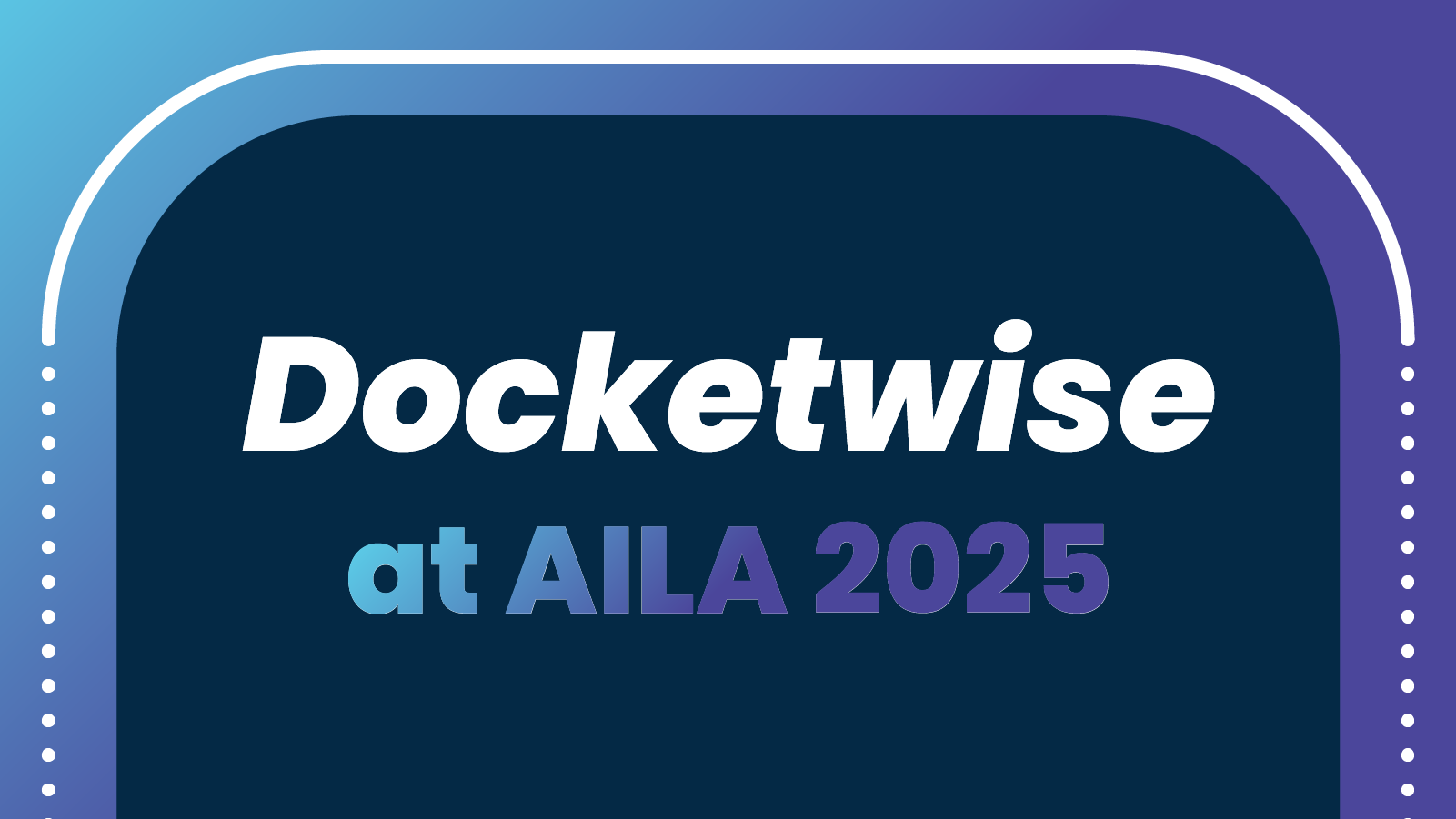
AILA 2025 Immigration Law Conference: What to Expect
Plan your trip to the AILA Annual Conference 2025 with session highlights, networking tips, and where to find Docketwise live in Denver.
The AILA 2025 Immigration Law Conference—also known as the AILA Annual Conference 2025—is the largest gathering of immigration attorneys and legal professionals in the country. Hosted by the American Immigration Lawyers Association, the annual event will take place June 18–21, 2025, in Denver, Colorado—mark your calendars for what promises to be the most impactful immigration law conference of the year.
In this post, we’ll preview what to expect from the upcoming AILA conference in Denver, including key sessions, networking tips, and why you should stop by the Docketwise booth to participate in live podcast recordings.
Want to hear a full preview directly from Docketwise Co-Founder and immigration law specialist James Pittman? Tune into the pre-AILA Conference episode of the Immigration Uncovered podcast.
What Is the AILA Conference, and Where Is It Located?
The AILA Annual Conference is the immigration law field’s most significant CLE event. Each year, thousands of legal professionals gather to sharpen their skills, engage in policy discussions, and network with peers from across the U.S. and abroad.
Location: Colorado Convention Center, Denver
Dates: June 18–21, 2025
Details & Pricing: Visit the official AILA 2025 Conference page
The 2025 program features specialized tracks—including removal defense, business immigration, technology, and wellness—making it a valuable experience for immigration attorneys at every stage of their career.
Why the AILA Annual Conference Matters in 2025
This year’s conference lands at a time of high urgency. As Pittman notes, “Every year, immigration law and policy evolve. Sometimes they change slowly. Sometimes they change really quickly in ways that take our breath away.”
With adjudication trends shifting and enforcement practices escalating, staying informed is not optional—it’s essential. The AILA Annual Conference 2025 provides legal professionals with an opportunity to stay ahead of major policy developments, connect with allies, and get practical guidance to better serve clients.
Must-Attend Sessions at AILA 2025
Below are five standout sessions from this year’s agenda, highlighted in Pittman’s podcast preview:
1. SCOPE: The Necessity for Political Engagement in the New Trump Era
This timely session addresses how immigration attorneys can combat administrative overreach and push for humane reform. Pittman urges attendees not to miss it. “You need to attend this session,” he says. “Immigration reform may be off the table for now, but protecting your clients and your practice starts with political engagement.”
When: Friday at 1 PM (Family Track)
2. 50 Tech Tips in 50 Minutes
A fast-paced, high-impact roundup of tools to streamline firm operations—this session is perfect for those looking to adopt automation, improve remote collaboration, or enhance the client experience using platforms like Docketwise Smart Forms.
When: Wednesday at 1 PM (Tech Track)
3. Protecting Your Data, Protecting Your Firm: Cybersecurity
From secure e-signatures to data encryption, this session will teach you how to protect your firm and your clients with tools designed to meet legal industry standards. It’s an essential CLE for any attorney handling sensitive data.
When: Wednesday at 2 PM (Tech Track)
4. What the Heck is Happening at the Border?
Get critical insights into current conditions and immigration enforcement trends from legal and humanitarian perspectives. From CBP One to Title 42’s fallout, this panel examines how shifting border policies impact clients and cases. As Pittman puts it, this session “provides clarity on what attorneys need to know about current developments.”
When: Thursday at 3 PM (Removal Track)
5. How to Stay Sane in an Insane Field: Managing Anxiety in the New Trump Era
Vicarious trauma and burnout are real concerns in immigration law. Whether you’re looking to grow your firm, start a new firm, or just keep your head above water, this session dives into lawyer wellness with practical tips for resilience and mental health.
When: Thursday at 3 PM (Fundamentals Track)
How to Prepare for an Immigration Law Conference
Whether it’s your first AILA conference or your fifteenth, planning ahead can turn a great experience into a transformative one. Here are six tips to maximize your time:
1. Start With a Clear Purpose
Decide what you want to achieve: Is it CLEs? New tech tools? Inspiration? Networking? Set goals in advance to help you stay focused.
2. Review the Full Agenda in Advance
Take time to explore the full agenda and plan your schedule. Flag sessions that focus on potential growth areas for you and your firm, from business immigration and H-1B to family-based practice and humanitarian issues.
3. Build a Personalized Schedule
Balance technical CLEs with sessions on policy, firm growth, personal wellness, and networking time. A well-rounded agenda ensures you leave with actionable insights and don’t overpack your day.
4. Prioritize Networking Opportunities
“It’s a time to reconnect with your peers, your purpose, and the community that understands what it means to do immigration law in 2025.” - James Pittman
Make the most of receptions, hallway conversations, and peer meetups—they’re just as valuable as the sessions themselves. Be intentional: introduce yourself, ask thoughtful questions, and share what you’ve learned. These organic moments can lead to lasting connections and meaningful insights.
Need a conversation starter? This guide on the value of immigration paralegal certification can spark great discussions, especially around building and supporting strong legal teams.
5. Pack Smart for Productivity
Comfortable shoes, business cards, notebooks, and chargers are a must. Bring printed copies of your schedule or sync it to your phone to stay organized on the go.
6. Engage and Participate Actively
Ask questions during sessions. Participate in workshops. And most importantly, stop by Booth 107 for the chance to take part in an Immigration Uncovered podcast episode.
“We’re inviting attendees to step into the booth and share their stories live. Your voice could be part of the next Docketwise episode.” – James Pittman
Visit Docketwise at Booth 107
Docketwise will be live at Booth 107 alongside our trusted AffiniPay partners, LawPay and MyCase. Stop by for:
- Live podcast recordings featuring conversations with immigration attorneys
- On-the-spot interviews about life in immigration law
- Product demos for tools that simplify case management and client communications
If you have a unique perspective, success story, or challenge you’ve overcome, we want to hear it—right in the booth.
Download the Docketwise 2025 State of Immigration Report
From high-impact CLE sessions to live podcast conversations, the AILA 2025 Immigration Law Conference is your opportunity to reconnect with your purpose, gain fresh insights, and strengthen your practice in a rapidly evolving legal landscape.
Want to get a head start before the conference? The 2025 State of Immigration Report dives into many of the same pressing topics that will be discussed at AILA, including government processing delays, shifting enforcement priorities, and approval trends. It’s a valuable resource to help frame the conversations you’ll have in Denver—and guide the strategic decisions you make afterward. Get your free copy here.
Outsourcing Immigration Brief Writing: Why and How to Do It.
That’s what this article is about - getting help with and outsourcing immigration brief writing. First we’ll go through the benefits of outsourcing in general, and then we’ll share some ideas of how you can specifically outsource brief...
Writing immigration briefs can be as laborious and time consuming as it is important. It’s a task that requires background research, careful drafting, and even more careful fact-checking and proofreading. Outsourcing the job of writing your immigration briefs to someone with more experience in legal writing, more agility with legal database research, or simply more time, can be an incredibly effective time-saver.
That’s what this article is about - getting help with and outsourcing immigration brief writing. First we’ll go through the benefits of outsourcing in general, and then we’ll share some ideas of how you can specifically outsource brief writing for your immigration firm.
Let’s jump in.
Five benefits of outsourcing legal writing
Outsourcing in the legal space is growing in popularity as law firms are quickly catching up to other industries that have been outsourcing for many decades. Today, we’re seeing more and more outsourced services for lawyers, including digital transcription services, virtual receptionists, and even paralegal services.
Indeed, the idea of outsourcing beyond administrative tasks is also gaining traction, including court appearances and legal writing, our topic for this article.
In general, outsourcing can:
- Help you offer competitive rates to your clients. Outsourcing tasks, including brief writing, to a contractor is more affordable than hiring an additional employee, especially if your volume of clients may not justify a new hire. Thus, outsourcing brief writing keeps your costs, which you can then pass on to your clients by way of more competitive rates, attracting even more clients as a result.
- Keep your practice flexible and sustainable. You may not always be financially able to hire an employee or keep an employee on staff, especially during down times. Outsourcing to a skilled legal brief writer allows you to keep the lights on and sustain your practice more easily regardless of what’s happening in your life or the broader economy that may impact your firm.
- Help you maintain focus on specific areas of your business, especially if you’re in the growth or client acquisition phase and need to allocate more time to business development than handling every aspect of your cases.
- Offer a high standard of representation. If one of your cases goes to court, whether the BIA, a Court of Appeals, etc., and you have never dealt with that before, it makes sense to work with a more experienced brief writer that has had success in immigration court, which is different to the “regular” court system. Hiring an experienced brief writer, especially if they’re an immigration lawyer, would help provide the best representation possible and would enrich your knowledge with the expertise of the other lawyer for more cases in the future.
- Foster the work-life balance you want: If you went solo after working for a bigger law firm that had seemingly unlimited resources, including on-staff brief writers, you may get burnt out from the writing aspect of immigration work. Outsourcing this task can help you manage your work hours more effectively and avoid overworking.
Whatever your reason for wanting to outsource, defaulting to outsourcing whenever you have a case going to court or require writing a briefing may be your go-to solution. Let’s go through some of the best ways to outsource this kind of work.
How to outsource legal writing work:
Some of the suggestions in this section are applicable to outsourcing in general, so we won’t spend too much time on them. However, there is a growing field of legal tech platforms specifically focused on outsourcing that we want to highlight here, as they may be great places to find a lawyer or other professional to work with on writing immigration briefs:
- Referrals through your personal network: Your personal network, including former law classmates, colleagues, acquaintances from professional events, lawyers you’ve connected with through social media such as LinkedIn or Facebook Groups, etc. Sometimes we forget that simply asking those around us for guidance or support can be the best way to get what we need!
- AILA and other bar association networks: The American Immigration Lawyers Association, and most state bar associations, will have a job board where both lawyers and other legal professionals looking for work and those looking for help can post and connect.
- Search online on gig economy sites, like Upwork or Freelancer, talk to prospective immigration brief writers and try them out. You may want to ask for a sample of a previous brief to be included with each application for you to review in the vetting process.
- Online platforms oriented to outsourcing legal work: platforms such as Lawclerk, Attorneyatwork, and Hire an Esquire exist for the purpose of helping lawyers outsource work. All point out the speed at which the concept of outsourcing work is taking hold among lawyers, and the growth projections for the field in upcoming years. Unlike a general gig economy site, all the professionals you’ll find in these sites are in the legal industry, which helps you narrow your search from the start.
One very important reminder before outsourcing legal writing is to check your state bar’s rules on disclosure of hiring contract lawyers. Some states require you to disclose, while others don’t, so be sure of that before outsourcing your immigration brief writing. Remember that you’re always responsible to ensure you’re in compliance with ethics rules and regulations in your state.
Manage your immigration law firm with Docketwise
Our main goal at Docketwise is to help immigration lawyers do what they do best - focus on doing great work for their clients while knowing that the rest of their practice is streamlined, automated and digitized.
Docketwise can help you streamline and digitize your practice so that you can spend more of your time applying your legal knowledge to achieve the most positive outcome possible for your clients. Should you need to outsource a court appearance, you can easily add your contract lawyer to your Docketwise account to collaborate with them, give them access to what they need, and remove them, as needed, when the court appearance is over. Docketwise makes document and information sharing seamless and helps you keep your clients’ information secure.
If you want to learn more about how Docketwise can help you streamline your practice — from client questionnaires to form-filling to case management and more — schedule a demo to talk to one of our team members.
And don’t forget to sign up for our Immigration Briefings newsletter for daily and weekly immigration updates!
A Review of Integrations with Immigration Software Docketwise
As immigration law firms become more sophisticated and there is more technology available that services law firms, integration between platforms is crucial. Docketwise has always been striving to create a holistic tech ecosystem for....
At Docketwise, we’re proud of how well our software plays with others. 🤝 We were the first immigration software product to offer an open API, and we think tech integration fuels growth more than simply building feature after feature in a siloed manner.
That being the case, we wanted to put an article together highlighting and sharing information about our current list of integrations.
Because our commitment to making the most effective immigration platform is demonstrated in the time and effort we put into building integrations with other tools that make Docketwise users even more successful.
Today we have integrations with fifteen tools and services that help our users maximize efficiency and success:
- LawPay
- QuickBooks
- Zapier
- Google Calendar
- Legalboards
- Outlook Calendar
- Outlook Email
- YoTengo Bot
- Gmail
- ImmiTranslate
- LaborLess
- LegalMate
- MyCase
- Clio
- PracticePanther
Which one would you like to see next?
A Review of Integrations Available with Docketwise Immigration Software
As immigration law firms become more sophisticated and there is more technology available that services law firms, integration between platforms is crucial. Docketwise has always been striving to create a holistic tech ecosystem for our users , from launching the industry’s first open industry’s first open API to partnering with a number of platforms that immigration lawyers use, to building out integrations to make lawyers’ lives easier.
Integrations enable two or more platforms that were not created by the same developer to “talk” to each other and exchange information as needed. And when you’re managing information pertaining to the same case on different platforms, whether it’s billing, scheduling, or immigration forms, avoiding double data entry and otherwise streamlining your use of multiple platforms is key.
Let’s explore the integrations Docketwise has today.
A review of Docketwise’s Integrations
Here are the integrations that Docketwise has as of June 2022, and a bit of information about each of these tools, organized in alphabetical order. We will not be focusing so much on what these tools do individually, but instead how you can use them with Docketwise to optimize your case management.
Clio
Clio’s multiple products are designed to help lawyers collaborate from one platform: you can organize your cases, track and manage your time, and bill clients right from the same platform. Docketwise’ integration with Clio allows you to “keep contacts and matters synced across both platforms”. Once you activate the integration, your Clio contacts will be migrated to Docketwise and vice versa. Also, each time a new update occurs on either platform for one of those synced contacts, the other platform will be automatically updated with the same information. You can activate this integration in your Docketwise Account Settings.
Gmail
This particular integration allows you to push emails and attachments from Gmail to Docketwise. You can send files and emails from Gmail, and have them stored in the appropriate client’s profile page and the matter page on Docketwise. When the add-on is authorized, you can also find your Docketiwse clients on Gmail by sender or receiver. This way, if you receive something on your Gmail address, you can add it to your Docketwise client portal, ensuring that all users on your Docketwise account have access to it.
You can install the add-on as an individual if you’re a solo Docketwise user, or as an admin for other staff members if you have multiple users on your Docketwise account.
Google Calendar
Integrating your Google Calendar to your Docketwise account keeps all your appointments, meetings, and events in order and in one place. With this integration, you only need to create your event once on Google Calendar, and it automatically syncs to the Docketwise Events calendar, or vice-versa in the other direction from the Docketwise Events calendar to your Google calendar. You can add as many advance notifications as desired, and all attendees, whether your staff or the client, will receive these reminders by email. This can help you ensure everyone required in a specific meeting is aware of when it’s happening, and helps avoid confusions with scheduling by keeping one centralized calendar for you and your firm.
ImmiTranslate
Certified translations can be one of the most cumbersome aspects of immigration casework. ImmiTranslate provides professional, certified document translations from a vast array of foreign languages to English, which are accepted by US immmigration authorities.
Now picture this: you have a client that submitted a document for their case that needs translation. Instead of printing and mailing to a translator, or forwarding the document electronically to someone else, with the ImmiTranslate integration to Docketwise, you can transfer your documents from Docketwise to ImmiTranslate directly. Just select the documents in question and ImmiTranslate does the rest. To get started, sign into your Docketwise account and follow the steps provided by ImmiTranslate to activate the integration and learn more about pricing.
LaborLess
If you work in employment-based immigration, this integration is for you. LaborLess helps you post your Labor Condition Applications (LCAs) for your H-1Bs, H1-B1s and E-3s, by letting you create an electronic record of your LCA using your notice. When you confirm your LCA is accurate, you post and monitor its progress. By integrating with Docketwise, you can add this completed step to your employment-based clients’ portal, which also helps your clients or their HR departments see their progress. LaborLess also allows you to store your Public Access Files (PAFs) and access them through your Docketwise dashboard.
LawPay
As a billing platform, LawPay helps you complete one of the most important tasks in your job: issuing and collecting payments. If you have a Docketwise account, through which you can already send invoices to your clients, the LawPay integration enables you to take credit card payments by including a payment button with the invoice. You can also share invoices to the Docketwise client portal and with the LawPay integration active, a payment button will be included on the client portal. Adding the integration to your Docketwise account is easy: once you log into your Docketwise account, click on Account Settings, and choose “Activate LawPay”.
When your clients make a credit card payment, it will be processed through your LawPay account, yet thanks to the integration, it also shows on the Docketwise invoice. In addition, LawPay also allows you to set up default accounts for payments, create payment plans for clients so the client is billed automatically at set intervals, and more. Adding this integration is a great way to automate your payments and give your clients an easy option they can access for payments no matter where they are.
As a caveat, with the recent acquisition of MyCase (which just a few weeks prior acquired Docketwise) by LawPay’s parent company, AffiniPay, we’ll be working on even deeper integrations down the road.
LegalBoards
LegalBoards is a workflow and task management platform that helps you organize and assign case work tasks, as well as monitor their progress. Integrating with Docketwise allows you to create boards for each step of your immigration cases, create automatic emails when needed along the process, and keep Docketwise up to date as tasks are marked as completed on LegalBoards. This integration is ideal for law firms with multiple members involved in case work: you can try it for free and activate the Docketwise integration to see if it’s a good fit.
LegalMate
LegalMate focused on offering two types of payment options: upfront payments, and payment plans. Given that most immigration lawyers operate on flat rate pricing, a payment integration that allows you to collect one-time payments, or break them down on a client-by-client basis is ideal to secure the funding you need to keep your work going and ensure filings are completed on time.
LegalMate only charges you or use once a case has been paid for. Its payment plan feature also helps you provide a better customer experience, as those who are unable to pay a whole fee upfront can plan ahead for monthly payments, giving both you and your clients peace of mind.
To learn how to integrate LegalMate with Docketwise and start offering payment plans for your clients, check out LegalMate’s tutorial on their website, or schedule a demo to try the integration out.
MyCase
Integrating MyCase with Docketwise helps you sync two types of information across the two platforms: contact details and matter details, though with the recent acquisition of Docketwise by MyCase, we do expect the integration to get deeper as time goes on.
When it comes to contact information, not all fields are the same across the two platforms; however, the most important information will transfer automatically, such as the contact’s name, phone number, email address, and physical address. When a contact is in one platform and doesn’t match to any other contacts in the second platform, a new contact will be created. It’s important to keep in mind that these overwrites and new contacts created do not occur every single time, or necessarily with the exact same information. Once the integration is activated, though, synchronization is automatic across platforms. An important thing to keep in mind when you’re setting up this integration is to fully allow sync permissions so that information updates properly. For more detailed instructions on this integration, check out Docketwise’s support page, which includes instructions and tutorials.
Outlook Calendar
Just as with the Google calendar integration, Docketwise offers the same functionality for Microsoft email clients, as well as for Outlook Calendar. By syncing your Outlook Calendar to your Docketwise Events calendar, any meetings and events you create on Outlook Calendar will sync to the Docketwise Events calendar once the integration is in place. This way, everything that you have scheduled in your Outlook Calendar is visible to those with access to your Docketwise account, ensuring your team is on the same page and avoiding duplicate or missing appointments.
Outlook Email
Anything that is sent to your Microsoft email client can be synced to your Docketwise account, so you can continue keeping track of the messaging you send and receive through your email in the roadmap to each client’s immigration case on Docketwise. If you receive files through your Outlook email, you can bring these same files into your Docketwise portal for easy access and maintaining everything in one place, which saves you time and confusion
Quickbooks Online
Docketwise is one of over 650 apps that integrate with Quickbooks Online, so not only is this great for Docketwise users, but also signals that it’s possible that other platforms in your tech stack also integrate with Quickbooks Online. The Docketwise integration with Quickbooks is only available to Docketwise Suite or Docketwise Enterprise customers. This integration pushes the invoices you create in Docketwise to Quickbooks (so the identical invoice is created there) and pushes payments recorded in Docketwise to Quickbooks. In Quickbooks you would do your other accounting functions besides invoicing like monthly account reconciliations, tax reports, etc.
To activate the integration, make sure you log into both Docketwise and Quickbooks at the same time so you can activate the integration on your Docketwise account settings. Docketwise’s Help Center offers a detailed webinar video about the integration and written step-by-step instructions to set up default accounts and create trust requests, and explains the syncing process between Quickbooks and Docketwise.
PracticePanther
PracticePanther is a legal practice management system designed to help you keep track of all aspects of a case in one place, including files, invoices, calls, notes, along with tracking time and expenses. As far as how Docketwise syncs with PracticePanther, the focus is the same as with other practice management systems we’ve referenced here: syncing contacts and matters. Once the integration is activated, changes on PracticePanther will sync automatically to Docketwise. And while syncs will be automatic once the integration is complete, it does happen at the end of the day, so if you need to see something synced before the end of the day, you can always do it manually by clicking a button on your Docketwise dashboard. The Docketwise Help Center provides instructions for manual syncing, along with how to complete the integration of these two platforms.
YoTengo Bot
YoTengo Bot is a chatbot created by an immigration lawyer to manage initial conversations and frequently asked questions, as well as redirecting clients to a specific immigration specialist in your firm, depending on the question they ask. Each of these interactions with either a lead or an existing client can be added to a client’s set of interactions, whether it’s a conversation, a future scheduled appointment, or a source shared to provide a potential or existing client more information on next steps. YoTengo can be a great way to monitor the reach of a new marketing or client acquisition strategy, and how effective is your firm at engaging leads by providing actionable information upon first interactions while saving you time on administrative tasks.
Zapier
Zapier not only integrates with Docketwise, it also helps you connect Docketwise with over five thousand apps. In order for online platforms and applications to integrate, an integration has to be written in the form of code (known as an API, or application programming interface). Zapier fills the gap between apps that don’t have a direct integration by acting as an integration hub that allows you to connect products that don’t connect directly. In this way, you can keep contacts synced between Docketwise and other products that don’t integrate directly with it by going through Zapier.
Docketwise consistently applies cutting edge technology to immigration case management
Docketwise prides itself in its dedication to pushing technology forward in the immigration space. And our integrations are just one of the ways to do that, thanks to our open API to help you build a tech stack for your firm that will best streamline your process, improve efficiency, and enhance communication and client satisfaction.
To learn more about Docketwise, schedule a demo on our website and subscribe to our Immigration Briefings newsletter to continue learning more about Docketwise and all things immigration and technology.
Why and How to Outsource An Immigration Court Appearance
If you work with immigration cases that involve appearing in courts, the possibility of needing to travel for a court appearance may be keeping you from trying to get clients outside your area, and getting in the way of your growth....
One of the great benefits of practicing immigration law is that, as a federal practice, you can work with clients outside of your state. This allows you to reach more people and grow your firm. However, the farther from you your clients are, the more challenging it could be to serve them in person, especially if their case goes to court.
If you work with immigration cases that involve appearing in courts, the possibility of needing to travel for a court appearance may be keeping you from trying to get clients outside your area, and getting in the way of your growth. But the question is, is it always necessary for you to personally show up in court?
The short answer to that is no, not necessarily. Outsourcing — a term that you may be more used to hearing in the context of manufacturing or technology development — is also possible when it comes to appearing in court. Yes, you can outsource a court appearance to a lawyer who is closer to the location of your court appearance, helping you maintain a high standard of service for your clients, even if you cannot be there yourself.
In this article we explore some reasons why immigration attorneys outsource their court appearances, and some ways to do that if you’re interested in exploring it. Let’s dive in.
Two common reasons immigration lawyers may outsource court appearances
Here are two possible situations you may find yourself in as an immigration lawyer that may warrant exploring potentially outsourcing a court appearance to another lawyer.
- You want to build a practice but aren’t good at in-person court hearings.
Every attorney has their strengths and weaknesses. Some attorneys aren’t great at or really dislike appearing in court, while others love it, are great at it, etc. Indeed, immigration law is largely practiced outside of the court system, as most processes are completed at an administrative level. So unless you choose to represent clients in removal proceedings or federal court litigation, you might accrue very little, if any, experience in court. In this case, law firms who are able to get clients, whether through a robust referral network, marketing practices, etc. who need representation in court but don’t want to or or don’t feel equipped to do so can consider hiring an attorney to do their court appearances for them.
- You have a virtual firm and can’t travel to court appearances.
Because immigration law is federal, firms can handle cases across the US regardless of where their office is located. For some immigration cases, all the work can be done remotely with document sharing, video calls, etc. But for cases that require court appearances, it becomes a challenge if your client is in another part of the country. In this case, you can have someone else appear on your behalf and help with the court appearance part of the case.
Now, how do you go about finding a lawyer to outsource your immigration court appearances to? Let’s move into that in more detail.
How do you find attorneys to appear in court for you?
Below we’ve outlined three strategies you can follow to find attorneys around the country to appear in court for you. Some of these are longer-term strategies that may yield relationships and connections beyond a one-time court appearance, while others are more transactional.
- Leverage your existing immigration lawyer network and social media channels like LinkedIn or Facebook groups for immigration lawyers or in other communities. This way, you can see if anyone can help you appear in court in a certain area, time, or date. You might be surprised to find how someone you know might be able to and interested in helping.
- Check with bar associations, such as the state bar association where you need help, the Federal Bar Association’s immigration section, or the AILA career center or member directory for individuals who have the expertise you need and are open to or looking for work.
- Hire a contract attorney through attorney hiring sites such as Lawyexchange, or even look through gig economy sites such as Upwork. Even though sites like Upwork and Fiverr have job postings in a range of fields and with a range of skills, you can specify what you need in your search - you may be surprised here as well with who’s listed on these sites and how they can help you.
- Consider an ongoing partnership with an attorney or firm located in the area where you need to hire someone to appear for you.
There are likely other creative ways in which you can find an immigration attorney in another part of the US to appear in court for you, but hopefully these four scenarios can inspire you to consider expanding your practice, both geographically and in terms of the kind of work you do.
Consolidate your immigration law case management with Docketwise
Our main goal at Docketwise is to help immigration lawyers do what they do best - focus on doing great work for their clients while knowing that the rest of their practice is streamlined, automated and digitized.
Docketwise can help you streamline and digitize your practice so that you can spend more of your time applying your legal knowledge to achieve the most positive outcome possible for your immigration clients. Should you need to outsource a court appearance, you can easily add your contract lawyer to your Docketwise account to collaborate with them, allow access to what they need to prepare for the case, and remove them, as needed, when the court appearance is over. This makes document sharing seamless and helps you keep your clients’ information secure.
If you want to learn more about how Docketwise can help you streamline your practice — from client questionnaires to form-filling to case management and more — schedule a demo to talk to one of our team members.
And don’t forget to sign up for our Immigration Briefings newsletter for daily and weekly immigration updates!
Finding The Best Case Management System for Your Immigration Law Firm
Immigration law is very wide in scope, and not all firms have the same needs. Thus, how do you approach your search for a case management system?...
When an immigration lawyer is thinking about setting up a law firm, a case management system is probably one of the first things that has to be put in place. But immigration law is very wide in scope, and not all firms have the same needs. Thus, how do you approach your search for a case management system?
There are two important considerations you should keep in mind when thinking about adopting a case management system for your practice:
- The size of your immigration law firm
- The type of immigration law you will be focusing on: family-based, or employment / business-based immigration.
Different law firms need different features. For example, solo or small firms may need flexible billing for individual clients while larger firms may need more sophisticated reporting and dashboards to support their corporate clients.
This article aims to give you some ideas on what to look for in a case management platform based on the size of the law firm, and we’ll split our discussion between family-based and employment-based as well.
Choosing a case management system based on your firm’s size
When we’re thinking about the size of law firms, let’s think about solo and small, mid-size and large law firms. At the same time, it’s important to consider options for both family-based and employment-based or business immigration clients. Keep in mind that this is not an exhaustive list, but hopefully this will be helpful as you explore getting your first, or switching, case management platforms and deciding what’s best for you and your firm.
Solo and small immigration law firms.
Smaller firms tend to work with both fewer clients and smaller clients. A small firm may also be actively involved in the client acquisition process, and its stream of clients may depend on word-of-mouth referrals and more active outreach. At a high level, this means you need your case management platform to have options that are ideal for individual applicants and companies that likely have low volumes and thus low sophistication around immigration. This might look like:
- Easy-to-use questionnaires for foreign nationals to fill out with their personal information to fill out the necessary immigration forms, particularly in multiple languages, particularly for family members who may not have English language skills.
- Flexible billing options so that clients have the ability to pay in installments, defer payments, etc.
- Tasks and checklists, especially to help solo lawyers stay on track with cases who are managing and otherwise wearing multiple hats and who may not have established processes already in place.
Most importantly, it’s very likely that in a firm of your size, you are doing most of the work yourself, legal and otherwise. That means that an ideal case management system should help you with multiple types of tasks, whether they are financial, administrative, or managerial, for example, and allow you to complete all that work in one place.
If you’re not the only lawyer or staff member at your firm, and have a more steady stream of cases because you’ve become better known or have some larger-size clients, in case you practice employment-based immigration, your needs and the needs of your staff are going to be different. Let’s look at what would an ideal case management system include for a mid-size law firm:
Mid-size immigration law firms
At this point in time, your law firm may have a handful of attorneys and other staff members, and either a steady stream of family-based clients or maybe a few sizable employment-based or business clients (or at least a large enough number of small clients). That means you will likely have higher communication volume and handle more personal information for more clients. So, for a mid-size firm, it’s important to look at how a case management system fares in communication and security to decide if it’s a good fit.
Here are a few things to consider for this size firm in addition to the ones noted above:
- Look for a system that includes email and document templates for specific types of cases, since now you’re likely handling cases at some considerable volume and potentially are starting to see repeat cases and clients. Having templates will help you be more efficient and save you time.
- Team communication capabilities, so that you can talk to your various team members via the platform and keep all your work-related discussion in one place. This is especially important if more than one staff member is working on a case, and if you have staff helping with administrative tasks like accounting or receiving physical mail.
- Automation, to help you more efficiently organize and handle tasks, kick off processes and otherwise focus on less repetitive tasks.
- Strong security features, since you will now potentially have employees signing on in various places, and as employees come and go, you need to make sure no former employees have access to your firm’s cases. Strong security is always important when you’re handling client’s personal information, but when you add the possibility of staff turnover or people who have access to your case management system on a temporary basis as contractors, security becomes even more important.
- Basic reporting features are important, especially for your business clients who may want to get some immigration-related data and insights from you. Reporting features can also help you gain insight on whether a specific initiative, say, in marketing your firm, is giving you the results you intended.
When firms get larger with more consistent caseloads, and may have either a large staff, or multiple branches, a case management system takes on a different level of importance. With that in mind, your choice of a case management system should be informed by the needs of a potentially more demanding client base.
Large immigration law firms
Finally, in this instance, you will likely have a large staff and either a huge, consistent stream of family-based cases or large corporate clients that provide you with steady, volume-based immigration work. Here is what to consider for firms this size:
- A sophisticated client portal so that your corporate clients can log in and see or even manage some of their own immigration data. A client portal will allow, for example, a Human Resources department to provide updates to international recruits or out-of-country staff in immigration processes, and give them more direct access to you if they have questions or concerns, as well as a way to update information or for example, upload forms when a new status filing or renewal comes up.
- Sophisticated reporting functionality for clients that need to review immigration data for hiring purposes, to assess current staffing, to consider global mobility needs, for financial considerations and more.
- A way to manage prospective clients - basically a sales or marketing feature, or CRM - to track the business side of the firm. An ideal case management system should help you keep track of, and follow up on leads, in a way that helps you keep track of both existing and prospective clients in the same platform, or at least allow for integrations with such tools.
- The availability of integrations, to be able to plug your immigration case management platform into other tools your firm may be using, or may want to use, to build as sophisticated of a tech infrastructure as possible in order to maximize automation, customer support, business development, security and more, while seamlessly passing information between these tools and avoiding double data-entry, human error, etc.
Ultimately, different immigration law firms have different requirements, and finding a case management platform that truly suits every type of immigration law firm isn’t easy. But at Docketwise, that’s what we’re aiming for, because why not aim high, right?
For case management uniquely tailored to immigration law, try Docketwise
At Docketwise, we strive to build an immigration case management, forms management and CRM platform that suits law firms of all shapes and sizes. We pride ourselves on our entrepreneurial spirit, our focus on building features for all types of clients, and our industry-first open API that allows our users to connect Docketwise to a number of other platforms, to streamline your work with easy access for you, your staff, and your clients as needed.
If you’re new to Docketwise, and would like to try and see if it’s a good fit for your firm, schedule a demo on our website today.
If you’re an existing Docketwise client, thank you for preferring us for your immigration case management needs!
What Tech Integrations are Important for your Immigration Law Firm?
Immigration law firms almost always need to use multiple tools to truly optimize and automate their workflows, and having these tools communicate with one another is one of the best ways to achieve automation. Fortunately, technology has moved in the direction of building the necessary bridges...
Immigration law firms almost always need to use multiple tools to truly optimize and automate their workflows, and having these tools communicate with one another is one of the best ways to achieve automation. Fortunately, technology has moved in the direction of building the necessary bridges between platforms that allows you to integrate and have one system “talk” to another.
If this sounds overwhelming, don’t fret. Integrating and connecting various tools doesn’t have to be hard, and the most important first step is to figure out what integrations are important for you and your practice before actually implementing them. So, in this article we’ll go over some of the various tools and platforms that immigration law firms should consider integrating into their “tech stack” (more on what that means below) and how to approach integrating them as you automate more of your law firm’s processes.
Let’s dive in.
Legal tech integrations: very important, and simpler than you think
In simple terms, integrations are what allows two different softwares to talk to each other. The more technical name — API, or Application Programming Interface — is a set of protocols created to establish how one platform talks to another and how they will interact and show information to you within each platform’s user interface.
For example, an integration between your immigration case management system and Microsoft Outlook means that you can create an event in your case management tool and it will automatically add it to your Outlook calendar. Without an integration, you have to create that event twice: once in your tool to track it, and another time in your calendar to actually remind you. So integrations are hugely important to save you time and avoid confusion or error that may stem from manual, data entry in multiple systems. Ultimately, integrations are there to help you get the most out of your tech stack and streamline as much of it as possible.
The next foundational question is, “what is a ‘tech stack?’”
A tech stack, or technology stack, is a term that basically encompasses all the different tools and technologies a company uses to get work done on a daily basis. For law firms, this likely means some combination of a case and immigration forms management platform, a billing system, a project management tool, etc.
So if someone asks you what tools you have in your tech stack, you might mention your email client, your billing system, your case management system, and whatever other tech you use to do your work.
We’ve gone over general tools and tech that are useful for immigration lawyers in a prior article, so now let’s dive into what software platforms you should consider for your practice that you can integrate with your immigration case management system as the main “source of truth” for your firm.
Here are a few types of tools to consider when planning your immigration law firm tech stack
The most important question to ask is: what tools do you need to get your work done? While there isn’t one perfect list for every firm, here are a few categories of tools you should consider when thinking about your law firm’s tech stack:
- Immigration case and forms management software: We’re starting here because this is one of the most important to have an efficient law firm. This type of tool will help you manage your immigration cases, fill out immigration forms, send client questionnaires, track case progress, send follow-up messages to your clients when a filing deadline is coming up, and more. Hopefully you’re already using or are interested in using Docketwise for this, but whatever you ultimately choose, this is probably one of the first tools you should get.
- Email and communication tools: At this point, virtually everyone has an email address and phone number, but just in case, remember that in order for clients to hire you, they need to reach you. So make sure to have an email platform you can use, like Microsoft Outlook (part of the Microsoft Suite), Gmail (part of Google Workspace), or others. And to have clients be able to reach you by phone, if you don’t want to give out your personal phone number, consider some electronic phone services like Vonage or Google Voice, which are Voice over IP (VoIP) services, meaning you get your phone service through your internet connection and not through a traditional phone company.
- Billing and payments: Billing clients and keeping track of your finances is part of the business of running a law firm, so it’s important to keep track of that digitally and not on a paper ledger, or worse, in your head. Tools like Quickbooks help you manage your practice finance and LawPay to invoice your clients are good examples, though again, there are others in the market for you to consider.
- Calendar and scheduling apps: Whatever email service you choose above will probably have a calendar option. But there’s tech out there today that allows your clients to automatically schedule calls with you without the back-and-forth email chains. Tools like Calendly and others are great for this. Calendly itself integrates with most email clients’ calendars like Outlook and Google Calendar, so if someone schedules an appointment through your website using the Calendly plugin, for example, you can set up your Calendly so it syncs with your email client calendar. If you need help with your specific email client, you can check out Calendly’s help center for integration instructions.
- Other specific tools: Depending on your practice, you may need other tools as part of your tech stack, from translation services to translate documents, compliance tools, chatbots, and more.
While we can’t list every single type of tool you might need, one way to figure out what other tech to look for is to ask yourself, “what else does my law firm do that I’d like to have automated or streamlined?” You never know what tech is out there if you don’t look around, so once you have that list, see if there’s anything out there that can tackle it.
How to approach integrating multiple tech platforms that your immigration law firm may be using
Generally, there are two ways platforms integrate with one another: one is via a native API, and another is through a third party tool like Zapier.
- APIs: As we mentioned at the beginning, APIs are protocols that let two or more online platforms “talk” to one another. Tools that connect with one another via an API effectively automatically sync up and share information directly between each other. For example, Docketwise has a list of platforms it integrates with via API, including some of the ones we recommend for your tech stack, like Quickbooks and LawPay.
- Integration tools: Tools like Zapier (and others) allow different web applications to integrate with one another even if they don't have an official API or integration already in place. So if you have Docketwise, Zapier has a guide to help you integrate Docketwise with 5,000 other apps, particularly those without an API that connects to Docketwise directly. Think of Zapier as a bridge between tools that don’t have direct contact with each other - if an integration doesn’t exist, Zapier can bridge the gap.
Ultimately, integration is supposed to be simple, and is aimed at enabling companies to take advantage of how technology can impact their bottom line.
Docketwise: immigration case management with integration at its core
Docketwise is the only immigration case management platform that has an open API and a number of integrations to help you build a tech stack for your firm that will best streamline your process, improve efficiency, and enhance communication and client satisfaction.
To learn more about Docketwise, schedule a demo on our website and subscribe to our Immigration Briefings newsletter to continue learning more about Docketwise and all things immigration and technology.
Six Project Management Platforms Immigration Lawyers Should Consider
If your firm is interested in a project management tool as a primary or supplementary organizational tool, here are six of the most widely used project management tools across different industries and the most important features they have to offer...
Project management platforms are designed to help teams organize their work and keep track of progress. In the past few years, more and more of these products have emerged, and even immigration law firms are starting to see the advantages of using these project management tools, not just to assign tasks, but also to keep track of timelines and work delegated to specific team members.
While Docketwise and other immigration forms and case management platforms have built-in task managers, they aren’t always ideal when it comes to managing projects outside of your law firm’s actual casework, such as marketing initiatives, hiring, onboarding, new tech tools, etc.
If your firm is interested in a project management tool as a primary or supplementary organizational tool, here are six of the most widely used project management tools across different industries and the most important features they have to offer.
Here are six project management tools for immigration law firms to consider
Here are six popular project management tools out there in 2022 that could fit your immigration law firm’s needs.
Monday.com
Monday started small, as a tool for work collaboration and in many ways, it has continued to be exactly that, except more sophisticated and organized.
Monday is praised in reviews for being easy to learn and highly functional, and featuring separate functions for each step of project management, including how to assign tasks, attaching files, assigning timelines for each task and tasks to different team members, budgeting, and more. One of the most attractive features that Monday has to offer is that you're able to build your own templates for your project management following Monday’s instructions, or you can use their own templates.
The Monday interface looks like a spreadsheet and is commonly divided into “active” and finished projects. All Monday plans, paid and free, include the same basic features, such as sharing and embedding files, activity logs to track project progress, and mobile integrations. The most significant difference between the paid and free versions is how many people you can include in your teams. In the paid versions, you have a minimum of three members to use the platform, so if your team is smaller than that, or you’re running a solo firm with occasional collaborators, Monday may not be the best fit for you.
Within the paid options, Monday offers four different plans: Basic, Standard, Pro, and Enterprise. Let’s see what each plan has to offer:
- Monday Basic: If you’re not entirely sure you need a project management platform, but want to work with a robust one to decide on its utility, the Basic plan is a great place to start and it’s perfect for small firms of at least three members. It offers a small storage capacity at 5 GB and a single board dashboard for your projects. It may not seem like a lot, but if your team is small and you’re not running many projects at a time, this level should be sufficient for you to see if you need to upgrade your plan to one with more features, if the Basic plan is enough for your team, or if Monday itself is too much. Monday Basic starts at $24 a month, billed for the year.
- Monday Standard: This is the most popular product Monday.com has at the moment. Price-wise, it’s not too much higher than the Basic plan at $30 per month, also billed annually, and also for at least three users. Some of the additional features you have available in the Standard plan include a calendar view of your projects, a dashboard that can combine up to five different boards, integrations with external platforms, 30GB of storage, which is significantly more than the Basic level, and guest access for collaborators outside of your team. If you’re starting to outsource specific tasks on a project or collaborating with contractors, this could be a good fit for you. When you and your team outgrow the Standard tier, you can try Pro, which continues to build up on Standard features.
- Monday Pro: Same as the other plans, Monday Pro requires a minimum of three members and it’s billed annually. At $48 a month, billed annually, for at least three members, you can combine more boards (up to ten), which can also be private, unlimited file storage and guest accounts, time tracking, and all the features in the plans below it. If you are a high volume firm with multilayered, long-term projects, your best bet would be to contact Monday to customize an Enterprise plan.
- Monday Enterprise: As in other platforms, Monday’s highest tiered plan is highly customizable. With up to fifty boards that can be combined in your dashboard, Monday Enterprise provides you with a customized onboarding and customer support experience, advanced security and analytics, and dedicated support staff on Monday’s end.
Regardless of the plan you decide upon, Monday’s “open office style and visuals make it easy to use and highly intuitive. As Motley Fool’s review describes it, “as long as you are a user that is subscribed to that board, you can see everything that is being done”, making Monday ideal for teams of varied sizes, experts and new-to-project-management professionals alike.
For a greater focus on productivity and collaboration as opposed to organization and project management, you may want to try out Asana.
Asana
Available in multiple languages and with over 100 integrations to other tech tools, Asana prides itself on being designed to help teams distribute tasks among team members in a balanced way and give teams the ability to track project progress in real time. Similar to other project management tools, Asana allows you to create boards, set goals and follow their progress over time, manage requests and tasks assigned across different projects to different team members, and use built-in automations to help you and your team save time on smaller tasks.
Asana differentiates itself from other project management tools by stepping away from the traditional spreadsheet layout, allowing you to see your projects in timeline, calendar, board, or timeline view. In addition to having access to multiple boards, you can see tasks assigned to the same team member across multiple projects, which provides a broad overview of whether tasks are distributed in a balanced way across your teams. One of the most interesting features of Asana is project archiving, which includes archives of everything covered under a specific project, including comments on a board. If you’re using these boards as reference for, say, performance reviews, these can be great data you use to provide feedback to your team members.
To learn more about all the different features Asana offers in every aspect of time management, you can refer to the full list of Asana’s features on their website.
Contrary to Monday, which has a “features build-up” pricing model, Asana offers three different plans, plus a customizable Enterprise option you can set up directly with Asana according to your firm’s needs. The same as with Monday, the Enterprise options are meant for larger teams with high volume projects, so most firms will find a good fit among Asana’s set plans. Let’s check out what each of these include:
- Basic: This is Asana’s free plan, recommended for those who are just getting started in project management. Advertised as “free forever”, the Basic plan includes unlimited tasks, projects, messaging, and file storage for up to 15 team members. You can see projects in list or calendar view, and have access to projects’ overviews and briefs. If you’re interested in time tracking, you can incorporate it to Asana Basic through integrations with popular tech tools such as Microsoft 360 and Google Calendar, among others. When you’ve tried Basic and need more features for project design and management, Premium is the next step.
- Premium: Like Monday, Asana bills per user per month, but unlike Monday, doesn’t set member minimums. Asana Premium costs $10.99 per member per month when billed annually, and $13.49 if you pay monthly. With Asana Premium, you can track team progress in tasks assigned using the Timeline view of projects, plus access to unlimited Dashboards and a separate Admin console. Within Asana Premium, you also have access to templates and forms your team members can use for specific tasks, and the ability to also track progress in your projects by assigning milestones. Asana Premium is also a great option for firms working with outside professionals for specific projects, as it provides unlimited guest accounts.
If you reach a point where your firm is consistently hitting milestones in your projects, and needs a project management tool that allows you to manage projects across multiple departments or styles of work, you should look into Asana Business.
- Business: One of the strongest suits of Asana Business is their integrations with leading tech tools such as Salesforce and Adobe Creative Cloud. Asana Business also offers a higher level of customization for firms that want to automate their workflow to a greater extent. In addition to all the features in Premium, Asana Business offers customizable forms and rules builder, and proofing tools, among other features. Asana Business is $24.99 per user per month when billed annually, and $30.49 per user per month when billed monthly.
Asana offers a hefty library of support tools; however, some reviews do point out that the user interface can be a bit intimidating at first: until you add or activate all the features you’re going to use, Asana may look rather blank. To avoid going through a place where you subscribe to a paid plan and are unsure what to do with the blank slate, we suggest doing a test run with a small team using the free version. Once you start creating boards, assigning tasks, for example, can be done by dragging and dropping.
Both of the project management tools we’ve discussed so far do have a learning curve, even in their free versions with reduced features. If you’re looking for a project management platform with a competitive free version that is simple to use and still provides multiple integrations, your ideal tool may be Trello.
Trello
Trello is widely considered to be very user-friendly, easy to use, and a feasible option for those looking for a tool that helps your firm “organize, coordinate, and track work”, as the PC Mag review of Trello points out. Yes, some reviewers highlight the fact that Trello’s simplicity and lack of certain additional features at the free level mean that it isn’t a good fit for large scale projects, it can certainly be a great entry point for those managing smaller scale projects, such as a small immigration law firm.
Trello focuses on three actions needed in task management: creating, organizing, and prioritizing. Trello also includes ways to include the criteria to follow for different tasks, and guidelines to complete them. Trello is widely known for its card look, where you divide your boards in “To Do”, “Doing”, and “Done” broad categories, under which you can assign specific tasks to specific team members. The way you’re able to move task cards from one subcategory to the other once a task is in progress or completed gives Trello a very realistic look, reminiscent of moving sticky notes on a physical board. Trello is accessible on web, desktop, and mobile app versions.
Trello offers four pricing tiers, each designed with specific needs in mind in terms of number of team members using the platform, security features needed, and work volume:
- Free: The free version of Trello is a basic organizational tool for teams of any size. You can create up to 10 Boards per Workspace, unlimited storage of files of up to 10 MB each, an unlimited activity log, and custom backgrounds and stickers, among other features. Trello’s free version doesn’t have limitations on the number of people who can join your Workspaces, which makes it ideal for teams who want to practice by managing one project at a time. For teams who want to scale up and need more collaborative tools, you may want to look at Trello Standard.
- Standard: File storage capacity increases significantly with the Standard plan, with each file you store in Trello’s unlimited storage to up to 250MB per file. With unlimited boards, custom fields, and saved searches, among others, plus all the features included in the free version, Trello Standard provides plenty of Workspace capabilities for teams who want to take advantage of Trello’s collaborative tools. Trello Standard costs $5 per user per month if billed annually, $6 per user per month if billed monthly. The next two pricing tiers are made for much larger teams that need to manage multiple projects.
- Premium: Trello Premium allows you to try it for free for a limited time. Like other platforms, it builds up from the lower tiered pricing options and includes expanded functionalities the more you pay. This version of Trello offers multiple options for viewing your Workspaces, including calendar, timeline, dashboard, Workspace calendar, and others. Trello Premium also ups the ante on the support available from the company and the ability to export your data outside of Trello. Trello Premium costs $10 per user per month when you pay for the year, and $12.50 per user per month when you pay monthly.
Unlike most tech tool companies that have an “Enterprise” plan, which give little details on the possibilities for this plan because they’re designed to be highly customizable, Trello does advertise features of Enterprise that can give you an idea of how much you can do with the highest tier of Trello. Let’s take a look.
- Enterprise: You will need to contact sales to set up the specifics of your Enterprise subscription, but Trello does provide some ground level features available to your firm under this plan. Trello Enterprise requires a minimum of 25 users, which immediately tells you that Trello Enterprise is for higher volume teams and clients, meaning, those who have larger teams and manage different projects across the board. Trello Enterprise offers unlimited workspaces with organization-wide permissions and visibility, including contract review, onboarding help from a company specialist, ongoing customer support, and enhanced security features like two-factor authentication.
So far, the project management tools we’ve reviewed are available to both PC and Mac users, and have all been developed outside of the traditional software making companies. Our next entry comes from Microsoft, which offers Microsoft Project as their project management tool among the multiple software solutions they’ve developed.
Microsoft Project
Project Online is designed to support project management for all types of projects, and teams working in multiple fields. Like other project management platforms, Microsoft Project focuses on planning, managing, and prioritizing project management tasks. It’s important to differentiate between Microsoft Project on the web from Microsoft Project Online, because their availability is different.
Microsoft Project on the web is available through the Microsoft Power Platform, while Project Online is available through SharePoint. In this overview, we will be focusing on Project Online. Given that Project is built in the Microsoft ecosystem, if you already use Microsoft Office 360, or use other Microsoft productivity tools, Project will integrate seamlessly with the other tech tools you use, and looks very similar to Microsoft Excel on its layout, so if you’re familiar with Excel, this may be an easy transition for you.
On the other hand, if you’re looking for a project management platform that integrates with other popular tech tools, MS Project may not be for you. The number of integrations it offers, in comparison with other platforms, is rather limited outside of the Microsoft ecosystem.
Project is thought to be for experienced project managers who want a well-developed platform and are willing to learn how it works, as Project may have a steeper learning curve than other project management tools. The fact that it requires specific products such as Microsoft subscriptions also makes it more specifically made for a target audience.
Think of Microsoft Project as an enhancing companion to your other Microsoft products that easily allows you to build project management into your everyday tech tools. You can add tasks to the existing platform, adjust duration of timeline stages, and the ability to switch to different views without affecting the layout. You can switch to a Grid view, which allows you to see pending and completed tasks easily, a Kanban board, which is great to see a project’s overall completion, and a Gantt chart, which gives you a timeline style view of tasks and timeline dates.
One of MS Project’s strongest suits are Reports, which compile the data you’ve accumulated through completing your tasks into informational, summarized reports that you can use to share with stakeholders and evaluate the effectiveness of your team’s task completion.
Let’s look at the pricing options available for Microsoft Project. To align with other platforms we are reviewing in this article, we will only be going over pricing options for the cloud-based versions of Project:
- MS Project 1: This is a web-based project management tool designed for those who want a quick start into a project management tool. It offers the same centralized view of the more advanced paid options, with multiple view, planning, collaborating, and report generating options. This could be a fit for you if you are not managing multiple projects, or projects with a lot of moving pieces. Project 1 costs $10 per user per month.
- MS Project 3: At $30 per user per month, this is the most popular offering from the Microsoft Project catalog. Project 3’s scheduling tools are its strongest suit, and include co authoring capabilities, using reports to track progress, working together using Microsoft Teams, which allows you to share files, and build interactive road maps that let you see different projects you are managing across your firm in one central location. You can give MS Project 3 a try for free for a month with your team. This could be a good way to assess whether you truly need this particular tier, or if Project 1, which is ten times cheaper per user per month, covers your firm’s needs.
- MS Project 5: One of the most expensive project management tools overall at $55 per user per month, Project 5 is ideal for larger firms with more complex projects to manage. You can use Project 5 in either the web or desktop environment and its main utility resides in how it lets you prioritize and standardize your processes across the team, while continuing to collaborate and use the most efficient tools available to you.
Looking for something even simpler? Check out Todoist.
Todoist
Like its name may suggest, Todoist’s specialty are to-do lists. In simple terms, Todoist lets you create lists of tasks to complete, and check them off as you go. Available in both web and mobile versions for iOS and Android, Todoist is a great idea for those who want to manage their projects and tasks on the go. One of the strongest points in favor of Todoist is that it works both online and offline, which allows you to keep up with your task tracking regardless of your internet connectivity.
When you open Todoist, the only thing that you see are the tasks assigned to “Today”. If you’re new to project management, only seeing what is more immediately scheduled may help with focus and keep you from getting overwhelmed if you’re seeing a long-term timeline. If you don’t have any tasks for “today”, you won’t see anything on your home page.
Todoist does integrate with other apps to enhance your experience and work with your team more effectively, including voice command tools like Siri. In like with other project management tools, options expand as you go up in pricing. If you and your team find that Todoist is not for you, you can cancel anytime.
Here are the three pricing options available on Todoist:
- Free: This is probably the better known Todoist option, especially if you’re familiar with the app. You can add five projects and include five team members in each. Your file upload is a bit small at 5MB per file, and allows you to see your activity as far back as one week.
- Pro: You’re getting a significant upgrade in what’s available to you if you switch from Free to Pro. You may get billed monthly or annually: $4 per user per month when you’re billed monthly, and $3 per user per month if you’re billed annually. With Pro, you go from having five active projects in the free version to being able to have 300 active projects and 25 team members per project, making this a good option for firms in the growth phase. You can upload much larger files, up to 100MB, and have no limits on how far back you can see your activity history.
- Business: This is an option that is truly only suited for large teams: at 500 active projects per member, it would be difficult to even hit a wall on the number of projects you add as a firm, given that each team member gets a project allocation, and on each of those projects you can include 50 people, making this a pricing option that gives firms a lot of room for project management and compartmentalizing. Todoist Business also provides Admin modes which can help you separate what different members can do within the platform, and you receive dedicated support from Todoist. You can try Business for free before you commit to the $5 per user per month if billed annually, and $6 per member per month when billed monthly.
Lastly, let’s look at Notion, a great option for those who need clear, visually appealing tools as part of their project management platforms.
Notion
Tech website Mashable describes Notion in its review as if “Google Drive and Trello had a baby”. If you’re familiar with both of these or have experience using them separately, maybe this gives you an idea of what they would look like in a hybrid-like product. While Mashable does point out that it may take time to learn all of the features, it highlights how easy it is to customize and how intuitive functions within the platform are. Let’s look at Notion’s main features and how it holds up against other project management tools we’re recommending.
Notion seems to be most appealing to those who struggle with online tools out of the fact that they don’t look or feel the same as physical tools like a paper-based planner or sticky notes. Many of these can be replicated in the Notion workspace, which can be appealing for those looking for a similar experience than what they may get from a paper-based set of tools. Notion is available on a desktop version, iOS, and Android.
Notion includes multiple templates or organization and project management, but you also have the option to create your own templates. Notion itself will suggest templates that would be helpful to you when you first sign up, based on what you do and what you will be using Notion for. If you’re concerned about whether you’ll be able to learn how to use Notion properly, don’t worry - Notion has multiple tutorials in their blog, or you can search for other tutorials on Google or Youtube. These tutorials are very helpful in setting up, using specific functions, and even making your Notion board more aesthetically pleasing.
Boards on Notion are highly customizable. You can see some examples of how to organize specific types of tasks and projects in this review, and what the view in Notion looks like. When it comes to project management, Notion lets you organize your boards according to different criteria, and even cross reference separate boards that you may be using for projects that have some overlap or connection between them. You can also easily add external links or files to board items, and modify the structure of a board after you’ve already started with a project. Just because you started a project with a board looking one way, it doesn’t mean the project has to end with the board looking the same way. One thing that Notion doesn’t do as well as its competitors is sharing. Incorporating boards from other team members isn’t as seamless as with other platforms.
As far as plans go, Notion offers four:
- Personal: This is a free plan for individuals. It’s recommended for people who want to organize their work and life tasks and keep track of the different spheres of responsibility they may have. You can share with five guests, so for example, if you’re starting your firm with a partner and it’s just the two of you, this could be a good start to project management. You get unlimited boards and the ability to sync your boards across devices. When you’re ready to do more, either because you’ve outgrown what’s available in the Personal plan, or because you want more features, move onto Personal Pro, which you can try for free before you sign up for a paid plan.
- Personal Pro: At this level, you pay $4 a month with annual billing, or $5 with monthly billing. You get everything you get in the Personal plan, plus unlimited guests and uploads and the ability to go back on your version history for up to 30 days.
- Team: You’re also able to try Team for free before you sign up for the paid version, and it’s ideal to bring your team’s collaboration to one unified tool. You start getting admin-specific tools at this pricing level, which allows you to give or hold permissions accordingly within the Notion work environment. You can invite unlimited team members to collaborate with you under this subscription model.
The most expensive pricing option available does require some setup with the Notion sales team, but the website does give an overview of what’s available at the Enterprise level.
- Enterprise: When you have more than 100 team members in your account, Notion provides personalized support, and will create a contract customized to your company’s specifications. Notion Enterprise also includes access to an audit log and advanced security options, which, if you’re a high volume firm managing long term projects, is especially important.
Docketwise is case management made by immigration lawyers, for immigration lawyers.
Whether your immigration law firm has 2 people, 40 people, or 400 people, ensuring those people collaborate and track their work effectively is essential to growth and successful case completion. That includes a case management platform that all team members can collaborate on and access relevant information when needed. Enter: Docketwise.
With our full library of immigration forms, easy-to-use client questionnaires and industry-leading API integrations, Docketwise helps you stay up to date on all your immigration cases, communicate easily with your clients, and otherwise build and manage your immigration law firm as you and your team grow with it.
If you want to learn more about Docketwise, schedule a demo at the link below, or sign up for our Immigration Briefings newsletter for daily and weekly immigration updates!
USCIS Wants to Build a Better E-Filing Tool with Industry Input
In this article we’re going to dive into some of the history of USCIS’s last attempt to digitize immigration, and then share a few high-level updates on what the immigration bar is hoping to achieve this time around..
There is no doubt that the United States is an in-demand destination for immigrants, whether based on family ties, for employment opportunities, or for humanitarian reasons. Indeed, in fiscal year 2020, USCIS received over 7 million applications, and the country currently has over 44 million immigrants living in it.
Despite all the technology available in other areas of life, especially in the US, this technological sophistication hasn’t fully reached the immigration space. Most applications that USCIS processes still have to be submitted on paper by mail, including hard copies of supporting documents, and when you consider that hundreds of thousands of employment-based visas are awarded to high-skilled professionals in the tech space, it’s hard to imagine that the immigration system hasn’t looked for ways to innovate to make the process.
USCIS has, over the years, sought to allow for e-filing of some applications, but these efforts have taken lots of time and money and the results have been less than optimal in the view of many practitioners.
Today USCIS is trying again, and is consulting with a number of immigration technology companies who are already building tools that improve the immigration process for individual applicants, employers and law firms alike. The goal this time around is to actively work with immigration tech stakeholders to hopefully, finally, bring a comprehensive and user-friendly online filing platform to the USCIS benefits process.
So, in this article we’re going to dive into some of the history of USCIS’s last attempt to digitize immigration, and then share a few high-level updates on what the immigration bar is hoping to achieve this time around.
ELIS: USCIS’S first (and pretty unsuccessful) attempt to digitize US immigration
2022 is not the first time that USCIS has tried to bring digital innovation into the immigration process in an attempt to make it more efficient. In fact, the agency’s first attempt at this spanned more than a decade, and a whole lot of money. Unfortunately, it wasn’t very successful, but thankfully, there are lessons to learn from the way things were done that first time around.
ELIS, which stands for Electronic Immigration System, was launched in 2005. But after a decade of work and two versions of ELIS launched totalling over $1 billion dollars, USCIS had only managed to turn two of the 94 immigration application forms in the immigration system electronic.
The main issue with the initial roll-out of ELIS stemmed from the fact that the system wasn’t built to account for all the file review that would happen after an application was submitted. None of the behind-the-scenes work that adjudicators had to do to review supporting documents and paperwork was incorporated into the original online platform.
Here are some of the issues that ELIS faced over time:
- Technology changed faster than USCIS could (or did) integrate into ELIS: by the time there was a new version of ELIS that could be tested, there was often new technology that made the technology ELIS was based on obsolete.
- Digital isn’t always better than paper-based: The way that ELIS was being developed was based on the assumption that digital processing would be superior to paper-based, when that was not always the case. There were steps in the immigration adjudication process that could not be incorporated into ELIS, like verifying aliases, which adjudicators check for manually. In some cultures, people use different aliases over the course of their lifetimes, which have to be verified as part of their background checks, but that wasn’t appropriately integrated into ELIS.
- The technology to make certain processes faster wasn’t available yet: To streamline many adjudication processes, USCIS would have needed to incorporate advanced machine learning and optical recognition technologies (e.g. to scan uploaded documents) that didn’t exist in any meaningful way in the early 2000s.
- The system was not designed with adjudicator input: ELIS was designed thinking that the immigration application review process was linear, when in fact, it isn't. Indeed, one application may be reviewed multiple times by multiple individuals, and move back and forth between various steps in the adjudication process. ELIS didn’t have a mechanism that allowed for files to be moved back and forth between people, making it impractical when parts of the file needed additional review and needed to be sent elsewhere. ELIS developers were working with people who had experience in immigration, but in some cases, hadn’t been working in immigration for a long time. In fact, developers only got a real grasp of the work of immigration adjudicators at service centers once they visited one in person, at which point ELIS was already developed and being tested.a
- Because of all its shortcomings, USCIS adjudicators disliked ELIS: Given that in practice, ELIS caused more problems than it solved due to outages, lack of streamlined adjudication tools, and more, ELIS became an obstacle to adjudicators’ jobs, and they resented the system for making their job harder.
At the end of the day, ELIS was admittedly not very successful. But USCIS is aware of that, and is now restarting its effort and is working to correct one of the things that was not done as much as it should have been in the ELIS development process: involving more stakeholders early and throughout in order to develop a truly best-in-class system.
A wishlist for an ideal USCIS digital immigration platform
The American Immigration Lawyers Association, which has been facilitating meetings with the USCIS Ombudsman, has helped connect immigration technology companies who have specific insights and recommendations based on experience currently supporting lawyers who file immigration applications. One of those recommendations is utilizing an Application Programming Interface, otherwise known as API.
In simple terms, an API is code that allows for the transfer of information from one platform to another. Developing APIs would be a solution that would allow for connecting immigration tech tools that are currently available in the market, and that immigration lawyers and professionals are already using, to a USCIS platform in a way that would allow these systems to “talk to each other.” Basically, it would allow immigration lawyers who currently create complete immigration applications on platforms like Docketwise to send those complete applications directly to USCIS instead of sending them to a printer to then ship to USCIS by mail.
Taking this into account, here are some of the recommendations we would love to see in a digital USCIS platform.
- Immigration tech platforms that integrate with USCIS should have access to a testing environment so test updates work before they are released officially by USCIS. This access would include validating integrations and troubleshooting when issues come up before USCIS would go live, to minimize errors and issues with real applications.
- Platforms that integrate with USCIS should have access to some kind of platform that helps them resolve issues outside of the immigration case environment that are not related to a lawyer’s or applicant’s work.
- USCIS should give users advance notice of updates and clear deadlines as to go-live dates so that existing immigration case management providers and other immigration tech companies can update their software in a timely manner.
- When integrations are released, users should have a chance to test them early and provide feedback to USCIS team members, including USCIS immigration officials and software developers.
- Error messages should be informative enough that would allow users to take action to solve whatever issue is causing the message, including data issues and rejections. For example, if someone inputs their i-94 number in an incorrect format, the error message should not just tell them that it’s wrong, but explain what the right format is.
- USCIS should provide a way to share application details so that lawyers and applicants can receive automatic confirmations of submissions, approvals, and updates to their cases in real time.
- USCIS should pace their release of updates and new forms to give applicants and lawyers time to adjust to how to use them. As users provide feedback on how the newest forms are working, USCIS developers can work to incorporate that feedback into subsequent releases in an iterative manner.
These are, of course, wish-list items that are meant to provoke ideas and suggestions as we continue to push for innovation within the immigration space. The process will likely be slow, but slow and steady still does tend to win the race.
Docketwise: using innovation to improve immigration
In the meantime, our team at Docketwise is still laser-focused on building the best immigration forms and case management platform on the market. We believe we can learn from all stakeholders in the immigration and legal technology industries to make Docketwise the best tool to streamline your immigration case management, from communications, client onboarding and payments, and more. Learn more about Docketwise at www.docketwise.com
As we continue to work alongside other stakeholders in the immigration and legal technology industry, we’re also working hard on making Docketwise the best tool to streamline and automate your casework, client relationships and more at your law firm. Schedule a demo to learn more about Docketwise!
Building Team Culture in a Virtual Immigration Law Firm
While there are a number of virtual team-building activities and platforms you can use to have fun with your remote staff, this article dives into somewhat more organized ways you and your law firm can build company culture...
Running a fully or even partially remote immigration law firm opens up possibilities in terms of prospective clients, the ability to work from anywhere, and finding employees with a variety of experiences and personalities that may live anywhere in the U.S. or the world
Technology has indeed paved the way to building successful, remote-first law firms that have not only survived COVID-19, but have thrived. Nevertheless, building a cohesive team and culture takes time and effort, and having a remote team does add an additional layer of challenge.
So while there are a number of virtual team-building activities and platforms you can use to have fun with your remote staff, this article dives into somewhat more organized ways you and your law firm can build company culture in a way that builds bonds between coworkers, brings transparency into the firm, and creates room for growth and professional development.
Three ways to build workplace culture in your virtual immigration law firm
These suggestions focus on organized activities that can lead to long-term teamwork and professional development, establishing a pattern of open communication, supporting team members’ strengths, and sharing knowledge to elevate the work of all team members.
Let’s dive in.
- Set up a daily or weekly “standup meeting”
A standup meeting is an opportunity for an informal catch-up with all team members, so that everyone has a general idea of the tasks other team members are working on and what’s ahead. This isn’t so much to assess anyone or do a performance review, but to help everyone understand the direction in which your firm’s caseload is taking everyone, any possible challenges, and how others can help.
What are some of the features of standup meetings that make them effective?
- Goals are clearly defined for each meeting and teams stick to the established goals. In standup meetings, honoring everyone’s time by keeping conversations on topic is important to ensure team members remain engaged and committed to keep the meeting useful and relevant.
- Someone is always in charge of the meeting. Depending on the size of your team, you may want to invite others to lead (this also encourages the development of leadership skills among different team members). This person is also responsible for ensuring goals are met and next steps are established before the meeting is over.
- Standup meetings are typically 15 minutes or less, depending on the size of the team. You may want to have a team member play the role of timekeeper to ensure there is enough time for everyone to speak, and set up estimated times of discussion for each talking point in the meeting agenda, which sets up expectations to how much or how little time will be devoted to discussions.
- Finally, while standing is encouraged during standup meetings, of course not everyone is able to. The reason these meetings require standing is because it helps keep meetings short (no one wants to stand for too long). Thus, with that in mind, if there are team members that aren’t able to stand, that’s OK - as long as the meeting is concise and efficient, the goal of the meeting is met.
Another important aspect of creating a workplace culture is for team members to understand each other. A professionally-led personality assessment can be a great way for each team member to possibly learn things about themselves they may have not considered, and of course, learn from each other by finding common character traits, complementary character traits for collaboration, and so forth.
- Gain insight using the Myers-Briggs personality test
The Myers-Briggs personality test is the simplest way to take advantage of what you can learn about yourself and your team’s personalities in order to embrace your understanding of your team members' strengths and learn about each others’ differences from a place of cooperation and respect. The test focuses on helping takers identify their personal preferences in four areas:
- How they direct and receive energy
- How they take in information
- How they decide and come to conclusions
- How they approach the outside world
This is a one-time event that can lead to great reflective conversations down the road. The goal of the Myers-Briggs personality test is to help companies and individuals better develop leadership and professional skills in order to develop the firm’s talent in a way that aligns with business goals while enabling team members to support each other along the way.
And of course, the more team members know about one another, the better they can work together, the more they can get done, and thus the stronger the firm’s culture.
The Myers-Briggs Company offers leadership development options you can run independently, with support from a facilitator, or delegate to a trained facilitator entirely. Training can be delivered in-person or virtually and training includes topics covering inclusivity in the workplace, leadership development, and problem-solving skills, among other topics in addition to the administration of the test itself.
You can purchase the test online for $49.95 on the Myers-Briggs website, a great idea for new team members as part of their onboarding process. You can engage the organization for a more hands-on workshop too.
Lastly, let’s look at reverse-mentoring programs, an idea born from the desire to help junior employees leverage their observations about the workplace and share that knowledge with more senior employees.
- Create a reverse-mentoring program
Harvard Business Review put it this way: reverse mentoring programs “pair younger employees with executive team members to mentor them in various topics of strategic and cultural relevance.”
Originally designed at General Electric to help senior executives learn how to use the Internet, the goal of reverse mentoring programs is to help companies become more competitive by becoming or staying culturally relevant, and as a consequence, retaining young talent by playing to their strengths and connections to more recent events, platforms, and tools.
For example, one of your junior staff that is more familiar with CRMs can reverse mentor a senior member of your team who doesn’t felt as comfortable using an immigration case management or CRM to show them shortcuts or new ways of doing things. Or if a senior team member is accustomed to sending emails to a client, a reverse mentoring practice could lead to a more junior employee introducing a messaging platform like Slack to the firm, where the client can directly interact with firm team members without setting up phone calls or writing emails.
But reverse mentoring programs go beyond pairing younger staff with more senior members to help them use technology. In addition to these more hands-on matters, reverse mentoring programs can also focus on personal development for professional growth, and understanding the current cultural environment.
In immigration, the latter is incredibly important, as immigration lawyers serve clients across multiple generations, who have developed different cultural constructs, have different priorities and reasons to immigrate, different understandings of the immigration process, etc.
For example, if you are a senior member or managing partner of an immigration law firm, and you want to start providing services to DACA recipients (who are implicitly younger), but are unsure of how to reach out these potential clients, you could have a younger team member at your firm your staff support you in developing short form content for social media to educate your target audience on their options and current updates on the law.
Enhance your immigration law firm’s processes with Docketwise
Whether your firm’s team is a well-oiled machine, or you’re still in the “getting to know each other” phase, Docketwise is the case and form management platform for you. With Docketwise, you can streamline your immigration casework so you can focus on what’s most important: ensuring every step of your client’s immigration timeline is successfully completed.
From a full library of immigration forms to client questionnaires in multiple languages to an industry-leading set of API integrations, we help you stay up to date on all your cases, communicate easily with your clients, and otherwise build and manage your firm.
If you want to learn more about Docketwise, schedule a demo at the link below, or sign up for our Immigration Briefings newsletter for daily and weekly immigration updates!
Docketwise is proud to announce that is joining the MyCase team
Docketwise is proud to announce it has been acquired by MyCase, a leading practice management software for lawyers. Docketwise will continue to be sold as a standalone product, and will also integrate with other legal software providers. Among other benefits, the acquisition will turbocharge Docketwise's expansion of its all-in-one case management software, which powers the firms of over 6,000 immigration practitioners.
Docketwise is proud to announce it has been acquired by MyCase, a leading practice management software for lawyers.
Docketwise will continue to be sold as a standalone product, and will also integrate with other legal software providers. Among other benefits, the acquisition will turbocharge Docketwise's expansion of its all-in-one case management software, which powers the firms of over 6,000 immigration practitioners.
“We’ve always sought to empower law firms with the technology they love and that is exactly the kind of software that Jeremy and James have built at Docketwise,” said Jim McGinnis, CEO of MyCase. “By joining forces, we’re so excited to bring modern tools to a broader set of immigration law firms.”
“We’re thrilled to join the MyCase team,” said Peskin. “MyCase’s acquisition of Docketwise provides a major growth opportunity to accelerate product development and our customer base, and we couldn’t be more excited to be part of the growing MyCase family.”
This acquisition comes following a year of significant growth and expansion for MyCase. Since Apax Partners acquired MyCase in October 2020, MyCase added three leading legal technology providers to its ranks: Soluno (Legal Accounting), CASEpeer (Practice Management for Personal Injury Firms), and Woodpecker (Legal Document Automation).









