At DocketWise, we’re proud of how well our software plays with others. 🤝 We were the first immigration software product to offer an open API, and we think tech integration fuels growth more than simply building feature after feature in a siloed manner.
That being the case, we wanted to put an article together highlighting and sharing information about our current list of integrations.
Because our commitment to making the most effective immigration platform is demonstrated in the time and effort we put into building integrations with other tools that make DocketWise users even more successful.
Today we have integrations with fifteen tools and services that help our users maximize efficiency and success:
LawPay
QuickBooks
Zapier
Google Calendar
Legalboards
Outlook Calendar
Outlook Email
YoTengo Bot
Gmail
ImmiTranslate
LaborLess
LegalMate
MyCase
Clio
PracticePanther
Which one would you like to see next?
A Review of Integrations Available with DocketWise Immigration Software
As immigration law firms become more sophisticated and there is more technology available that services law firms, integration between platforms is crucial. DocketWise has always been striving to create a holistic tech ecosystem for our users , from launching the industry’s first open industry’s first open API to partnering with a number of platforms that immigration lawyers use, to building out integrations to make lawyers’ lives easier.
Integrations enable two or more platforms that were not created by the same developer to “talk” to each other and exchange information as needed. And when you’re managing information pertaining to the same case on different platforms, whether it’s billing, scheduling, or immigration forms, avoiding double data entry and otherwise streamlining your use of multiple platforms is key.
Let’s explore the integrations DocketWise has today.
A review of DocketWise’s Integrations
Here are the integrations that DocketWise has as of June 2022, and a bit of information about each of these tools, organized in alphabetical order. We will not be focusing so much on what these tools do individually, but instead how you can use them with DocketWise to optimize your case management.
Clio
Clio’s multiple products are designed to help lawyers collaborate from one platform: you can organize your cases, track and manage your time, and bill clients right from the same platform. DocketWise’ integration with Clio allows you to “keep contacts and matters synced across both platforms”. Once you activate the integration, your Clio contacts will be migrated to DocketWise and vice versa. Also, each time a new update occurs on either platform for one of those synced contacts, the other platform will be automatically updated with the same information. You can activate this integration in your DocketWise Account Settings.
Gmail
This particular integration allows you to push emails and attachments from Gmail to DocketWise. You can send files and emails from Gmail, and have them stored in the appropriate client’s profile page and the matter page on DocketWise. When the add-on is authorized, you can also find your DocketWise clients on Gmail by sender or receiver. This way, if you receive something on your Gmail address, you can add it to your DocketWise client portal, ensuring that all users on your DocketWise account have access to it.
You can install the add-on as an individual if you’re a solo DocketWise user, or as an admin for other staff members if you have multiple users on your DocketWise account.
Google Calendar
Integrating your Google Calendar to your DocketWise account keeps all your appointments, meetings, and events in order and in one place. With this integration, you only need to create your event once on Google Calendar, and it automatically syncs to the Docketwise Events calendar, or vice-versa in the other direction from the DocketWise Events calendar to your Google calendar. You can add as many advance notifications as desired, and all attendees, whether your staff or the client, will receive these reminders by email. This can help you ensure everyone required in a specific meeting is aware of when it’s happening, and helps avoid confusions with scheduling by keeping one centralized calendar for you and your firm.
ImmiTranslate
Certified translations can be one of the most cumbersome aspects of immigration casework. ImmiTranslate provides professional, certified document translations from a vast array of foreign languages to English, which are accepted by US immmigration authorities.
Now picture this: you have a client that submitted a document for their case that needs translation. Instead of printing and mailing to a translator, or forwarding the document electronically to someone else, with the ImmiTranslate integration to DocketWise, you can transfer your documents from DocketWise to ImmiTranslate directly. Just select the documents in question and ImmiTranslate does the rest. To get started, sign into your DocketWise account and follow the steps provided by ImmiTranslate to activate the integration and learn more about pricing.
LaborLess
If you work in employment-based immigration, this integration is for you. LaborLess helps you post your Labor Condition Applications (LCAs) for your H-1Bs, H1-B1s and E-3s, by letting you create an electronic record of your LCA using your notice. When you confirm your LCA is accurate, you post and monitor its progress. By integrating with DocketWise, you can add this completed step to your employment-based clients’ portal, which also helps your clients or their HR departments see their progress. LaborLess also allows you to store your Public Access Files (PAFs) and access them through your DocketWise dashboard.
LawPay
As a billing platform, LawPay helps you complete one of the most important tasks in your job: issuing and collecting payments. If you have a DocketWise account, through which you can already send invoices to your clients, the LawPay integration enables you to take credit card payments by including a payment button with the invoice. You can also share invoices to the DocketWise client portal and with the LawPay integration active, a payment button will be included on the client portal. Adding the integration to your DocketWise account is easy: once you log into your DocketWise account, click on Account Settings, and choose “Activate LawPay”.
When your clients make a credit card payment, it will be processed through your LawPay account, yet thanks to the integration, it also shows on the DocketWise invoice. In addition, LawPay also allows you to set up default accounts for payments, create payment plans for clients so the client is billed automatically at set intervals, and more. Adding this integration is a great way to automate your payments and give your clients an easy option they can access for payments no matter where they are.
As a caveat, with the recent acquisition of MyCase (which just a few weeks prior acquired DocketWise) by LawPay’s parent company, AffiniPay, we’ll be working on even deeper integrations down the road.
LegalBoards
LegalBoards is a workflow and task management platform that helps you organize and assign case work tasks, as well as monitor their progress. Integrating with DocketWise allows you to create boards for each step of your immigration cases, create automatic emails when needed along the process, and keep DocketWise up to date as tasks are marked as completed on LegalBoards. This integration is ideal for law firms with multiple members involved in case work: you can try it for free and activate the DocketWise integration to see if it’s a good fit.
LegalMate
LegalMate focused on offering two types of payment options: upfront payments, and payment plans. Given that most immigration lawyers operate on flat rate pricing, a payment integration that allows you to collect one-time payments, or break them down on a client-by-client basis is ideal to secure the funding you need to keep your work going and ensure filings are completed on time.
LegalMate only charges you or use once a case has been paid for. Its payment plan feature also helps you provide a better customer experience, as those who are unable to pay a whole fee upfront can plan ahead for monthly payments, giving both you and your clients peace of mind.
To learn how to integrate LegalMate with DocketWise and start offering payment plans for your clients, check out LegalMate’s tutorial on their website, or schedule a demo to try the integration out.
MyCase
Integrating MyCase with DocketWise helps you sync two types of information across the two platforms: contact details and matter details, though with the recent acquisition of DocketWise by MyCase, we do expect the integration to get deeper as time goes on.
When it comes to contact information, not all fields are the same across the two platforms; however, the most important information will transfer automatically, such as the contact’s name, phone number, email address, and physical address. When a contact is in one platform and doesn’t match to any other contacts in the second platform, a new contact will be created. It’s important to keep in mind that these overwrites and new contacts created do not occur every single time, or necessarily with the exact same information. Once the integration is activated, though, synchronization is automatic across platforms. An important thing to keep in mind when you’re setting up this integration is to fully allow sync permissions so that information updates properly. For more detailed instructions on this integration, check out DocketWise’s support page, which includes instructions and tutorials.
Outlook Calendar
Just as with the Google calendar integration, DocketWise offers the same functionality for Microsoft email clients, as well as for Outlook Calendar. By syncing your Outlook Calendar to your Docketwise Events calendar, any meetings and events you create on Outlook Calendar will sync to the DocketWise Events calendar once the integration is in place. This way, everything that you have scheduled in your Outlook Calendar is visible to those with access to your DocketWise account, ensuring your team is on the same page and avoiding duplicate or missing appointments.
Outlook Email
Anything that is sent to your Microsoft email client can be synced to your DocketWise account, so you can continue keeping track of the messaging you send and receive through your email in the roadmap to each client’s immigration case on DocketWise. If you receive files through your Outlook email, you can bring these same files into your DocketWise portal for easy access and maintaining everything in one place, which saves you time and confusion
Quickbooks Online
DocketWise is one of over 650 apps that integrate with Quickbooks Online, so not only is this great for DocketWise users, but also signals that it’s possible that other platforms in your tech stack also integrate with Quickbooks Online. The DocketWise integration with Quickbooks is only available to DocketWise Suite or DocketWise Enterprise customers. This integration pushes the invoices you create in DocketWise to Quickbooks (so the identical invoice is created there) and pushes payments recorded in DocketWise to Quickbooks. In Quickbooks you would do your other accounting functions besides invoicing like monthly account reconciliations, tax reports, etc.
To activate the integration, make sure you log into both DocketWise and Quickbooks at the same time so you can activate the integration on your DocketWise account settings. DocketWise’s Help Center offers a detailed webinar video about the integration and written step-by-step instructions to set up default accounts and create trust requests, and explains the syncing process between Quickbooks and DocketWise.
PracticePanther
PracticePanther is a legal practice management system designed to help you keep track of all aspects of a case in one place, including files, invoices, calls, notes, along with tracking time and expenses. As far as how DocketWise syncs with PracticePanther, the focus is the same as with other practice management systems we’ve referenced here: syncing contacts and matters. Once the integration is activated, changes on PracticePanther will sync automatically to DocketWise. And while syncs will be automatic once the integration is complete, it does happen at the end of the day, so if you need to see something synced before the end of the day, you can always do it manually by clicking a button on your DocketWise dashboard. The DocketWise Help Center provides instructions for manual syncing, along with how to complete the integration of these two platforms.
YoTengo Bot
YoTengo Bot is a chatbot created by an immigration lawyer to manage initial conversations and frequently asked questions, as well as redirecting clients to a specific immigration specialist in your firm, depending on the question they ask. Each of these interactions with either a lead or an existing client can be added to a client’s set of interactions, whether it’s a conversation, a future scheduled appointment, or a source shared to provide a potential or existing client more information on next steps. YoTengo can be a great way to monitor the reach of a new marketing or client acquisition strategy, and how effective is your firm at engaging leads by providing actionable information upon first interactions while saving you time on administrative tasks.
Zapier
Zapier not only integrates with DocketWise, it also helps you connect DocketWise with over five thousand apps. In order for online platforms and applications to integrate, an integration has to be written in the form of code (known as an API, or application programming interface). Zapier fills the gap between apps that don’t have a direct integration by acting as an integration hub that allows you to connect products that don’t connect directly. In this way, you can keep contacts synced between DocketWise and other products that don’t integrate directly with it by going through Zapier.
DocketWise consistently applies cutting edge technology to immigration case management
DocketWise prides itself in its dedication to pushing technology forward in the immigration space. And our integrations are just one of the ways to do that, thanks to our open API to help you build a tech stack for your firm that will best streamline your process, improve efficiency, and enhance communication and client satisfaction.
To learn more about DocketWise, schedule a demo on our website and subscribe to our Immigration Briefings newsletter to continue learning more about DocketWise and all things immigration and technology.
Unlock Your Success as an Immigration Lawyer.
Download Now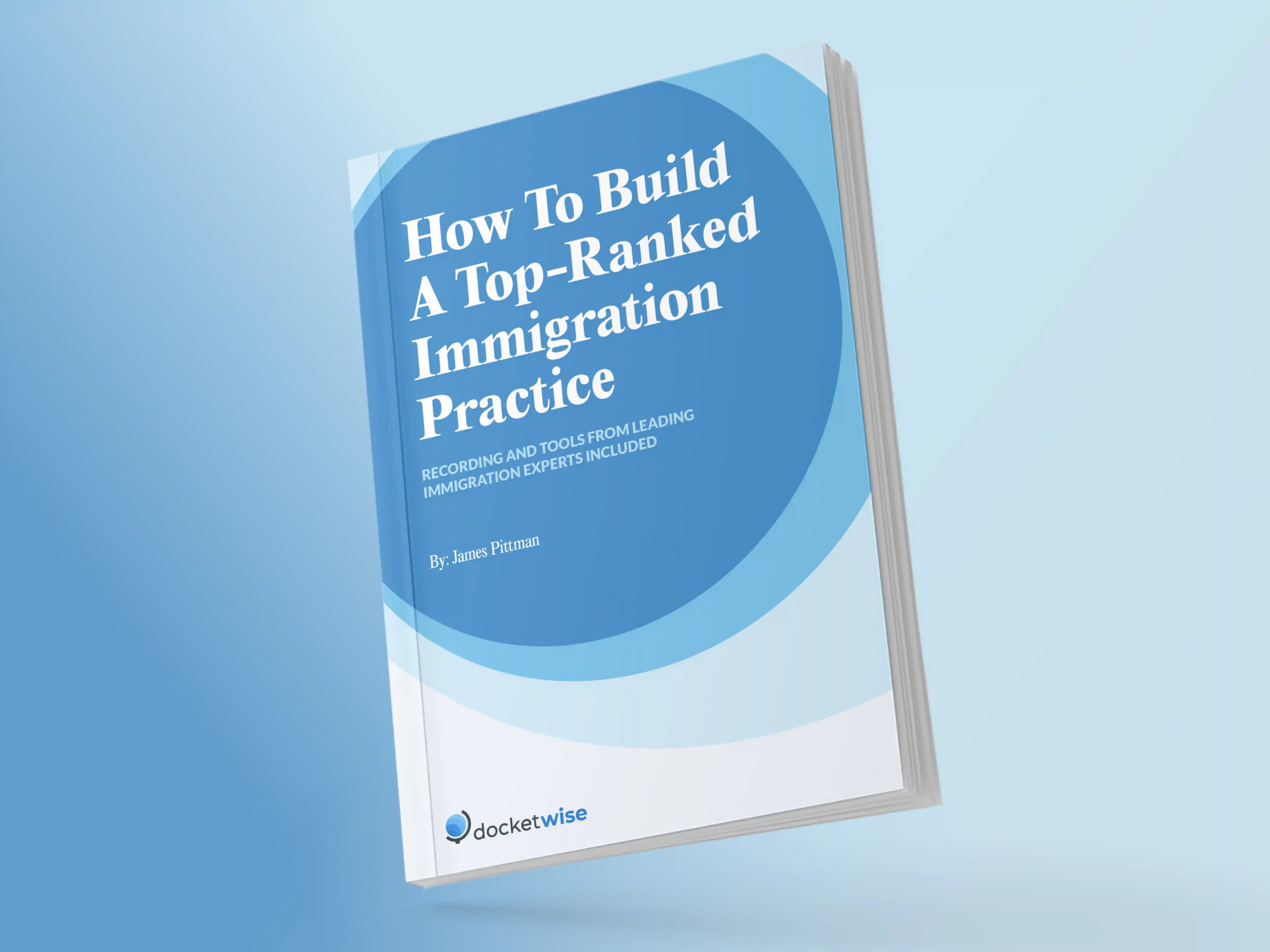
About the author

James PittmanAttorney & Co-Founder8am Docketwise
James E. Pittman is a distinguished immigration attorney, co-founder of 8am DocketWise, and Director and Subject Matter Expert (SME) in immigration at 8am, a leading platform delivering purpose-built solutions for legal and accounting professionals. A former patent attorney, he later built a highly regarded U.S. immigration practice and is a sought-after CLE educator on immigration law and ethics. James is admitted in NY, NJ, before the USPTO, and hosts the DocketWise video podcast Immigration Uncovered.
