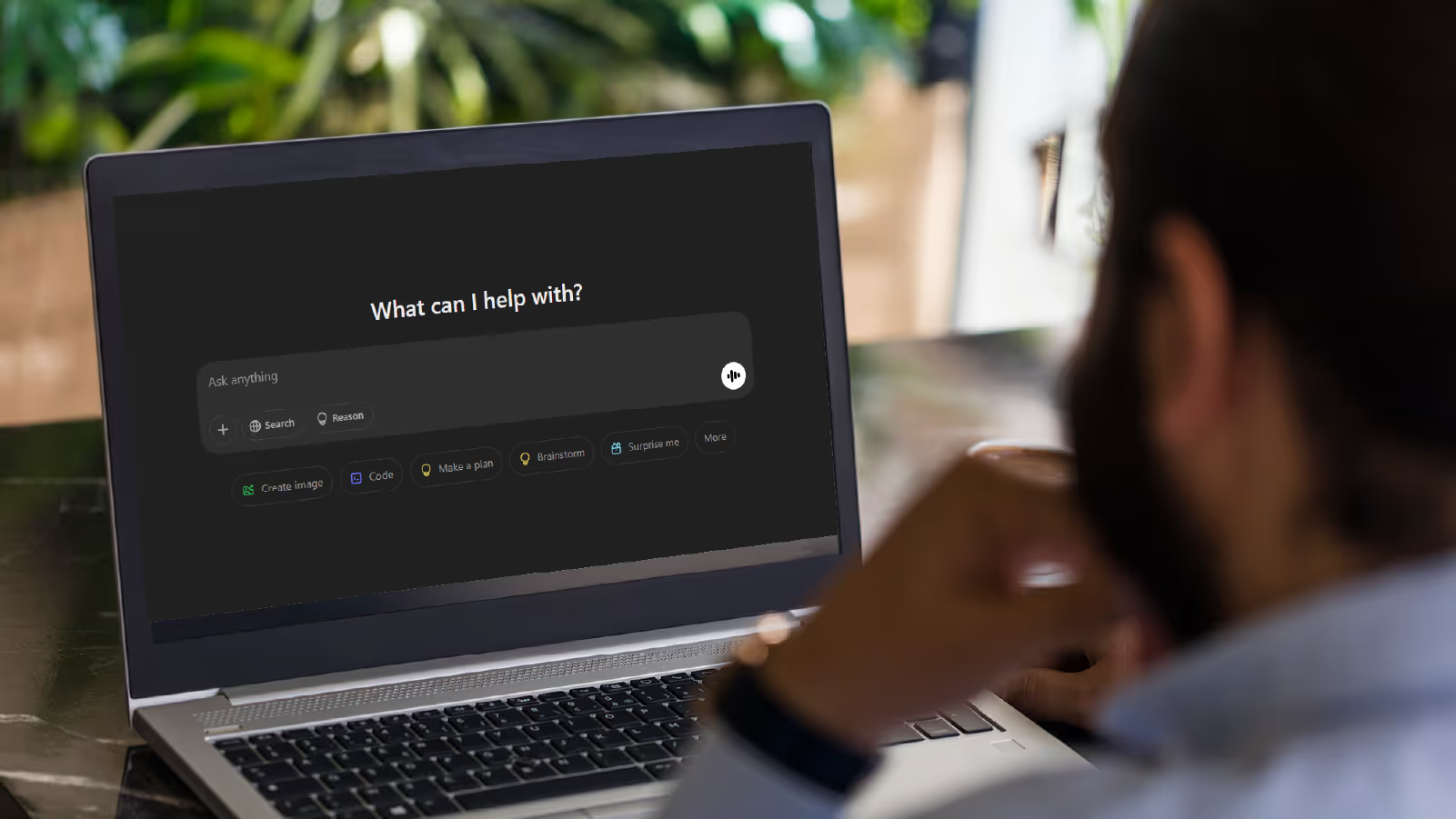Artificial intelligence (AI) is reshaping the way legal professionals prepare documents, communicate with clients, and manage their workflows. In fact, according to the MyCase 2024 Legal Industry Report, 24% of early adopters are now integrating AI into their daily practices—streamlining everything from document drafting to client communications. With tools like ChatGPT, attorneys can streamline drafting, ensure consistent language, and enhance client communication.
In this article, we’ll detail how AI is transforming legal writing, explore common challenges, and offer actionable tips to help you harness these powerful tools.
History of Legal AI Writing Tools
Legal writing has evolved significantly over the years. Traditionally, lawyers relied on manual document preparation and repetitive editing. Today, AI-assisted drafting has streamlined this process by reducing manual labor and increasing accuracy. This shift has drawn the attention of legal professionals who now recognize that AI for legal writing can deliver significant time savings and improved consistency.
Common Roadblocks Faced with Legal Writing
Legal professionals face several challenges when drafting and refining documents—from ensuring clarity to maintaining consistency. These obstacles can consume valuable time, create communication gaps, and impact client trust. Below are some common pain points law firms encounter in the drafting process.
Language Barriers
For many law firms—particularly immigration lawyers—language barriers can impede effective communication. Simplifying legal jargon into plain language is crucial for ensuring that clients understand important legal details.
Time-Consuming Edits
Legal documents often require hours of proofreading, tone adjustments, and simplification of complex language. These tasks can detract from higher-value work such as case strategy or client consultation.
Inconsistent Communication
Without a unified drafting approach, legal documents may exhibit inconsistencies that undermine client trust. Maintaining a consistent tone is essential for clear communication and a professional reputation.
Benefits of AI Writing Tools for Lawyers
AI writing tools offer legal professionals a solution to overcome traditional challenges in drafting and editing. These tools not only accelerate the creation of legal documents but also ensure consistency and clarity throughout.
Accelerated Drafting and Consistent Terminology
AI writing tools allow firms to accelerate the drafting process. For example, advanced natural language processing enables these tools to generate initial versions of contracts, briefs, and other legal documents in a fraction of the time it would take to draft them manually. This rapid generation not only shortens turnaround times but also ensures that legal terminology remains uniform throughout each document.
By standardizing terminology, AI tools reinforce professional standards and reduce the risk of errors—ultimately bolstering the reliability and precision of your legal documents.
Enhanced Client Understanding
Effective communication is essential in legal practice, and AI writing tools are uniquely positioned to enhance client understanding. For instance, legal writing AI tools can translate intricate legal language into plain English—making complex concepts accessible to clients regardless of their background or language proficiency.
This clarity is particularly beneficial for practices serving non-native English speakers, such as immigration law firms. By breaking down dense legal jargon in clear, straightforward language, clients can feel more confident and informed—ensuring they fully understand their rights and obligations.
Increased Efficiency and Reduced Costs
AI tools contribute significantly by automating repetitive tasks such as editing, translation, and proofreading. For solo practitioners and small firms where time and resources are limited, automating these tasks means that valuable time can be redirected towards strategic work like case analysis, client consultations, and legal strategy development.
Modern solutions leveraging artificial intelligence contract review take this efficiency further by automatically identifying key clauses, risks, and inconsistencies across complex agreements, saving attorneys hours of detailed analysis work.
Stronger Professional Reputation
In today’s competitive legal landscape, a firm’s reputation is paramount. Leveraging AI to produce clear, consistent, and client-friendly documents can significantly enhance a law firm’s professional image. This commitment to quality not only improves client satisfaction but can also pave the way for increased client referrals and long-term growth.
Types of AI Tools for Legal Writing
Artificial intelligence offers solutions that range from free generative AI chatbots to specialized, integrated tools designed for law firms. While free AI chatbots provide quick content generation, purpose-built legal AI solutions offer enhanced security, precision, and workflow integration. Understanding the strengths of each option can help law firms choose the right tool to streamline their drafting process.
Free Generative AI Chatbots
Some of the best free AI tools for legal writing, such as ChatGPT, Microsoft Copilot, Claude, and Gemini, can quickly generate draft content and assist with routine writing tasks. Although these tools are versatile, they may require additional editing to ensure that the language is legally precise and compliant.
Here’s an overview of why lawyers should consider each of these tools
ChatGPT (OpenAI)
Pros: Generates quick drafts and summaries—also very intuitive.
Considerations: Legal precision and jurisdiction-specific compliance must be verified; handle sensitive information with care.
Microsoft Copilot
Pros: Integrates directly with Microsoft 365 (Word, Excel, Outlook) for a seamless workflow.
Considerations: Requires careful editing for legal language accuracy; verify data security aligns with confidentiality needs.
Claude (Anthropic)
Pros: Emphasizes ethical, bias-reduced outputs.
Considerations: Suitable for neutral content, but legal drafts still need thorough review and customization for technical terminology.
Gemini (Google)
Pros: Leverages Google’s extensive data and integration (e.g., Google Docs, Gmail); may offer more current information.
Considerations: Confirm that confidentiality and data handling meet legal standards; ensure content is legally compliant.
Integrated AI Writing Tools
An integrated AI writing tool is an AI-powered assistant built directly into any platform, such as case management or document automation tools. This allows users to enhance their writing without switching between multiple applications. Instead of relying on separate grammar checkers, translation tools, or text editors, an integrated AI writing tool works seamlessly within existing workflows to refine content, improve clarity, and adapt tone.
Docketwise IQ Writing Assistant is purpose-built for immigration attorneys. It integrates AI-driven writing enhancements within notes, email messages, Smart Form invitations, Smart Form comments, and invoice sharing.
Some of the key components of integrated AI writing tools include:
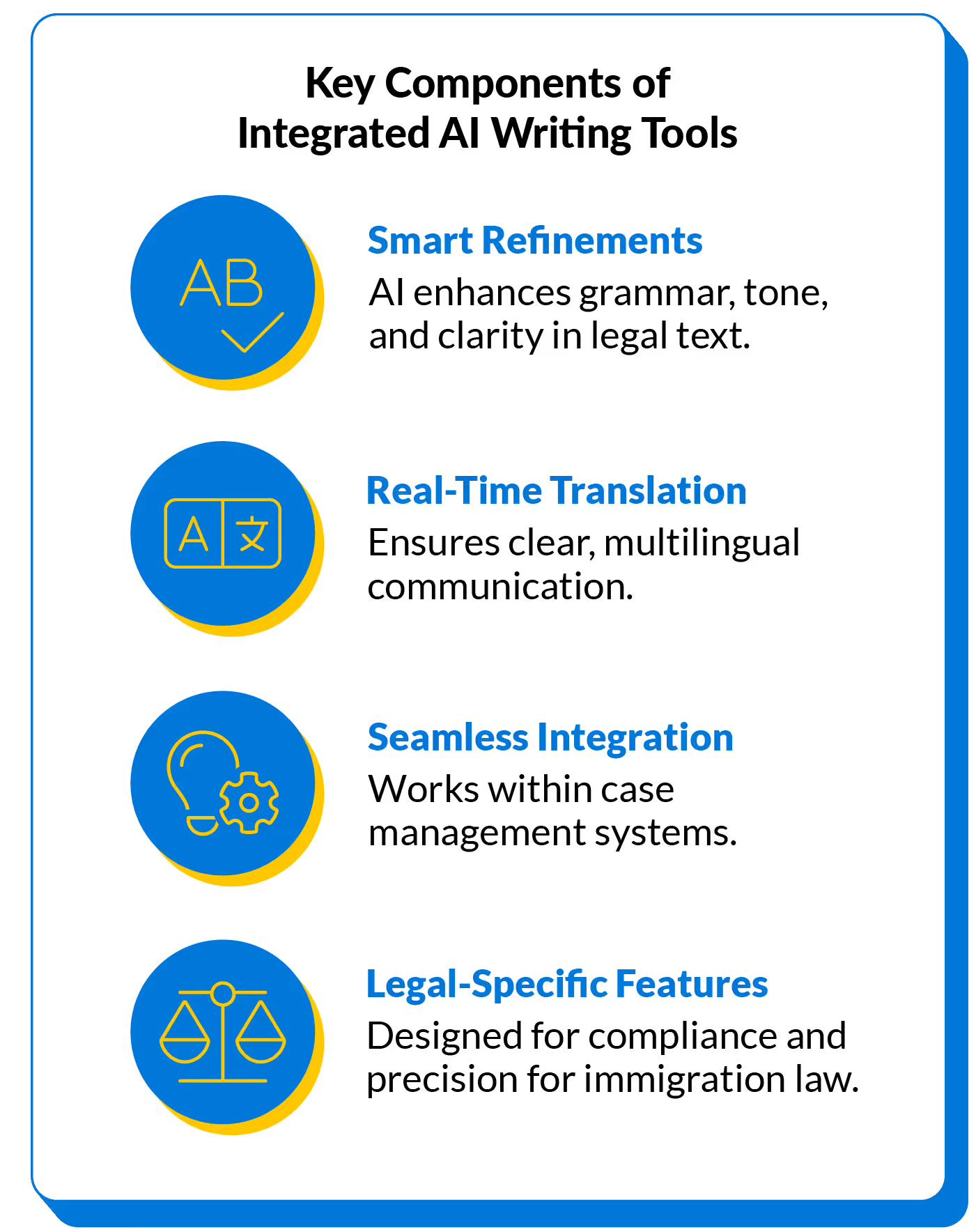
Drafting contracts and agreements Example Prompt: “Draft a service agreement for a consulting firm that outlines the scope of services, payment terms, confidentiality, and termination clauses. Use formal and precise language.”
Summarizing case law and regulations Example Prompt: “Summarize the key points of [case name] in bullet points, highlighting the ruling, legal reasoning, and future implications.”
Creating document templates Example Prompt: “Create a template for a non-disclosure agreement with sections for parties involved, definitions of confidential information, obligations, and duration.”
Simplifying legal language for clients Example Prompt: “Rewrite the following paragraph in plain English for a client with limited legal background while maintaining the essential legal details.”
If you’re interested in learning more about how AI can be leveraged in your immigration practice, check out Docketwise’s eBook, Transform Your Practice with ChatGPT.
Risks and Ethical Considerations of Using AI for Legal Writing
While AI can significantly enhance efficiency and accuracy in legal writing, it’s not without limitations. Attorneys must remain vigilant in reviewing AI-generated writing to ensure accuracy, neutrality, and compliance with ethical and legal regulations on AI. Understanding where AI excels—and where human expertise is indispensable—is key to integrating it effectively into immigration law practice.
Risk of AI-Generated Bias
AI models are built on extensive datasets, and if these datasets contain imbalances or biased perspectives, the resulting outputs may unintentionally favor one view over another. This can manifest in subtle ways, such as language that reinforces stereotypes or overlooks minority viewpoints. Therefore, it is essential for developers and users to carefully review the content generated by AI systems. By critically assessing the outputs and adjusting any language that might inadvertently promote a particular perspective, your firm can work toward ensuring that the information presented is both fair and accurate.
Incomplete Understanding of Nuanced Legal Arguments
AI can generate initial drafts but may miss the subtleties of complex legal arguments. Rely on professional judgment to review and refine any AI-generated content—especially for sensitive or case-critical documents.
Human Oversight Is Essential
AI should complement, not replace, professional expertise. Lawyers should always ensure that their final documents comply with jurisdiction-specific laws, professional conduct standards, and ethical guidelines.
AI is Beneficial for Immigration Lawyers
Immigration law involves unique challenges—and the impact of AI on immigration lawyers is significant. Tools like ChatGPT, when combined with specialized platforms such as Docketwise IQ, offer tailored solutions for immigration legal writing.
Docketwise IQ’s AI-powered Smart Forms automate data extraction from passports, green cards, and other essential documents, instantly populating fields with accurate information. By eliminating manual entry, attorneys can save time, reduce errors, and accelerate case preparation—allowing them to focus on strategy rather than administrative tasks.
How Docketwise IQ Enhances Immigration Legal Writing
Docketwise IQ is purpose-built for the unique demands of immigration law. Its integrated AI Writing Assistant ensures attorneys can seamlessly translate legal documents and communications between English and Spanish, eliminating reliance on external translation tools. Whether drafting notes, emails, Smart Form invitations, comments, or invoices, Docketwise IQ enhances clarity, professionalism, and accessibility—all within a single workflow
By streamlining client communications, Docketwise IQ also allows immigration attorneys to focus on more complex casework. Clear and accessible language not only builds client trust but also enhances overall operational efficiency.
Learn more about Docketwise IQ features and how your firm can leverage them here.
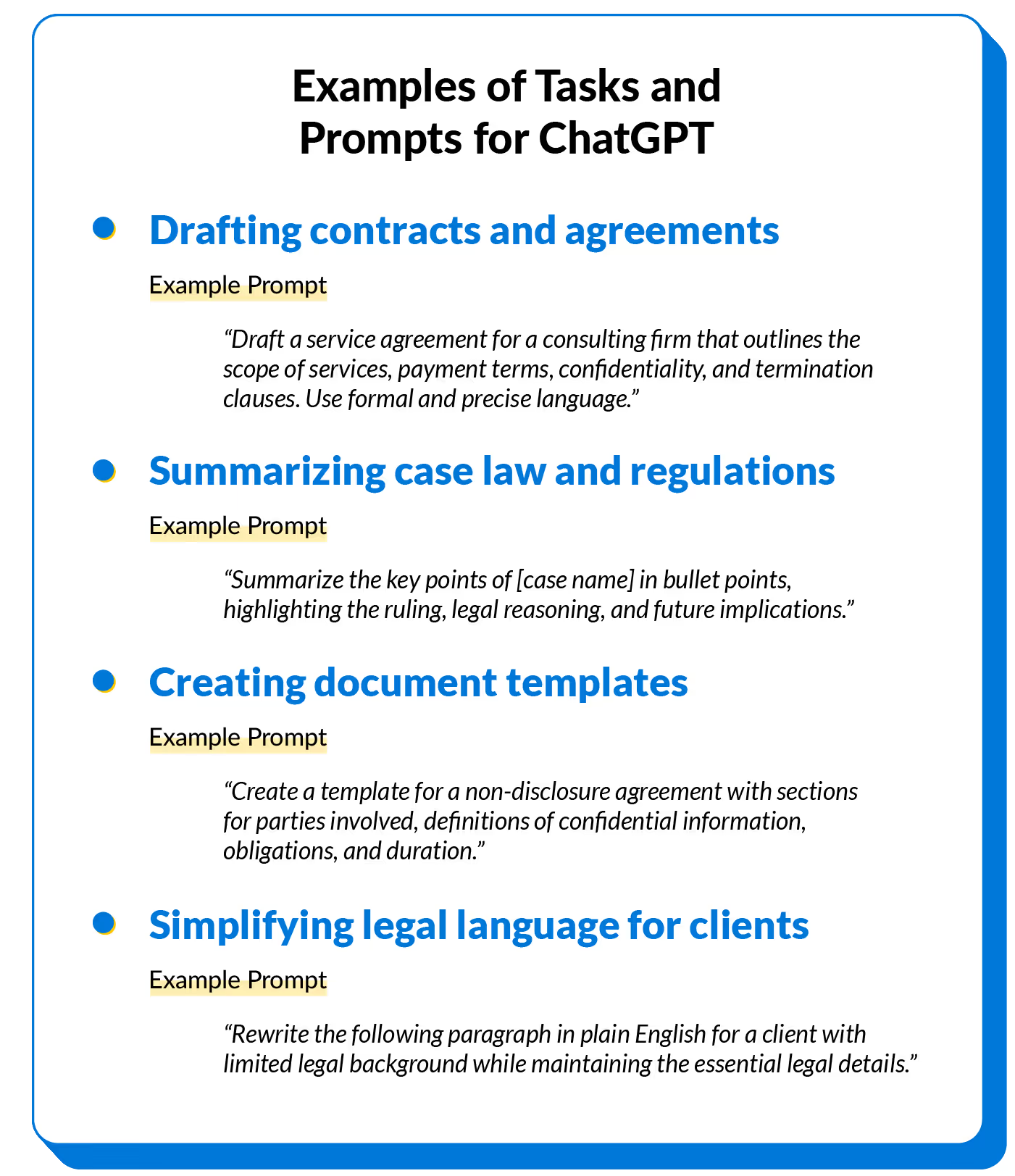
About the author
Justin Fisher is a Content Writer and SEO strategist for Docketwise, a leading professional business solution. He specializes in writing about emerging legal technology, financial wellness for law firms, and more.