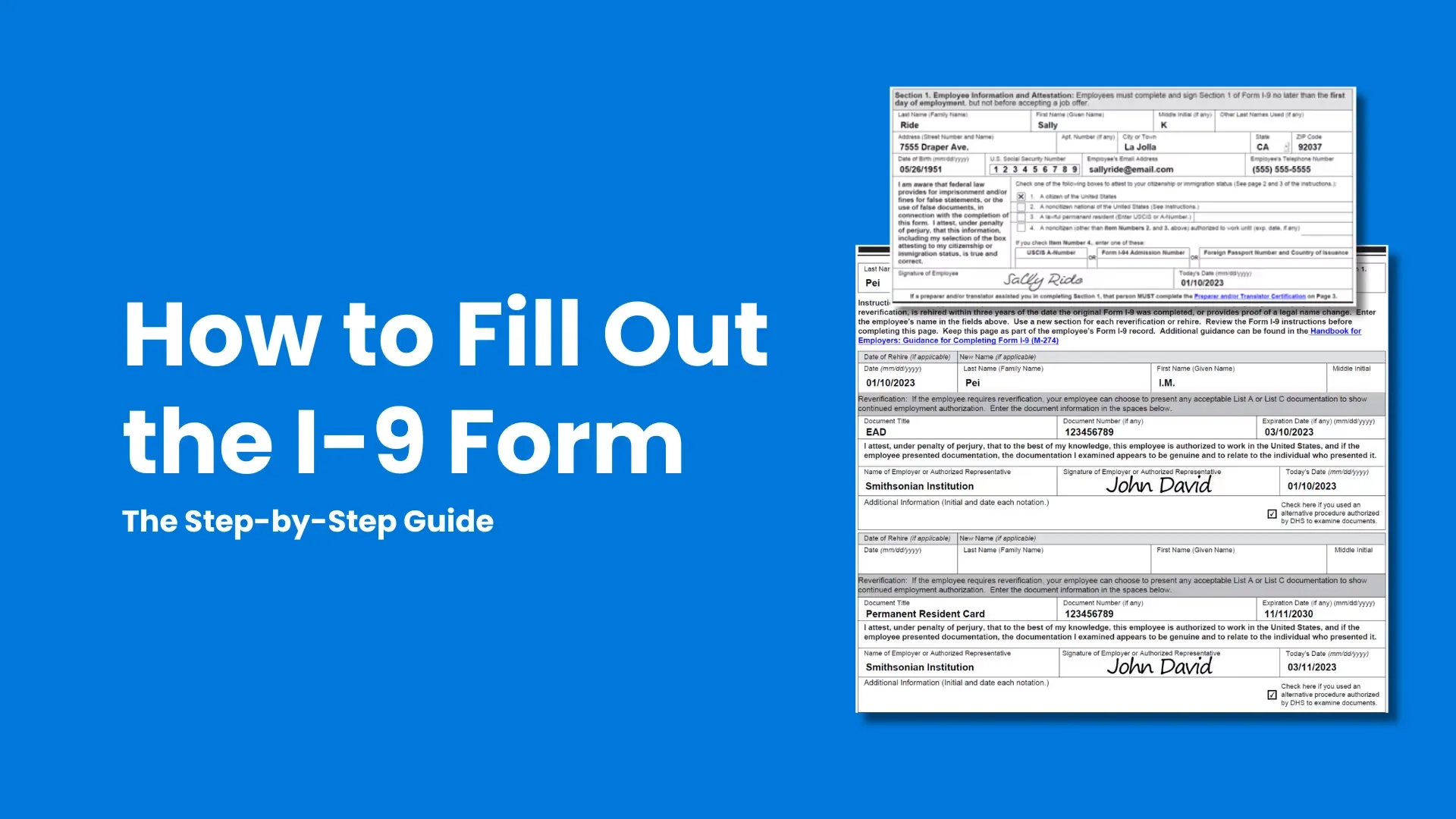The I-9 Form, also known as the Employment Eligibility Verification Form is an essential document in the hiring process. It ensures that all employees hired in the United States are authorized to work, thereby helping employers comply with federal laws and avoid significant penalties.
The I-9 Form helps maintain the workforce's integrity by preventing unauthorized employment and ensuring that all workers are legally eligible to work in the country.
However, many employers struggle with giving new employees the right direction when it comes to filling out this form. To help you with this tedious process, we’ve compiled a complete guide below.
What is an I-9 Form?
Understanding the I-9 Form is simple. It is a federal document that U.S. employers use to confirm the identity and allow employment verification of individuals they hire. This form is mandatory for all employees hired after November 6, 1986, regardless of citizenship status.
The I-9 Form consists of three main sections: Employee Information and Attestation, Employer Review and Verification, and Reverification and Rehires.
Section 1: Employee Information and Attestation - This section requires employees to provide their personal information and attest to their employment authorization status.
Section 2: Employer Review and Verification - In this section, employers must examine the documents presented by the employee to verify their identity and employment authorization and then record the document information.
Section 3: Reverification and Rehires - This section is used when an employee’s work authorization expires or when an employee is rehired within a certain period.
For specific situations, the I-9 Form includes additional supplements:
Supplement A: Preparer and/or Translator Certification - This supplement is used when someone assists the employee in completing Section 1 of the I-9 Form. The preparer or translator must provide their information and certify that they have accurately assisted in the completion of the form.
Supplement B: Reverification and Rehires - This supplement is used when an employee’s employment authorization expires or when an employee is rehired within three years of the date the original I-9 Form was completed. Employers must complete this supplement to ensure that the employee is still authorized to work in the United States.
Where to Find the I-9 Form?
In order for your employee to fill out the complete immigration forms, you first have to access and download them from the U.S. Citizenship and Immigration Services (USCIS) website. You can download the document from any device including desktop computers and mobile devices such as iPhones and Android smartphones.
However, mobile devices may require additional applications for PDF editing.
Employers must ensure they are using the most up-to-date edition of the I-9 Form and confirm that all pages originate from the same version. While completed I-9 forms are not submitted to USCIS or ICE, they are crucial documents that must be preserved as part of employment records.
These forms serve as proof of compliance within the employment eligibility verification process, with each section playing a vital role in establishing legitimate documentation for employees.
How to Fill Out the I-9 Form
Section 1: Employee Information and Attestation
In the first part of Section 1, employees are required to provide basic demographic details, including:
Last and First Names: The Employee uses their full legal names as they appear on official documents.
Middle Initials: Include if applicable.
Other Last Names: The Employee lists any other last names they have used, such as their maiden name.
Current Physical Address: They provide their current address, including street number, city, state, and ZIP code.
Date of Birth: The Employee writes their date of birth in MM/DD/YYYY format.
U.S. Social Security Number: This is optional unless your company participates in E-Verify.
Email Address: Optional, but recommended for contact purposes.
Telephone Number: Optional, but recommended for contact purposes.
Employees must enter their legal names and include any punctuation marks like hyphens. If a field doesn’t apply to them , it is acceptable to leave it blank.
Citizenship and Immigration Status
Next, employees must declare their citizenship and immigration status by selecting one of the following options:
Citizen of the U.S.: For individuals born or naturalized in the United States.
Noncitizen National of the U.S.: For those born in American Samoa or Swains Island or former citizens of the Trust Territory of the Pacific Islands.
Permanent Resident: For non-U.S. citizens who legally reside in the U.S. as immigrants.
Alien Authorized to Work: For non-citizens who have authorization to work in the U.S. and are not permanent residents or noncitizen nationals.
For options three and four, additional information is required:
Permanent Resident: The Employee provides their USCIS number or A-number.
Alien Authorized to Work: They provide the expiration date of their work authorization and one of the following: A-number, Form I-94 admission number, or foreign passport number with the country of issuance.
Certification and Signature
Finally, employees must sign and date the form to confirm that the information provided is accurate. This signature attests to the truthfulness of the information under penalty of perjury. Ensure this section is completed between the hire date and the first day of work, and remind them not to enter their birth date in the date box provided for the signature date.
This part of the form should look like this:
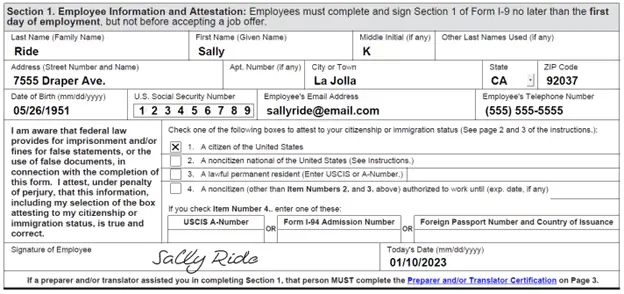
Section 2: Employer Review and Verification
Section 2 of the I-9 Form has three columns for recording different types of identification documents: List A, List B, and List C. For each document provided by the employee, you need to record the following information:
Document Title: The name of the document (e.g., driver’s license).
Issuing Authority: The official organization that issued the document.
Document Number: The unique number on the document (if any).
Expiration Date: The date the document expires (if any).
Employees are only required to present either a valid List A document or a combination of List B and List C documents. You should not fill out all three columns. Only complete the column(s) corresponding to the type of document(s) the employee provides.
To complete Section 2, employers must:
Enter Document Details: Record the document title, issuing authority, document number, and expiration date (if applicable) for the documents provided.
Employer Information: Enter the first and last name, title, and signature of the person completing Section 2. Include the date the form is completed, the employer’s business name, and physical address.
Employers must complete this section within three business days of the employee’s first day of work for pay. For jobs lasting less than three days, Section 2 must be completed by the first day of work.
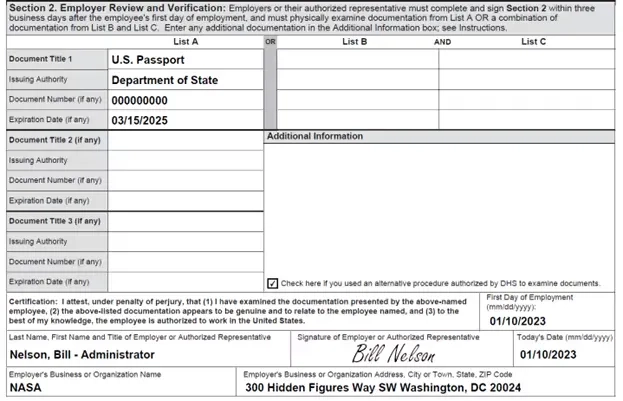
Retention and Storage
Employers are required to retain the I-9 Form for each employee for a specific period: either three years after the date of hire or one year after the date employment ends, whichever is later.
The forms must be available for inspection by authorized officials from the Department of Homeland Security, the Department of Labor, or the Department of Justice upon request.
Employers may choose to keep paper or electronic copies of the documents reviewed, but they must be stored securely to protect employees' personal information.
Section 3: Reverification and Rehires
Reverification of Employment Authorization
When an employee’s work authorization expires, re-verification is required to ensure continued eligibility to work in the United States. Here are the steps and documentation needed for reverification:
Notification and Timing: Employers should remind employees about the need for reverification at least 90 days before their work authorization expires. This allows employees sufficient time to gather the necessary documents.
Document Submission: Employees must present new, unexpired documentation from List A or List C showing their continued authorization to work. These documents must appear genuine and relate to the employee.
Completion of Supplement B: Employers must complete Supplement B (formerly Section 3) of the I-9 documents, which involves:some text
Recording the employee’s full name at the top of the page.
Entering the new document details (title, issuing authority, document number, and expiration date).
Signing and dating the form to attest to the review of the new documentation.
It's important to note that U.S. citizens, noncitizen nationals, and lawful permanent residents who presented a Form I-551 (Permanent Resident Card) do not require reverification.
Reverification applies only to those whose work authorization is temporary and has expired.
Rehire within Three Years
If an employee is rehired within three years of the date the original I-9 Form was completed, employers can either complete Supplement B of the existing I-9 Form or fill out a new I-9 Form. The process for rehires includes:
Verify Employment Authorization: Confirm that the original I-9 documents relate to the employee. Review the original form to ensure that the employee is still authorized to work, checking if any presented documents have expired.
Complete Supplement B: Enter the rehire date in the designated space. If the work authorization documents have expired, request new unexpired documents from List A or List C. Record the new document information and the rehire date.
Sign and Date: The employer or an authorized representative must sign and date Supplement B to certify the rehire information.
Employers must ensure they are using the most current version of Form I-9 when completing Supplement B and attach it to the previously completed Form I-9.
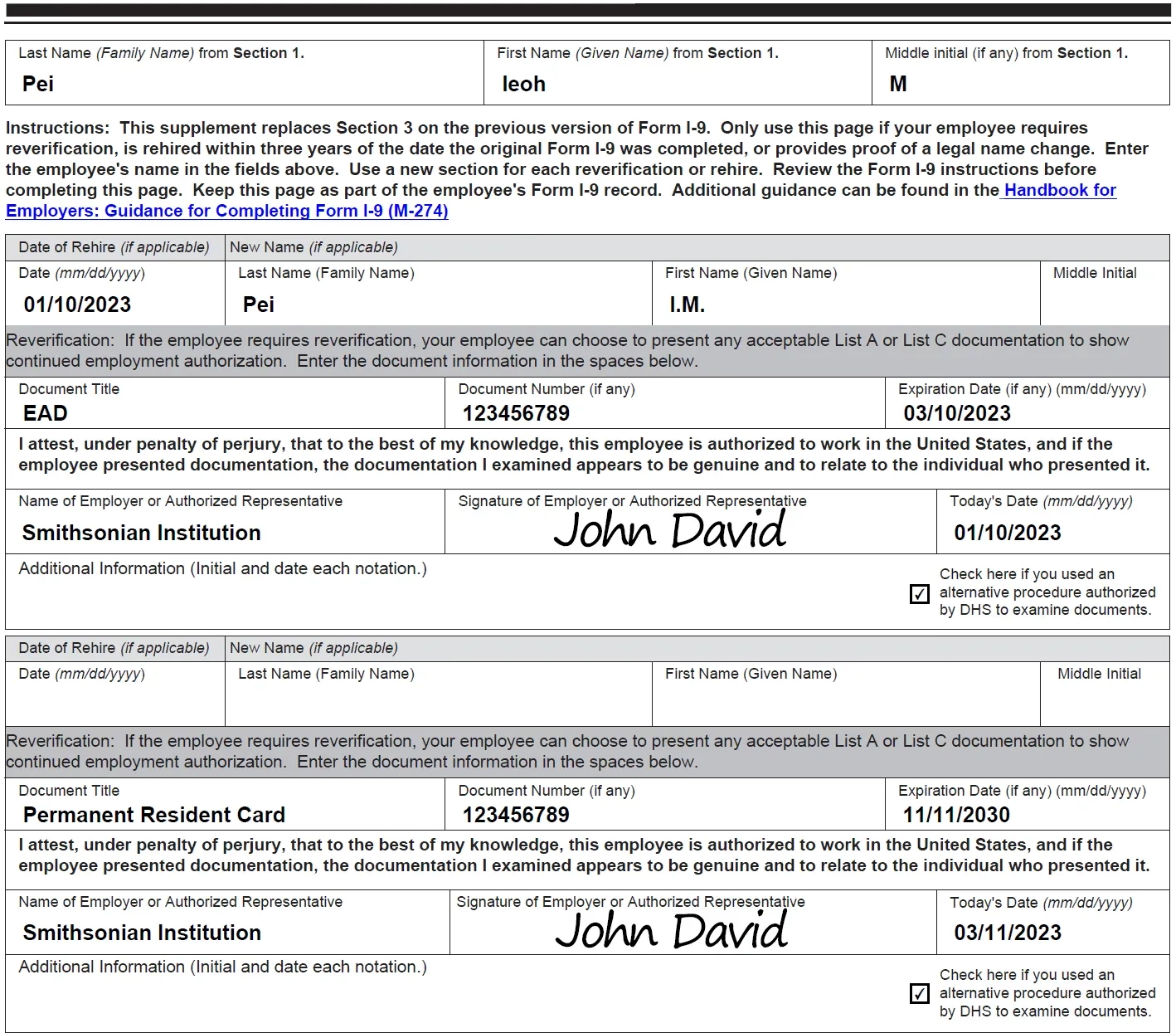
Why is the I-9 Form important for Immigration Legal Professionals?
Immigration lawyers play a crucial role in helping businesses adhere to federal hiring regulations. The I-9 Form is essential for verifying that employees are authorized to work in the U.S. By guiding employers through the correct completion and maintenance of these forms, immigration attorneys help prevent unauthorized employment and ensure legal compliance.
Expert Guidance on Document Verification
The I-9 Form requires verification of documents that prove an employee's identity and work authorization. Immigration lawyers provide valuable expertise on acceptable documents and how to detect fraudulent ones. This knowledge helps employers fulfill their verification duties without discriminating against workers based on nationality or immigration status.
Navigating Reverification and Rehire Procedures
For employees with temporary work authorization, reverification is necessary to maintain their eligibility to work. Immigration attorneys advise employers on the timing and proper procedures for reverification, ensuring that businesses remain compliant. They also assist with the rehiring process, offering guidance on completing Supplement B or a new I-9 Form for employees returning within three years of their initial hire.
Mitigating Risks and Avoiding Penalties
Improperly completing or retaining I-9 Forms can lead to hefty fines and legal penalties. Immigration legal professionals help mitigate these risks by conducting audits, training HR staff, and implementing comprehensive I-9 compliance programs. Their expertise ensures that employers stay compliant and protected from potential legal consequences.
Supporting Employment-Based Immigration
For companies hiring foreign nationals under various visa categories, the I-9 Form is critical in verifying employment eligibility. Immigration lawyers assist these businesses by ensuring the I-9 process complies with specific visa requirements, helping to maintain the legality of employing foreign nationals and navigating the complexities of work authorization.
Advising on E-Verify and Compliance Tools
Many employers choose to use E-Verify, an online system that supplements the I-9 Form by electronically confirming an employee's work eligibility. Immigration attorneys provide guidance on integrating and using E-Verify, helping employers understand their obligations and the advantages of participating in this program.
Conclusion
Now that you know what is an I-9 form and how to fill it out, you can ensure total compliance.
Following the steps outlined in Sections 1, 2, and 3, employers can maintain compliance with federal laws and avoid significant penalties. Proper completion and retention of the I-9 Form help uphold the integrity of the workforce by preventing unauthorized employment.
If you want to simplify the I-9 Form completion and storage process Docketwise can help you through its intuitive, user-friendly interface and smart forms features. It guides users step-by-step through the requirements of the I-9 Form, ensuring accuracy and compliance. So, schedule a free demo now.
Unlock Your Success as an Immigration Lawyer.
Download Now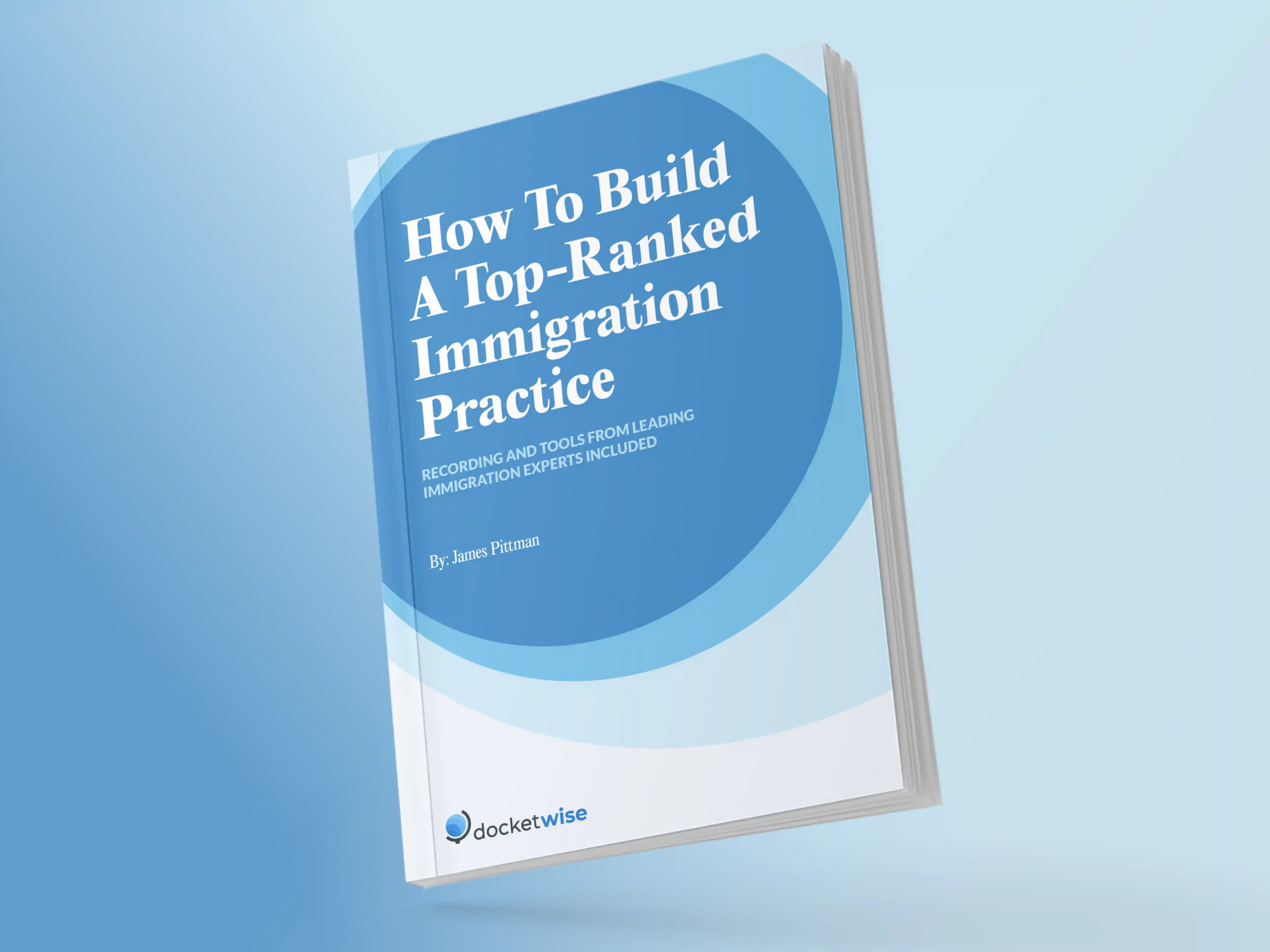
About the author

Michael MielloContributing author
Michael Miello is a digital marketing strategist, designer, and educator specializing in high-converting websites and SEO. As a content writer for 8am, he covers emerging legal technology, financial wellness for law firms, the latest industry trends, and the latest industry trends.