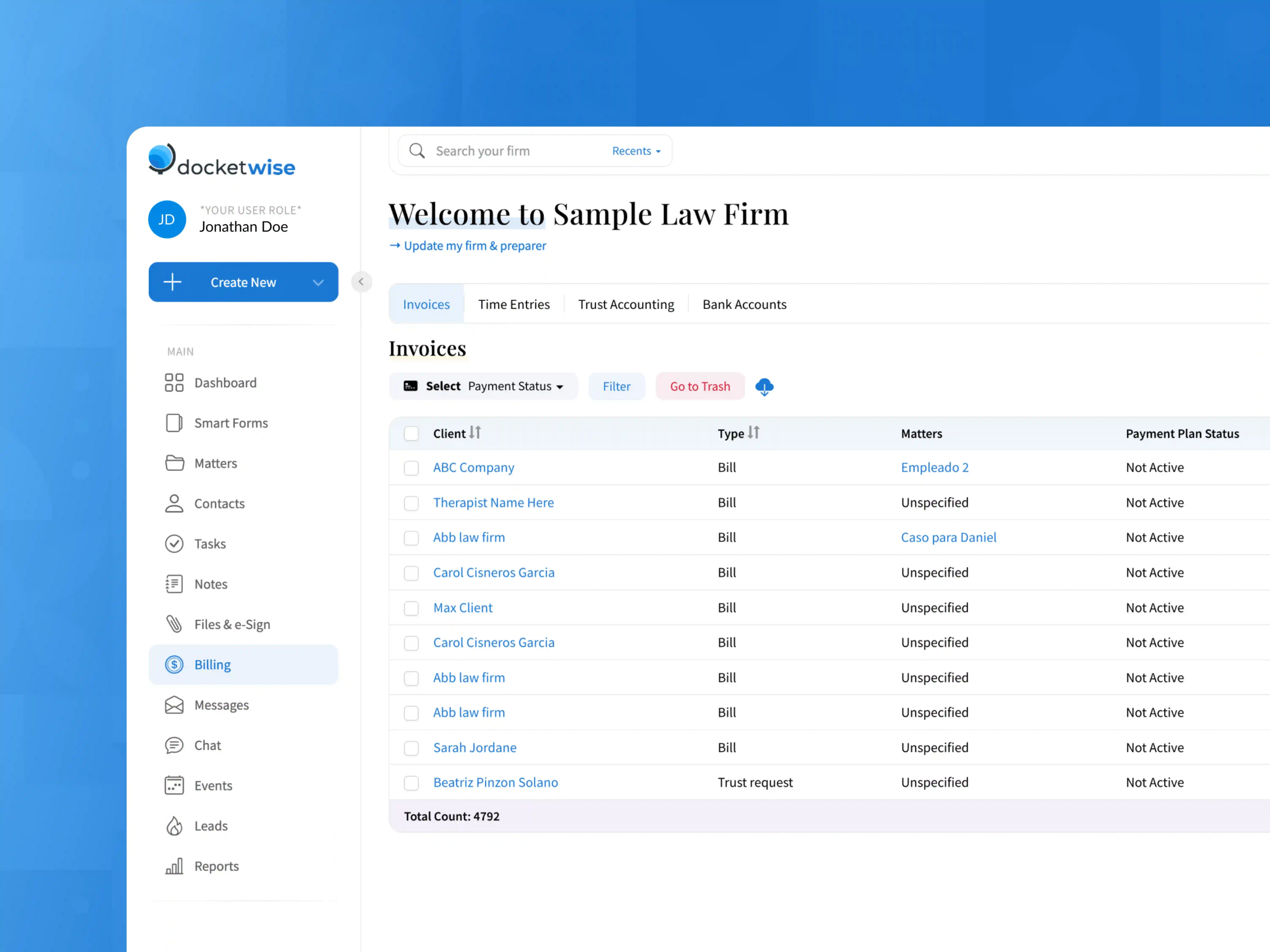Exciting news! We've added some highly requested updates to our invoicing this month, we hope you love them. Without further ado:
Global Invoice Numbering
When you create a new invoice, we automatically number it based on the number of invoices previously created for that particularly client. For example, a new invoice for a new client will start from scratch at number 1.
Now we've added a Global Invoice Numbering option to Invoice settings. This will give each new invoice its own unique invoice number based on the number of invoices created for all of your firm's clients.
When you turn on this setting, your existing invoices will be unaffected. However your next invoice will be numbered up from the total number of invoices created by your firm. You can edit this beginning number from your Invoice Settings.

Saved Charges
We've made it easy to create Saved Charges in your account for common types of services or expenses (e.g. Consultation, Adjustment of Status Petition, I-485 Filing Fees etc.). You can save time creating invoices by bulk importing Saved Charges instead of starting from scratch.
Read more about creating Saved Charges on our Help Center.
Dates on Time Entries and Charges
We've added dates to Time Entries and Charges so you and your clients understand when a particular service was performed or fee was incurred. You can edit the dates for past or future services and expenses.
Customize your Firm's Information
You can now choose which information about your firm you want to display in an Invoice. You can choose to hide or show your firm's address, email and phone number from your Invoice Settings.
Unlock Your Success as an Immigration Lawyer.
Download Now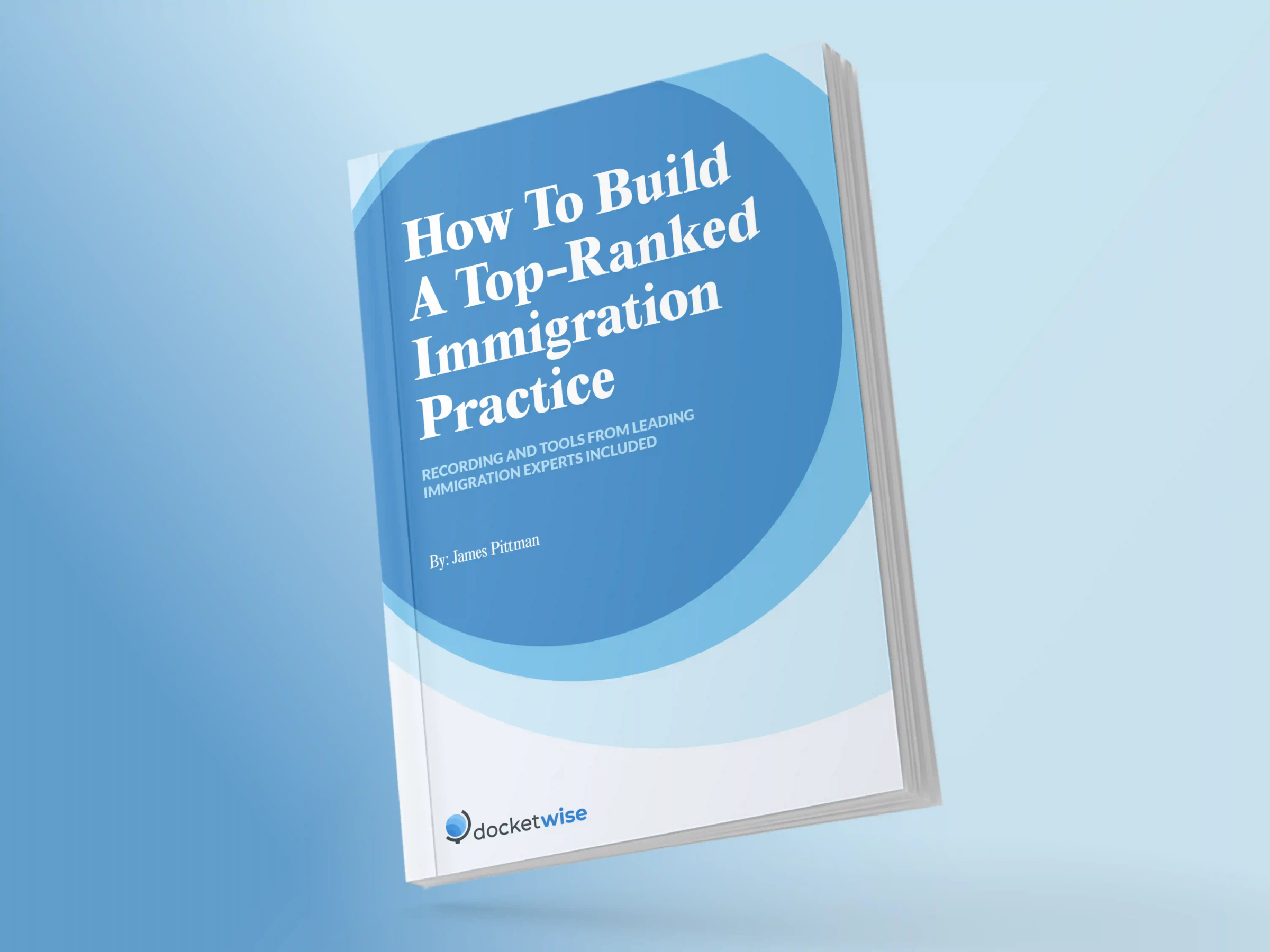
About the author

James PittmanAttorney & Co-FounderDocketwise
James Pittman is co-founder of Docketwise and was previously engaged in the private practice of US Immigration Law. He also regularly teaches Continuing Legal Education (CLE) classes on immigration law topics and legal ethics. He is admitted to practice in New York and New Jersey and is a graduate of Northeastern University School of Law.