Effective communication is essential in every workplace, but it can be challenging to keep communication clear if you’re talking to your team members on multiple platforms. When information ends up scattered across multiple places, it’s harder for everyone to follow the conversation and refer to important information easily.
Thankfully, internal communication systems that consolidate information and eliminate clutter have become more common over the past few years. So whether you and your firm are looking for a virtual space where you can just talk, or something that provides more structure by team or project, there’s something out there for you regardless of your needs.
6 Modern communication tech tools that immigration lawyers should consider.
Here are some of today's most popular and versatile internal communication tools you can use with your staff.
1. Slack
Slack focuses on messaging and the ability to customize your virtual work environment to your needs. Slack revamped its user interface in 2020 to make it more straightforward for new users, and was acquired by Salesforce in 2021. As an example of the kind of traffic that Slack can handle, all 380,000 of IBM’s employees - Slack and Salesforce’s parent company - use Slack for internal communication.
Slack allows you to organize your communications by topics in what they call Channels. Slack also includes video and voice call capabilities, as well as messaging and Slack Connect, which allows you to connect with other companies you may be working with who also use Slack. For example, if you’re working with a long-term corporate client, or an outsourced paralegal, you can invite them to one of your Channels if they’re also on Slack.
You can see a more detailed breakdown of its features on their website and follow their five tips to get started to see if Slack is right for you and your firm.
2. Microsoft Teams
If you use Microsoft Outlook to host your immigration law firm’s email account, you may already be familiar with Microsoft Teams. But if you don’t, or if you simply haven’t used Microsoft Teams yet, it’s a bit like Zoom and Slack together in one place.
For example, in addition to video conferencing and text chatting, Teams also lets you and your firm employees work and share files during meetings, save those files with encryption technology, and automatically upload them to the cloud so they can be available across devices from anywhere.
In some of the paid versions of Teams, which you get access to with a Microsoft 365 plan, you also get a transcript of the meeting for future review or to share with someone who may not have been able to join.
(If you’re interested in transcription services more generally, check out our blog post on the topic!).
Microsoft Teams is free to try out with a corporate or consumer email account. Teams meetings allow up to 100 people, which gives you a lot of room to try out the features with your collaborators.
3. Google Chat
Don’t be fooled by the name. Google Chat is not your typical instant messaging service. The revamp of G Suite into Google Workspace brought new features to Google Chat to make it a more comprehensive internal collaboration tool. If your firm is already using Google Workspace, Google Chat may be an easy fit for you and your team.
Some of the things you can do in Google Chat, beyond sending and receiving messages, include building chat rooms for specific teams to work together (similar to the Slack Channels), sharing documents (similar to Microsoft Teams), delivering presentations and video conferencing, and sharing files from Google Drive.
Google Chats allows you to invite up to 250 people to a video conference, and creates a link on Google Meet from Chats which simplifies the process of joining the meet. To get started trying Google Chat, first check what kind of Google Workspace plan you have to see how Chat features you already have included. But know that if you have Google Workspace, you already have Chat!
4. Discord
Discord describes its mission as “making it easier for you to talk regularly with the people you care about.” With a focus on video, voice, and text, Discord allows you to create topic-based channels where you can connect with your team members. One of the best features of Discord is that you can use video and voice without having to set up a link specifically for that purpose. In early 2021, Discord also added Stage Channels, which allows users to broadcast audio to other listeners, as opposed to everyone being able to talk.
Discord became popular through online gamers when it first launched six years ago. During the pandemic, people with different interests started using Discord’s “servers,” which are basically chat rooms similar to Slack’s Channels. Discord prides itself on its open environment and considers itself simply “a place to talk”.
One example of how to use Discord for internal communications is creating a server for Adjustment of Status case discussions, another for Citizenship discussions, etc. if you practice family-based immigration. You can do something similar on the employment-based immigration side too. Asking a team member to moderate is a great way to give others responsibility and evaluate their leadership skills if your firm is growing.
If you’re running a fully virtual firm, Discord could be a creative and next-generation way to collaborate with your team members while you’re all in different spaces, especially if you have a fully remote practice and never really see each other in person.
5. WhatsApp for Business
You may already have WhatsApp or use it to chat with your friends and family, share pictures or documents, send voice notes, make video calls, or use group chat. All these features from the “personal” WhatsApp version are also part of WhatsApp for Business.
WhatsApp can be used either on your desktop or your phone, and uses your internet connection instead of your cell phone plan, regardless of your location. Conversations and group chats can also be synced across devices, so you have access to the same conversations no matter how you log in.
Installing and using WhatsApp is free. WhatsApp also uses end-to-end encryption so that the only people with access to a conversation are the people in it.
6. Signal
Almost all of the tools we’ve highlighted above are owned by large companies, which for some people raise privacy concerns or the like. Enter Signal. Signal is a 501(c)(3) nonprofit, and was born from a desire to create a communication platform that’s independent of “Big Tech” and keeps privacy at the forefront of their service.
Similar to other communication platforms, you can send messages, videos, photos, and voice notes using Signal, whether with one person, or multiple people in a group. Signal uses an internet or data connection to operate, so a phone plan is not needed. Best of all, Signal is free to use and available to download anywhere in the world, and you can feel like a little bit of a tech rebel using it.
Bring it all together with Docketwise for your immigration forms, case management, CRM and more.
Regardless of the communication platform you choose, Docketwise is the case and form management platform for you. With Docketwise, you can streamline your immigration casework so you can focus on what’s most important: ensuring every step of your client’s immigration timeline is successfully completed.
From a full library of immigration forms to client questionnaires in multiple languages to an industry-leading set of API integrations, we help you stay up to date on all your cases, communicate easily with your clients, and otherwise build and manage your firm.
If you want to learn more about Docketwise, schedule a demo at the link below, or sign up for our Immigration Briefings newsletter for daily and weekly immigration updates!
Transform Your Practice with ChatGPT
Discover how AI, particularly ChatGPT, can revolutionize your practice, from automating tasks to mastering effective prompting.
Download Now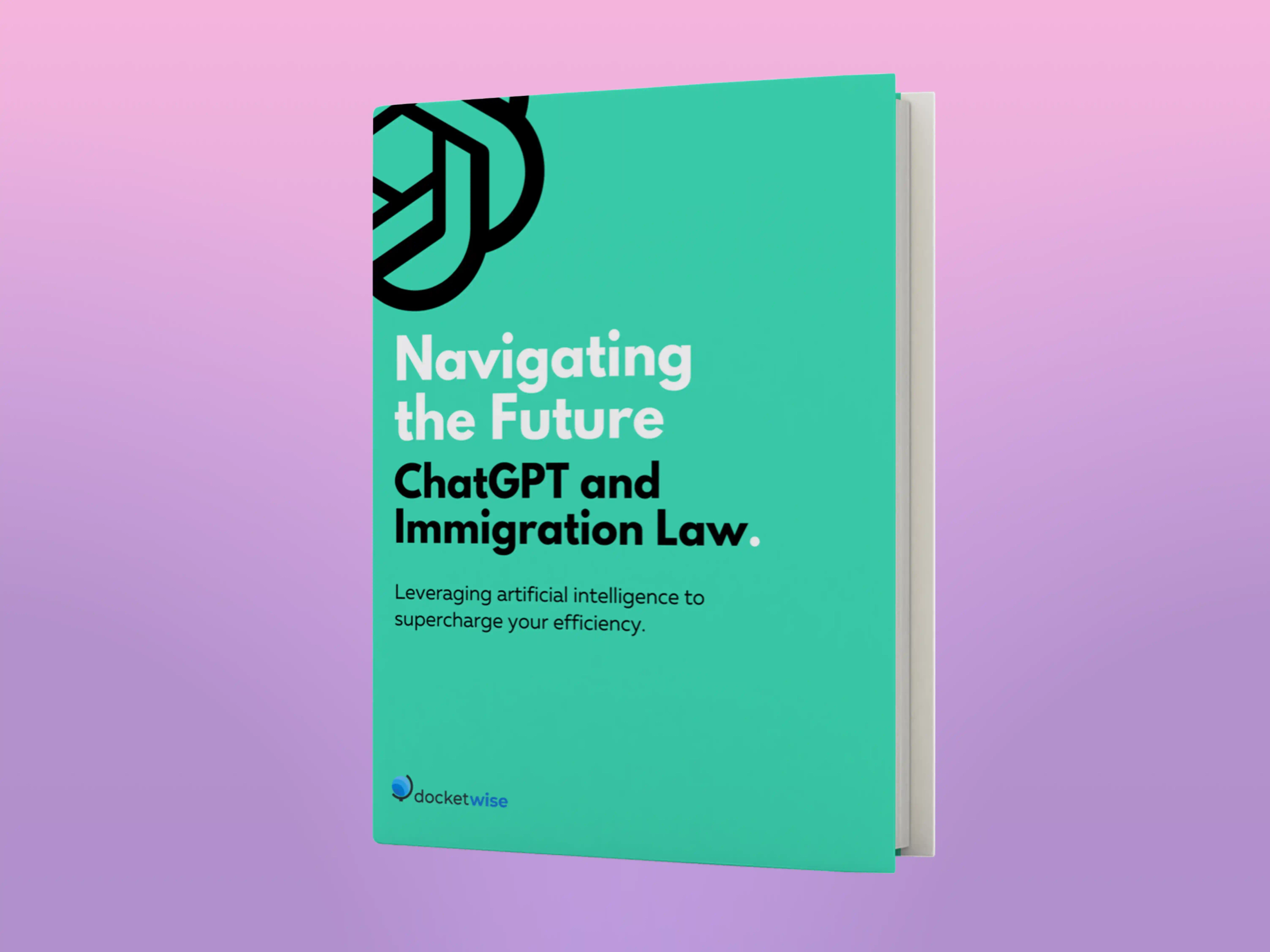
About the author

James PittmanAttorney & Co-FounderDocketwise
James Pittman is co-founder of Docketwise and was previously engaged in the private practice of US Immigration Law. He also regularly teaches Continuing Legal Education (CLE) classes on immigration law topics and legal ethics. He is admitted to practice in New York and New Jersey and is a graduate of Northeastern University School of Law.
